FREE K-12 AI LITERACY COURSES FOR THE 2025-2026 SCHOOL YEAR! Learn more here.
Computer Science and AI Curriculum for K-12 Classrooms
Build future-ready classrooms. Skill Struck provides full K-12 CS and AI curriculum, industry certification preparation, and a suite of tools to teach critical technology skills that power tomorrow’s careers.
See all platforms
Try the K-12 Skill Struck Curriculum for Free
FREE FOR CLASSROOMS
Free K-12 AI Courses
No-Cost K-12 AI Literacy courses in the Skill Struck platform for the 2025-2026 school year. Semester-and year-long course options, student rostering, lesson plans, textbooks, quizzes, progress monitoring, supplemental materials, and so much more!
FREE FOR CLASSROOMS
Presidential AI Challenge Courses
Complete tracks 1 & 2 of the Presidential AI Challenge with Skill Struck's free K-12 lessons tailored to the official guidebook for project submissions to The White House. Included textbooks, quizzes, lesson plans, supplemental materials, and more, all accessible in a simple drive folder.
Explore the Platforms
Every platform engage students, lightens the lift for teachers, and empowers administrators with efficacy data. All Skill Struck curriculum is available in English + Spanish.
CS
Launch Pad
Begin your K-5 students in their computer science journey with unplugged activities, puzzles, and games.
CS
Voyage
Prepare your 6-12 students for technology careers with an autograder, student projects and portfolios, a code editor, and more.
T
Type Station
Improve your K-10 students' type accuracy and productivity with Type Station’s interactive and engaging typing courses.
AI
Chat for Schools
Give your students a safe platform to use AI Chat and specialized tutors. Educators can detect cheating and take control of their classrooms.
CS
Educator Portal
Manage your classrooms with pre-made lesson plans and a student progress dashboard.
CS
Community
Access 400+ unplugged activities, connect with other teachers in computer science, and more.
CS
Community Plus
Gain confidence in the classroom with a library of on-demand CS professional development resources.
AI
Learning Studio
Educators harness the power of AI to do their busy work, so they can focus on more personalized learning.
Trusted by districts nationwide
What our partners say.
Meet Skill Struck's forward-thinking partners in computer science and AI.
There is exemplary service, quality, and professionalism in working with the entire Skill Struck team. All of the content is fun and engaging for our students! Regarding the support and partnership, they are always on top of everything.

Donna Woods, Teacher at Moreno Valley USD
Give every student the opportunity to engage in workforce-ready technology.
Skill Struck's platforms inspire creativity and foster a self-paced learning environment for your students.
Autograder
Students receive immediate feedback on checkpoints, challenges, and code while teachers don’t spend hours grading.

Safe, Guided AI Chat
Students learn prompt engineering in a safe, guided AI chat. Educators set safety features including history log, sentiment data, and more.

Adaptive Hints
Students receive instant feedback on their code before asking their teacher for help. *Powered by AI.

Block Coding
Students learn coding concepts as early as Kindergarten through drag-and-drop components.

Games + Puzzles
Students engage in interactive games and puzzles to learn code. These puzzles include inclusive characters and scenes.

Code Editor
Students build code in HTML, CSS, JavaScript and Python and see the results.

Acknowledgements & Awards
Skill Struck is proud to receive acknowledgements and awards for our work in the K-12 Ed Tech space. Some of the entities celebrating our work include:
Skill Struck Platforms
Where computer science and AI is fun and safe for everyone
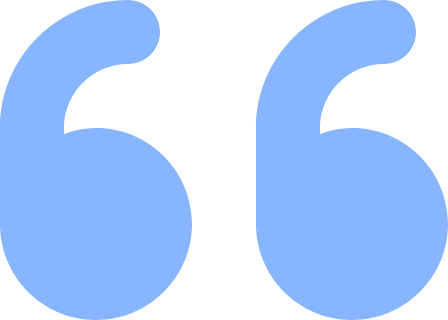
Elementary Teaching and Learning Administrator
Murray City School District
Skill Struck is not only engaging for the students but it helps solve the issues of standard alignments for many administrators. It was the easiest implementation of a program.
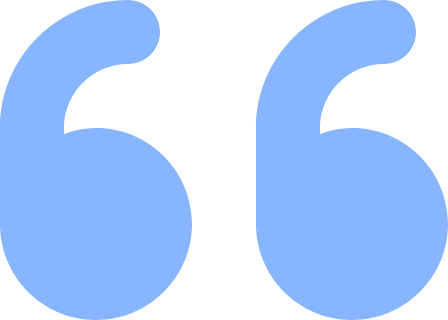
Director of Career and Technology
Morgan School District
At one point I found out one of my principals had been spending their own time building manual lessons for their teachers and I had to introduce them to Skill Struck. It’s been a lifesaver and has so much value.

Teachers
Use the built-in autograder and pre-made lesson plans so you can spend more time one-on-one with your students.
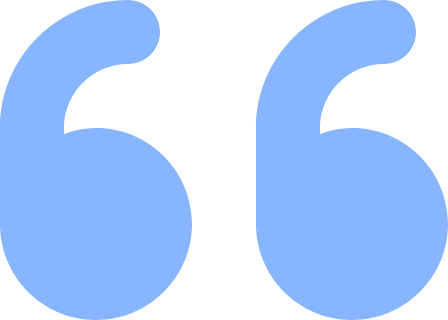
Site Lead
Fontana Unified School District
I love that besides the work of getting my students on the platform, I have been able to step aside and learn from my students and have them teach me about CS
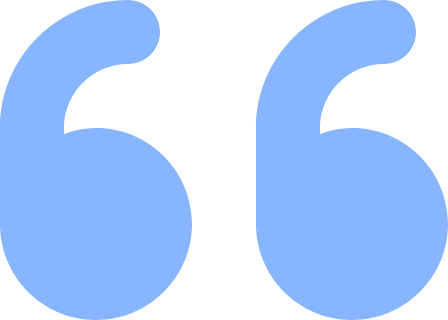
Scott Couch
CS Teacher, Maeser Prep Academy
Having a mapped out, structured way to learn and experience the Computer Science curriculum really freed up time for me to give students one on one attention. It also gave me more opportunities to give the students additional programming assignments to help them understand the concepts better.

Students
Engage your students in computer science with challenges, puzzles, a code editor, group projects, and more.
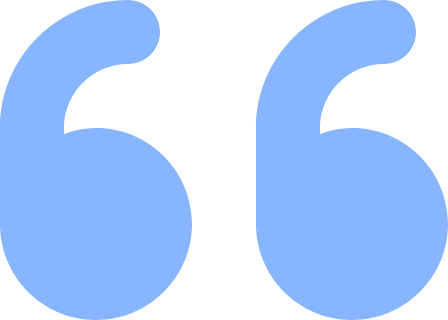
8th Grade Student
Moreno Valley USD
I have most liked that Skill Struck includes helpful videos in order to help us through the lesson. I also like that it has descriptive instructions and that we can use the site anytime even when we're not in school.
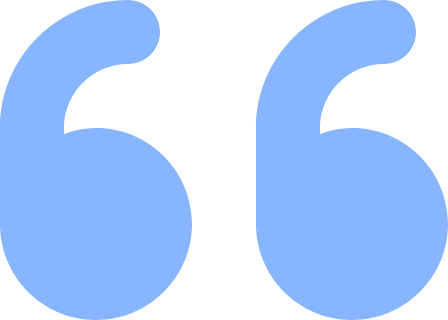
3rd Grade Student
Murray School District
I can choose my own character to go on a puzzle adventure and when I get to the treasure, I like to celebrate and help my classmates figure it out.




-1.svg)










