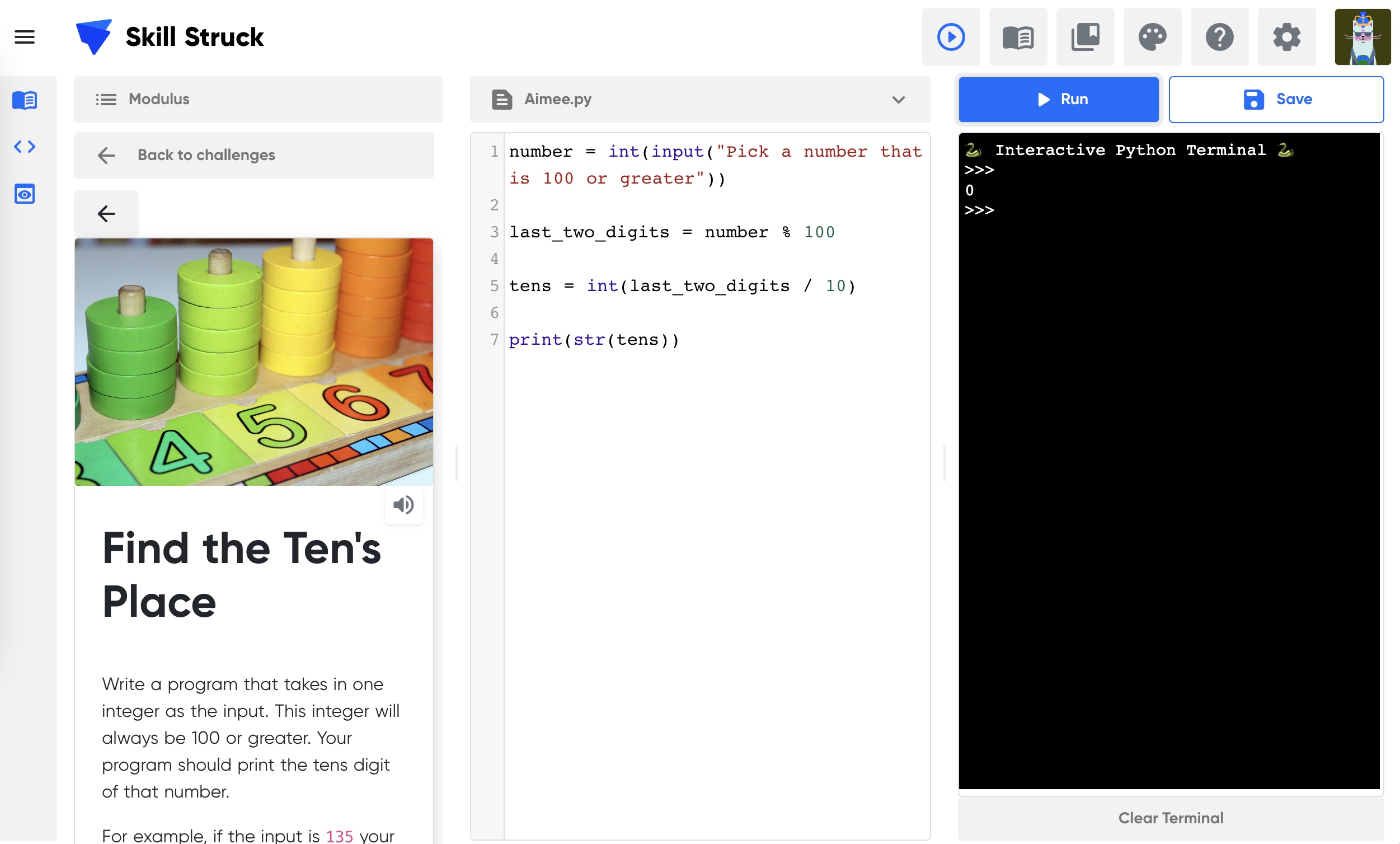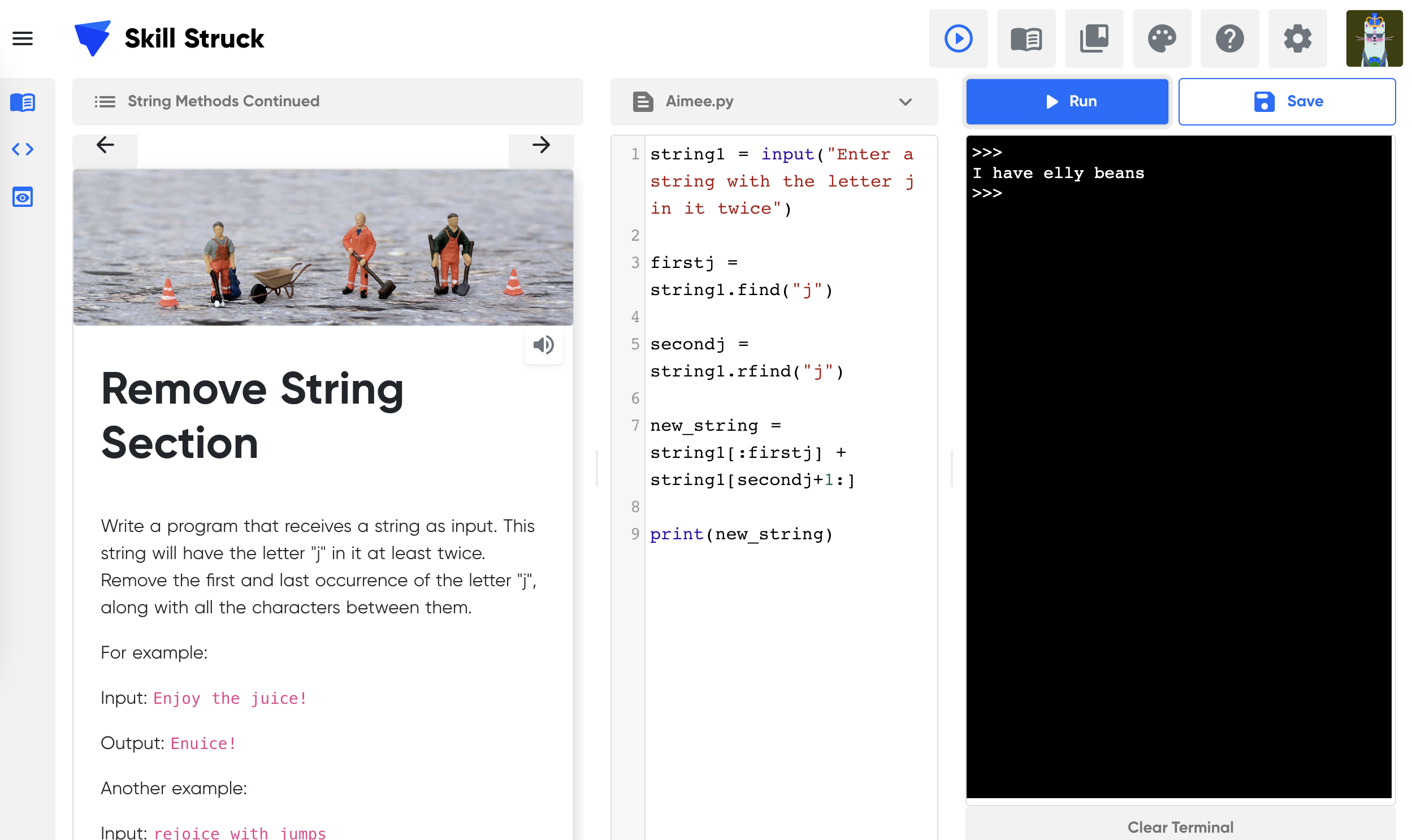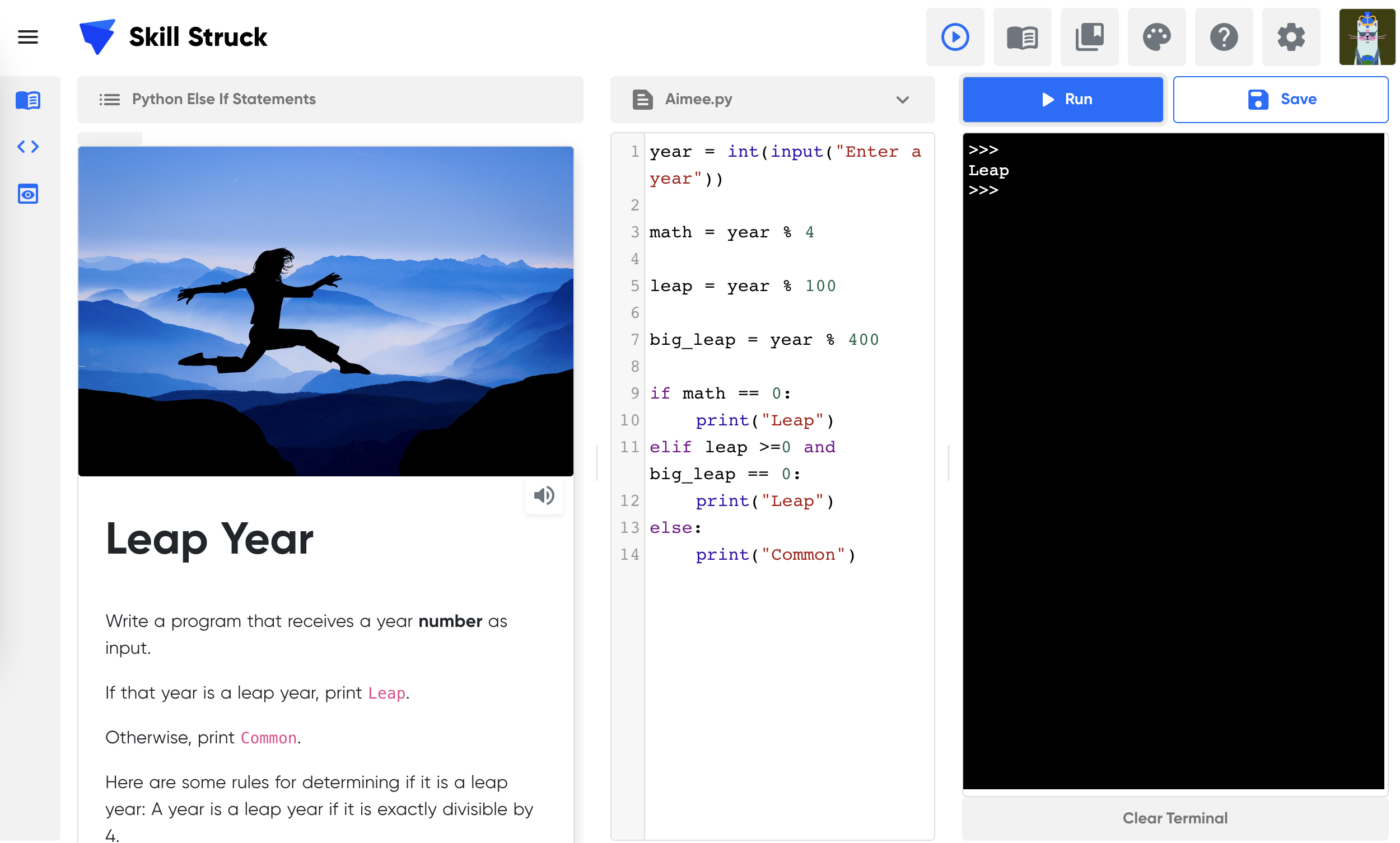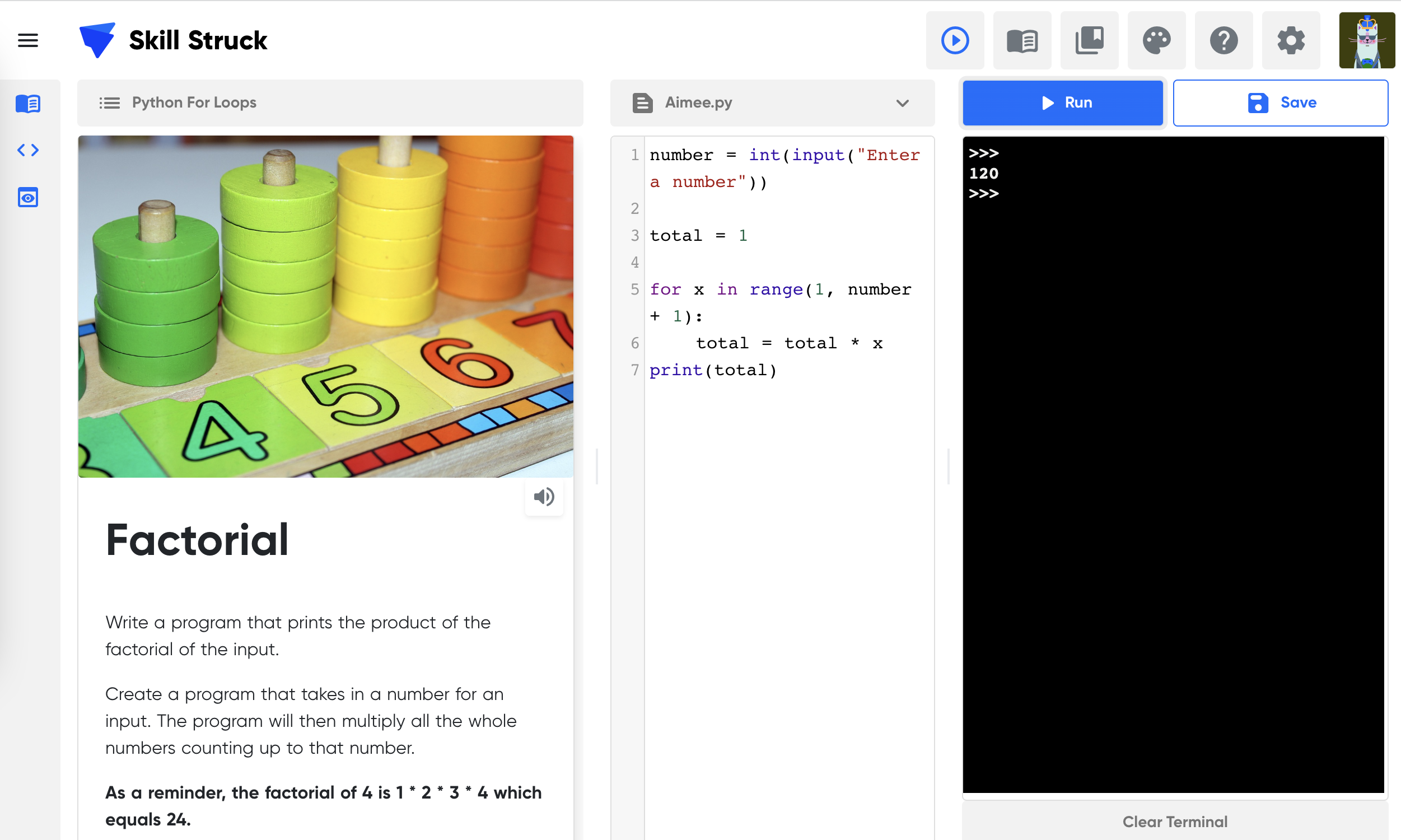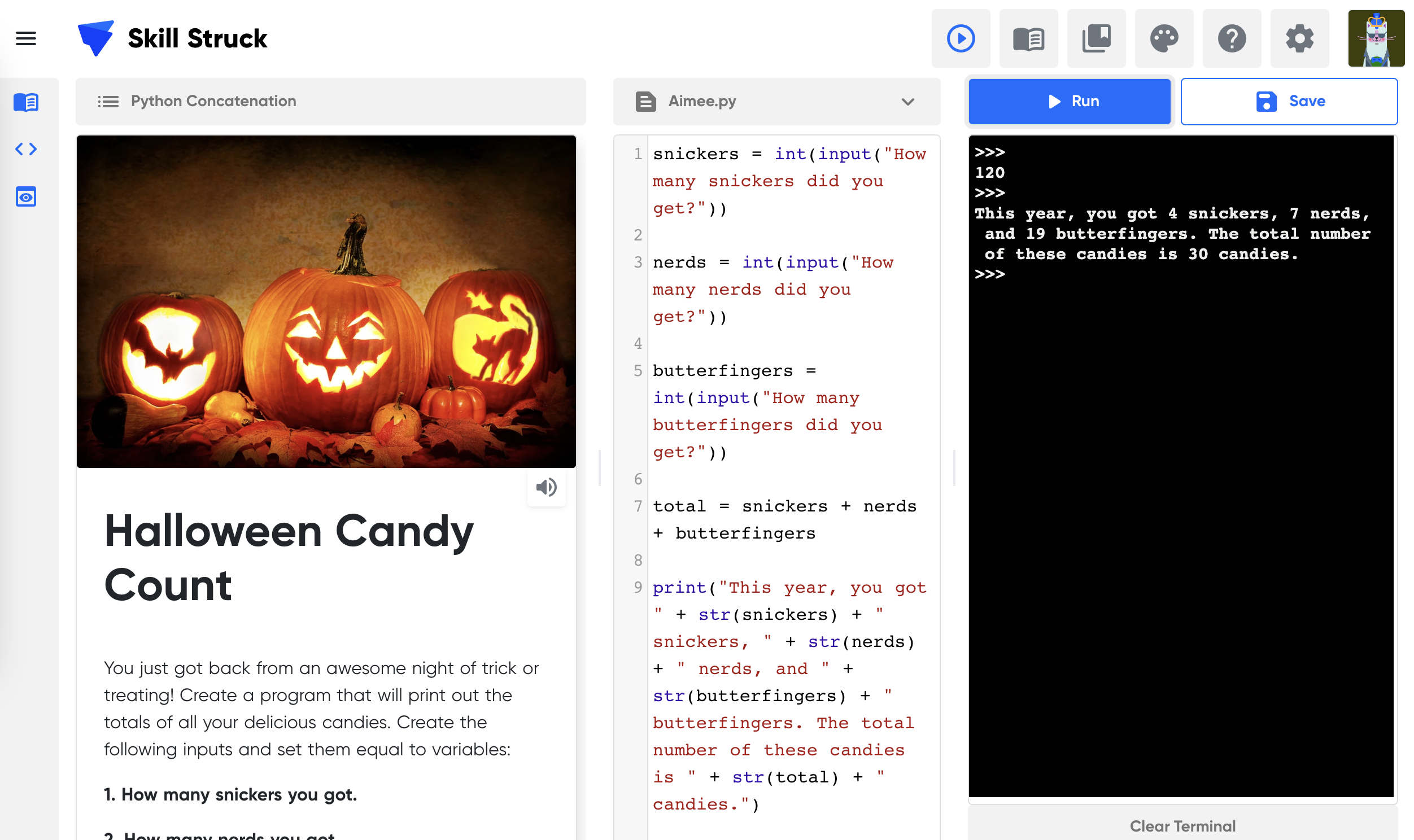FREE K-12 AI LITERACY COURSES FOR THE 2025-2026 SCHOOL YEAR! Learn more here.
- Skill Struck
- Course Catalog
- Computer Science and Applications
Computer Science and Applications
This course walks students through the basics of coding with HTML, CSS and Python alongside other topics such as digital citizenship, the internet, and data. Intended for students between grades 6 and 12.
3 times a week over 16 weeks
6th grade
7th grade
8th grade
9th grade
10th grade
11th grade
12th grade
Semester
HTML
CSS
Python
- Course Summary
- Course Outline
- Standard Alignment
- Course Project
The curriculum includes coding exercises and practice on the Skill Struck platform interspersed with classroom collaboration activities, discussion points, supplemental materials, and unplugged activities. This course walks students through the basics of coding alongside other topics. This integrated approach keeps lessons diverse and students engaged. Students work individually and as teams to build innovative and competitive coding solutions.
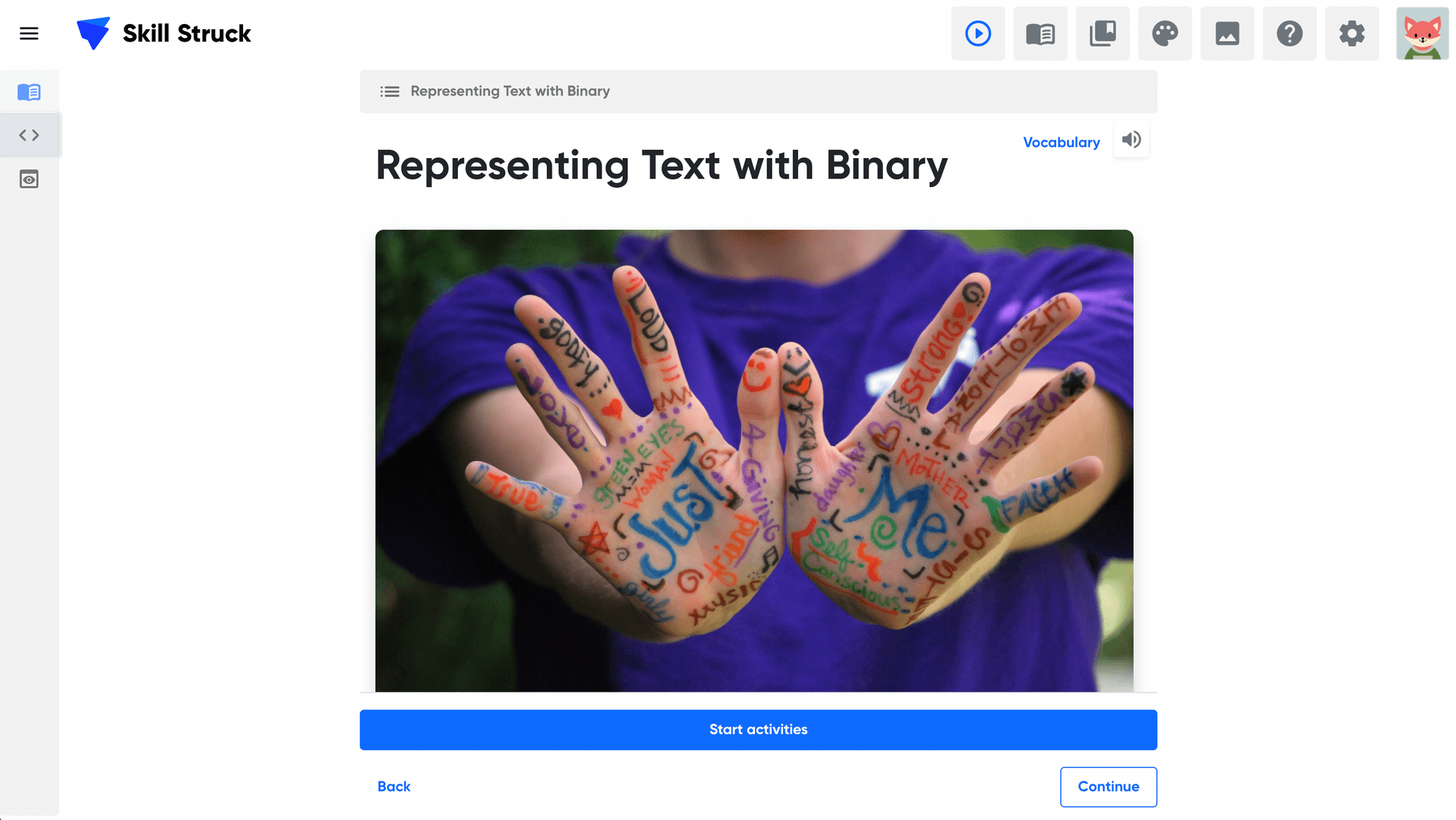
-
CET1: History of Computers & HTML Basics & Headings
Learning Outcomes:
Students explore the history of computer science and are introduced to the HTML language.
Topics covered:
History of Computers
HTML Basics
Heading
Standard alignment:
2-IC-20, 2-DA-07, 2-AP-11, 3A-AP-17, 3A-AP-18
-
CET2: Computer Parts & Pieces/Hardware v Software & Text Colors
Learning Outcomes:
Students explore the parts and pieces that make up a computer. They discover the role each computer part has to play in the whole as examples of abstraction. Students learn about Text Colors.
Topics covered:
Computer Parts & Pieces
Hardware v Software
Text Colors
Standard alignment:
2-CS-03, 2-CS-02, 3B-AP-24, 3B-AP-22, 2-DA-07
-
CET3: How the Internet Works & Fonts
Learning Outcomes:
Students discover how the internet works and learn about the different parts that make up a network. They learn how to use Fonts.
Topics covered:
How the Internet works
Fonts
Standard alignment:
2-AP-17, 2-AP-11, 2-NI-04, 3A-AP-16, 3A-AP-17
-
CET4: How the Internet Works Continued & HTML as a Language/HTML Structure
Learning Outcomes:
Students dive deeper into the inner workings of the internet. They implement HTML structure.
Topics covered:
How the Internet Works Continued
HTML as a Language
HTML Structure
Standard alignment:
3A-CS-03, 3B-NI-03, 2-NI-04, 3A-IC-24, 3A-AP-22
-
CET5: Troubleshooting Techniques & Background Color/HTML Title
Learning Outcomes:
Students learn the basics of troubleshooting various computer problems. They learn how to add background colors and titles to their HTML files.
Topics covered:
Troubleshooting
Background Color
HTML Title
Standard alignment:
2-CS-03, 2-AP-17, 3B-AP-22, 3B-AP-19, 3B-AP-14
-
CET6: Troubleshooting Scenarios & Paragraphs/Breaks & Dividers
Learning Outcomes:
Students practice troubleshooting various computer problems. They learn how to add background colors and titles to their HTML files.
Topics covered:
Troubleshooting
Paragraphs
Breaks & Dividers
Standard alignment:
2-AP-11, 3B-AP-22, 3B-AP-19, 3B-AP-14, 3A-AP-18
-
CET7: Debugging Strategies & Ordered/Unordered Lists
Learning Outcomes:
Students learn some strategies for debugging their code faster and with less frustration. They learn to add paragraphs, breaks, and dividers to their HTML code.
Topics covered:
Debugging
Ordered/Unordered Lists
Standard alignment:
3B-AP-24, 3B-AP-22, 3B-AP-19, 3B-AP-14, 3A-AP-23
-
CET8: Careers in Web Development & Text Align
Learning Outcomes:
Students will explore different careers in web development. They will think about how they feel about the different career options and explore what might be of interest to them. They will learn how to implement text align on their HTML file.
Topics covered:
Careers in Web Development
Text Align
Standard alignment:
3A-AP-13, 2-AP-11, 2-AP-17, 2-IC-20, 3B-AP-19
-
CET9: Further Career Exploration & Links
Learning Outcomes:
Students will walk through the specifics of a certain career in software development to understand the specifics behind the career. They will learn to add links to their HTML files.
Topics covered:
Career Exploration
Links
Standard alignment:
3B-AP-22, 3B-AP-19, 3B-AP-14, 3B-AP-11, 3A-AP-18
-
CET10: Digital Citizenship & Images
Learning Outcomes:
Students walk through what makes a good digital citizen and assess their own computer use for unhealthy habits. They will talk about what a digital footprint is and learn to add images to their HTML files.
Topics covered:
Digital Citizenship
Images
Standard alignment:
3B-AP-22, 3B-AP-21, 3B-AP-19, 3B-AP-14, 3A-AP-18
-
CET11: Digital Safety & Buttons
Learning Outcomes:
Students explore different strategies to safe in a digital environment. They will learn to add buttons to their HTML files.
Topics covered:
Digital Safety
Buttons
Standard alignment:
3B-AP-19, 3B-AP-22, 3B-AP-21, 3B-AP-14, 3A-AP-18
-
CET12: Programming Languages & Background Image
Learning Outcomes:
Students explore different programming languages, where they are used, and what each language is best at. They will examine Python, JavaScript, HTML, and CSS and identify where each is most commonly used. They will learn to add background images to their HTML file.
Topics covered:
Programming Languages
Background Image
Standard alignment:
3B-AP-22, 3B-AP-21, 3B-AP-19, 3B-AP-14, 3B-AP-10
-
CET13: Digital Footprint & Videos
Learning Outcomes:
Students learn what a digital footprint is and explore how permanent information on the internet really is. They learn to add videos to their HTML file.
Topics covered:
Digital Footprint
Videos
Standard alignment:
3B-AP-22, 3B-AP-21, 3B-AP-19, 3B-AP-14, 3A-AP-18
-
CET14: Digital Accessibility & Image Link
Learning Outcomes:
Students examine how to make technology accessible to people of all ability levels. They learn to add image links to their HTML files
Topics covered:
Digital Accessibility
Image Link
Standard alignment:
3A-IC-25, 3A-AP-21, 3A-AP-17, 2-CS-01, 2-AP-13
-
CET15: Social Media Advice Panel & Marquees
Learning Outcomes:
Students will share advice about apprpriate and healthy social media with each other ina panel format. They will learn how to add marquees to their HTML files.
Topics covered:
Social Media Advice Panel
Marquees
Standard alignment:
2-AP-13, 3A-IC-24, 3B-IC-27, 3B-IC-25, 3B-AP-22
-
CET16: Team Project Kickoff
Learning Outcomes:
Students will form into teams for a collaborative programming project. They will walk through the requirements for the project and formulate a plan to complete the project together. Students will learn different tips for working together as a team.
Topics covered:
Team Project
Standard alignment:
2-AP-17, 2-AP-18, 2-IC-22, 3A-DA-09, 3A-AP-13, 3A-AP-16, 3A-AP-17, 3A-AP-18, 3A-AP-23, 3B-AP-10, 3B-AP-11, 3B-AP-14, 3B-AP-19, 3B-AP-21, 3B-AP-22, 3B-AP-17, 3A-AP-22, 2-CS-01, 2-CS-02, 2-DA-07, 2-AP-11, 2-AP-13, 2-AP-15, 2-AP-16
-
CET17: Feedback
Learning Outcomes:
Students will uncover team dynamics as they work through an ice fishing activity. They will practice giving and recieving constructive feedback. They will have time to work on their team project.
Topics covered:
Team Project
Standard alignment:
2-AP-17, 2-AP-18, 2-IC-22, 3A-DA-09, 3A-AP-13, 3A-AP-16, 3A-AP-17, 3A-AP-18, 3A-AP-19, 3A-AP-23, 3B-AP-10, 3B-AP-11, 3B-AP-14, 3B-AP-19, 3B-AP-21, 3B-AP-22, 3B-AP-17, 3A-AP-22, 2-CS-01, 2-CS-02, 2-DA-07, 2-AP-11, 2-AP-13, 2-AP-15, 2-AP-16
-
CET18: Team Project Presentations
Learning Outcomes:
Students will present their team projects for the class. They will practice speaking in front of a group and communicating ideas.
Topics covered:
Team Project Presentations
Standard alignment:
2-AP-17, 2-AP-18, 2-IC-22, 2-AP-19, 3A-DA-09, 3A-AP-13, 3A-AP-16, 3A-AP-17, 3A-AP-18, 3A-AP-19, 3A-AP-22, 3A-AP-23, 3B-AP-10, 3B-AP-11, 3B-AP-14, 3B-AP-19, 3B-AP-21, 3B-AP-22, 2-CS-01, 2-CS-02, 2-DA-07, 2-AP-11, 2-AP-13, 2-AP-15, 2-AP-16
-
CET19: Binary
Learning Outcomes:
Students will explore how to create messages in binary and will practice sending secrete messages encoded into binary. They will apply their understanding of binary to an art project that will have a secret message hidden insice it.
Topics covered:
Binary
Standard alignment:
2-DA-07, 2-NI-06, 3A-DA-09
-
CET20: Binary Continued
Learning Outcomes:
Students will learn how to represent different letters and more by using Binary.
Topics covered:
Binary
Standard alignment:
2-DA-07, 2-NI-06, 3A-DA-09
-
CET21: Data Compression and Intro to Python
Learning Outcomes:
Students are exposed to lossy vs lossless data compression techiques. They examine why data compression is important and where it's used.
Topics covered:
Lossy Compression
Lossless Compression
Standard alignment:
2-AP-11, 3B-AP-22, 3B-AP-21, 3B-AP-19, 3B-AP-14, 3B-AP-11, 3B-AP-10, 3A-AP-18, 3A-AP-17, 3A-AP-16, 3A-AP-13
-
CET22: Space Saver Puzzle & Variables
Learning Outcomes:
Students will apply their understanding of data storage through a visual puzzle for saving space. They will practice adding variables to their Python code.
Topics covered:
Data
Variables
Standard alignment:
3B-AP-22, 3B-AP-21, 3B-AP-19, 3B-AP-14, 3B-AP-11, 3B-AP-10, 3A-AP-18, 3A-AP-17, 3A-AP-16, 3A-AP-13, 2-AP-17, 2-AP-13, 2-AP-11, 2-DA-07
-
CET23: Storage & Input/Output
Learning Outcomes:
Students will further explore different storage technology to optimize space on devices. They will continue to practice adding inputs/outputs to their Python code.
Topics covered:
Storage
Inputs/Outputs
Standard alignment:
3B-AP-12, 3B-AP-22, 3B-AP-21, 3B-AP-19, 3B-AP-14, 3B-AP-11, 3B-AP-10, 3A-AP-18, 3A-AP-17, 3A-AP-16, 3A-AP-13, 2-AP-16, 2-AP-17, 2-AP-13, 2-AP-11
-
CET24: Data & Syntax & Comments
Learning Outcomes:
Students will practice different methods of data representation through pie charts and bar graphs.
Topics covered:
Data
Syntax
Comments
Standard alignment:
3B-AP-22, 3B-AP-21, 3B-AP-19, 3B-AP-14, 3B-AP-11, 3B-AP-10, 3A-AP-18, 3A-AP-17, 3A-AP-16, 3A-AP-13, 2-AP-17, 2-AP-13, 2-AP-11, 2-DA-07
-
CET25: Market Research & Variable Types
Learning Outcomes:
Students will conduct their own research through sending out a google form to their classmates. They will dive deeper into variables as they learn about different variable types.
Topics covered:
Market Research
Variable Types
Standard alignment:
2-IC-22, 2-AP-15, 2-DA-08, 3B-AP-22, 3B-AP-21, 3B-AP-19, 3B-AP-14, 3B-AP-11, 3B-AP-10, 3A-AP-18, 3A-AP-16, 3A-AP-13, 3A-AP-17, 3A-DA-11
-
CET26: Language Exploration & Numbers
Learning Outcomes:
Students explore different programming languages and their strengths and weaknesses. They learn more about using numbers in the Python language.
Topics covered:
Programming Languages
Numbers
Standard alignment:
2-CS-01, 2-AP-11, 2-AP-13, 2-AP-17, 2-IC-20, 2-IC-21, 3A-AP-13, 3A-AP-16, 3A-AP-17, 3A-AP-18, 3B-AP-10, 3B-AP-11, 3B-AP-14, 3B-AP-19, 3B-AP-21, 3B-AP-22
-
CET27: Artificial Intelligence & Converting
Learning Outcomes:
Students analyze the role of machine learning and artificial intelligence in modern society. They debate the ethics of striving for true AI. They learn to convert between variable types in Python.
Topics covered:
Artificial Intelligence
Converting
Standard alignment:
3B-AP-22, 3B-AP-21, 3B-AP-19, 3B-AP-14, 3B-AP-11, 3B-AP-10, 3A-AP-18, 3A-AP-17, 3A-AP-16, 3A-AP-13, 2-IC-20, 2-AP-17, 2-AP-12, 2-AP-11
-
CET28: Communication Style & Python Concatenation
Learning Outcomes:
Students discuss different ways that people and computers communicate. They learn how to use concatenation in Python.
Topics covered:
Communication Styles
Concatenation
Standard alignment:
2-IC-20, 2-AP-13, 2-AP-11, 3B-AP-22, 3B-AP-21, 3B-AP-19, 3B-AP-14, 3B-AP-11, 3B-AP-10, 3A-AP-18, 3A-AP-17, 3A-AP-16, 3A-AP-13, 2-AP-17
-
CET29: Digital Equity & Python Math
Learning Outcomes:
Students examine issues that happen in access technology and the Digital Divide. They learn how to do basic math in the Python language.
Topics covered:
Digital Equity
Math
Standard alignment:
2-CS-01, 2-AP-11, 2-AP-13, 3A-AP-13, 3A-AP-16, 3A-AP-17, 3A-AP-18, 3B-AP-10, 3B-AP-11, 3B-AP-14, 3B-AP-19, 3B-AP-21, 3B-AP-22, 3B-IC-27, 3B-IC-26, 3A-IC-25, 3A-AP-21, 2-IC-21, 2-IC-20, 2-AP-17
-
CET30: Secret Shapes & Modulus
Learning Outcomes:
Students further explore their team problem solving strategies in an unplugged activity where they work together to create shapes from string. They learn about the modulus in Python.
Topics covered:
Team Problem Solving
Modulus
Standard alignment:
3B-AP-22, 3B-AP-21, 3B-AP-19, 3B-AP-14, 3B-AP-11, 3B-AP-10, 3A-AP-18, 3A-AP-17, 3A-AP-16, 3A-AP-13, 2-AP-17, 2-AP-13, 2-AP-11
-
CET31: Cryptography & Strings
Learning Outcomes:
Students discover ways to encrypt information in order to keep it safe. They learn further about the string data type in Python.
Topics covered:
Cryptography
Strings
Standard alignment:
3B-AP-18, 3B-NI-04, 3B-AP-22, 3B-AP-21, 3B-AP-19, 3B-AP-14, 3B-AP-11, 3B-AP-10, 3A-AP-18, 3A-AP-17, 3A-AP-16, 3A-AP-13, 2-AP-17, 2-AP-13, 2-AP-11, 2-DA-07, 2-NI-06
-
CET32: Cipher & String Methods
Learning Outcomes:
Students practice using a cipher to encrypt and decrypt code. They learn to better access and use strings in Python through string methods.
Topics covered:
Cipher
String Methods
Standard alignment:
2-NI-06, 2-DA-07, 2-AP-11, 2-AP-13, 2-AP-17, 3B-NI-04, 3A-AP-13, 3A-AP-16, 3A-AP-17, 3A-AP-18, 3A-AP-15, 3B-AP-10, 3B-AP-11, 3B-AP-14, 3B-AP-19, 3B-AP-21, 3B-AP-22
-
CET33: Types of Threat & String Methods Continued
Learning Outcomes:
Students will explore different threats that exist in the digital world and how to protect against them. They dive deeper into string methods.
Topics covered:
Types of Threat
String Methods
Standard alignment:
3A-NI-07
-
CET34: Legal & Ethical Concerns & Checking Strings
Learning Outcomes:
Students will explore different political and ethical issues that come up alongside different computer innovations. They will discuss the presence of bias in innovations. They will learn more strategies they can use with strings in Python.
Topics covered:
Legal & Ethical Concerns
Checking Strings
Standard alignment:
3A-AP-18, 3B-AP-22, 3B-AP-21, 3B-AP-19, 3B-AP-14, 3B-AP-13, 3B-AP-11, 3B-AP-10, 3A-AP-17, 3A-AP-16, 3A-AP-13, 2-IC-23, 2-AP-17, 2-AP-13, 2-AP-11
-
CET35: Advancing Skills & Concatenating Numbers
Learning Outcomes:
Students will analyze how the advancement of technology affects career options and availability. They will learn concatenate with numbers in Python.
Topics covered:
Advancing Skills
Concatenating Numbers
Standard alignment:
3B-AP-22, 3B-AP-21, 3B-AP-19, 3B-AP-14, 3B-AP-11, 3B-AP-10, 3A-AP-18, 3A-AP-17, 3A-AP-16, 3A-AP-13, 2-AP-17, 2-AP-13, 2-AP-11
-
CET36: Personal Data & Concatenating Numbers Continued
Learning Outcomes:
Students will discover what kinds of personal data they generate every day and assess how they feel about big companies using that data. They will pratice concatenating numbers in Python.
Topics covered:
Personal Data
Concatenating Numbers
Standard alignment:
3A-IC-30, 3A-IC-29, 2-IC-23, 3B-AP-22, 3B-AP-21, 3B-AP-19, 3B-AP-14, 3B-AP-11, 3B-AP-10, 3A-AP-18, 3A-AP-17, 3A-AP-16, 3A-AP-13, 2-AP-17, 2-AP-13, 2-AP-11
-
CET37: Documenting Code, Copyright & Lists
Learning Outcomes:
Students will discuss why documentation of code is important. They will learn to create lists in Python.
Topics covered:
Documenting Code
Lists
Standard alignment:
3A-AP-23, 3B-AP-22, 3B-AP-21, 3B-AP-19, 3B-AP-14, 3B-AP-11, 3B-AP-10, 3A-AP-18, 3A-AP-17, 3A-AP-16, 2-AP-19, 2-AP-13, 2-AP-11
-
CET38: Break Down Big Problems & Python If Statements
Learning Outcomes:
Students will discover ways to breeak down down big projects into smaller chunks. They will add more customizability to their code as they learn how to add if statements to their Python code.
Topics covered:
Break Down Big Projects
Python If Statements
Standard alignment:
3B-AP-21, 3B-AP-19, 3B-AP-14, 3B-AP-11, 3B-AP-10, 3A-AP-18, 3A-AP-17, 3A-AP-16, 3A-AP-13, 2-AP-17, 2-AP-13, 2-AP-11
-
CET39: Party Planner & Python Conditionals
Learning Outcomes:
Students practice breaking down a big project (planning a party) into smaller, more manageable tasks. They learn how to add conditionals to their Python code.
Topics covered:
Break Down Big Projects
Python Conditionals
Standard alignment:
3B-AP-22, 3B-AP-21, 3B-AP-19, 3B-AP-14, 3B-AP-11, 3B-AP-10, 3A-AP-18, 3A-AP-17, 3A-AP-16, 3A-AP-13, 2-AP-17, 2-AP-13, 2-AP-11
-
CET40: Problem Solver Path & Python Else If Statements
Learning Outcomes:
Students exercise their problem solving techniques in an unplugged challenge maze activity. They learn more advanced approaches to if statements in Python.
Topics covered:
Team Problem Solving
Python Else If Statements
Standard alignment:
3B-AP-22, 3B-AP-21, 3B-AP-19, 3B-AP-14, 3B-AP-11, 3B-AP-10, 3A-AP-18, 3A-AP-17, 3A-AP-16, 3A-AP-13, 2-AP-17, 2-AP-13, 2-AP-11
-
CET41: Flow Charts & Python For Loops
Learning Outcomes:
Students learn how to represent algorithms using a flow chart visual representation. They learn to create a for loop in Python.
Topics covered:
Flow Charts
Python For Loops
Standard alignment:
3B-AP-13, 3B-AP-22, 3B-AP-21, 3B-AP-19, 3B-AP-14, 3B-AP-11, 3B-AP-10, 3A-AP-18, 3A-AP-17, 3A-AP-16, 3A-AP-15, 3A-AP-13, 2-AP-17, 2-AP-13, 2-AP-11, 2-AP-10, 2-DA-07
-
CET42: Minefield Challenge & Python Functions
Learning Outcomes:
Students practice creative problem solving as they work together to make it through an unplugged minefield activity. They learn how to create functions in the Python language.
Topics covered:
Team Problem Solving
Python Functions
Standard alignment:
3B-AP-22, 3B-AP-21, 3B-AP-19, 3B-AP-14, 3B-AP-11, 3B-AP-10, 3A-AP-18, 3A-AP-17, 3A-AP-16, 3A-AP-13, 2-AP-17, 2-AP-13, 2-AP-11
-
CET43: Problem Solver Skits & Python Function Parameters
Learning Outcomes:
Students exercise further problem solving skills as they work together in teams to create skits to perform for the class. They learn to add parameters to their Python functions.
Topics covered:
Team Problem Solving
Python Function Parameters
Standard alignment:
3B-AP-22, 3B-AP-21, 3B-AP-19, 3B-AP-14, 3B-AP-11, 3B-AP-10, 3A-AP-18, 3A-AP-17, 3A-AP-16, 3A-AP-13, 2-AP-17, 2-AP-13, 2-AP-11
-
CET44: Teamwork & Python While Loops
Learning Outcomes:
Students form teams and practice working on a task together. They learn to add while loops to their code.
Topics covered:
Teamwork
While Loops
Standard alignment:
3B-AP-17, 3A-IC-27, 3A-AP-22, 3B-AP-22, 3B-AP-21, 3B-AP-19, 3B-AP-14, 3B-AP-11, 3B-AP-10, 3A-AP-18, 3A-AP-17, 3A-AP-16, 3A-AP-13, 2-AP-18, 2-AP-17, 2-AP-15, 2-AP-13, 2-AP-11, 3B-AP-20
-
CET45: Team Project Kickoff
Learning Outcomes:
Students will learn the details of the team project and form teams. They will plan out the next few class periods and strategize their time to finish by the deadline.
Topics covered:
Team Project
Standard alignment:
3B-AP-17, 3A-IC-27, 3A-AP-22, 3B-AP-22, 3B-AP-21, 3B-AP-19, 3B-AP-14, 3B-AP-11, 3B-AP-10, 3A-AP-18, 3A-AP-17, 3A-AP-16, 3A-AP-13, 2-AP-18, 2-AP-17, 2-AP-15, 2-AP-13, 2-AP-11, 3A-AP-19, 3B-AP-23, 3B-AP-20
-
CET46: Team Project Feedback
Learning Outcomes:
Students will uncover team dynamics as they work through an ice fishing activity. They will practice giving and recieving constructive feedback. They will have time to work on their team project.
Topics covered:
Team Project
Feedback
Standard alignment:
3A-AP-22, 3B-AP-22, 3B-AP-21, 3B-AP-19, 3B-AP-14, 3B-AP-11, 3B-AP-10, 3A-AP-18, 3A-AP-17, 3A-AP-16, 3A-AP-15, 3A-AP-13, 2-AP-18, 2-AP-17, 2-AP-15, 2-AP-13, 2-AP-11, 3B-AP-20, 3B-AP-17, 3A-IC-27
-
CET47: Team Project Presentations
Learning Outcomes:
Teams have this opportunity to show off their projects they created together in presentations for the class.
Topics covered:
Team Project Presentations
Standard alignment:
2-IC-22, 3A-AP-23
-
CET48: Reflections
Learning Outcomes:
Students reflect on how this course has gone and everything they have learned. They will discuss the importance of computer science to their personal futures.
Topics covered:
Reflections
Why Computer Science Matters
Standard alignment:
2-IC-20
Download the 2022 Skill Struck Standards Alignment + Correlation Guide to view a general list of our standard alignments, or find your state's specific alignment below:
Computer Education and Technology
In this course students will complete projects that help solidify concepts as they use skills in a variety of ways. In order to complete tasks, students will creatively apply what they've learned by using different approaches to reach a goal. This experience closely follows challenges they would face in a technical interview, allowing them to practice. Some examples of projects: Find the Tens Place, Remove String Section, Leap Year, Factorial, Halloween Candy Count
467 Student Activities
96 Teacher Resources
44 Checkpoints
2 Pre/Post Test
-
217 Quiz Questions
Autograder
English and Spanish
Skill Struck Reviews

Having a mapped out, structured way to learn and experience the Computer Science curriculum really freed up time for me to give students one-on-one attention. It also gave me more opportunities to give the students additional programming assignments to help them understand the concepts better.
Scott Couch
CS Teacher, Maeser Prep Academy

The program and the people behind it are innovative, intelligent, and organized. The platform is very user-friendly and l have been able to guide my students easily through the curriculum.
Dillon Gilpin
High School CS Teacher, Duchesne County School District

All of the content is fun and engaging for our students! Regarding the support and partnership, they are always on top of everything. Small issues are resolved quickly, and that is not typical with other EdTech companies.
Donna Woods
CTE Cyber Pathway Instructor, Moreno Valley United School District