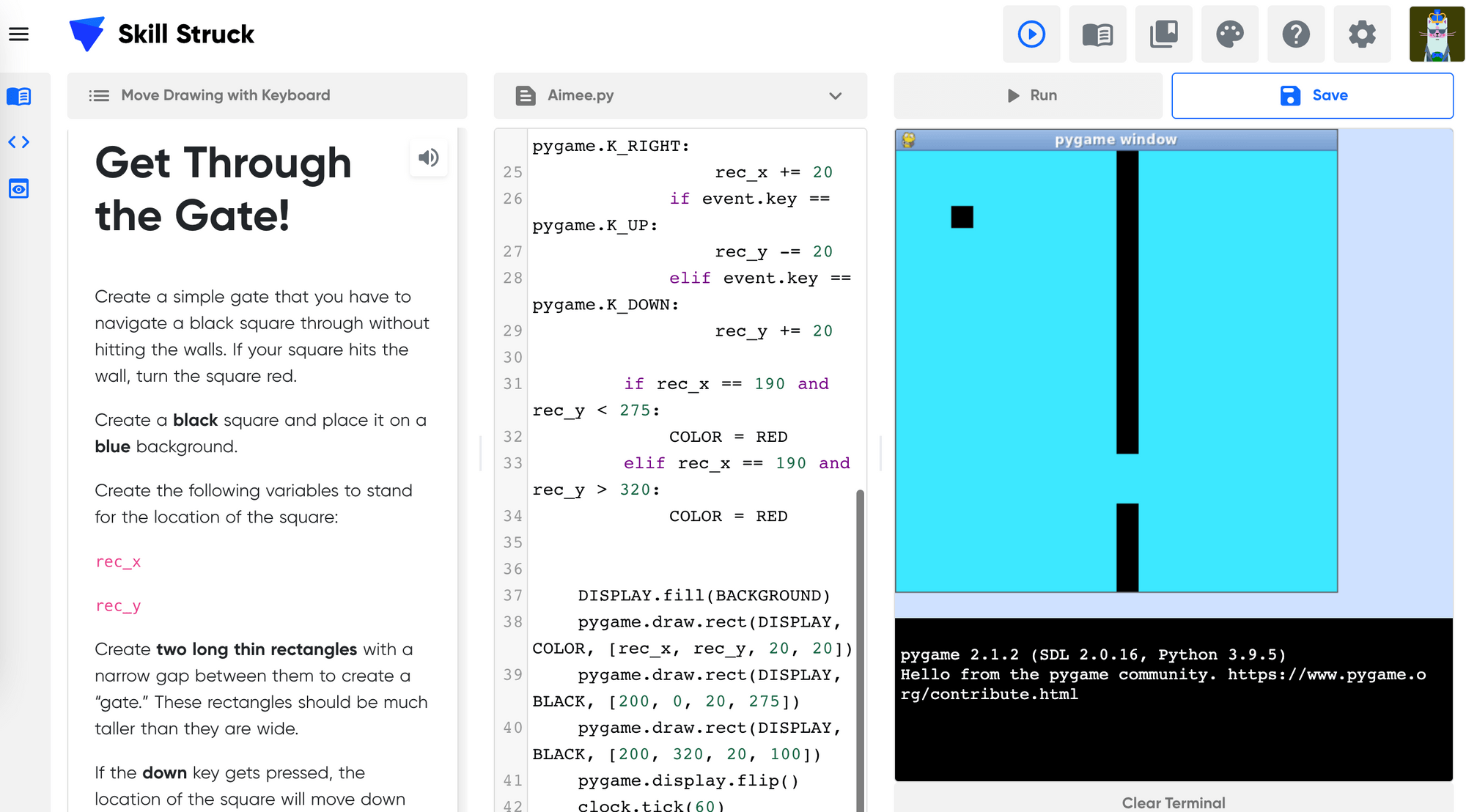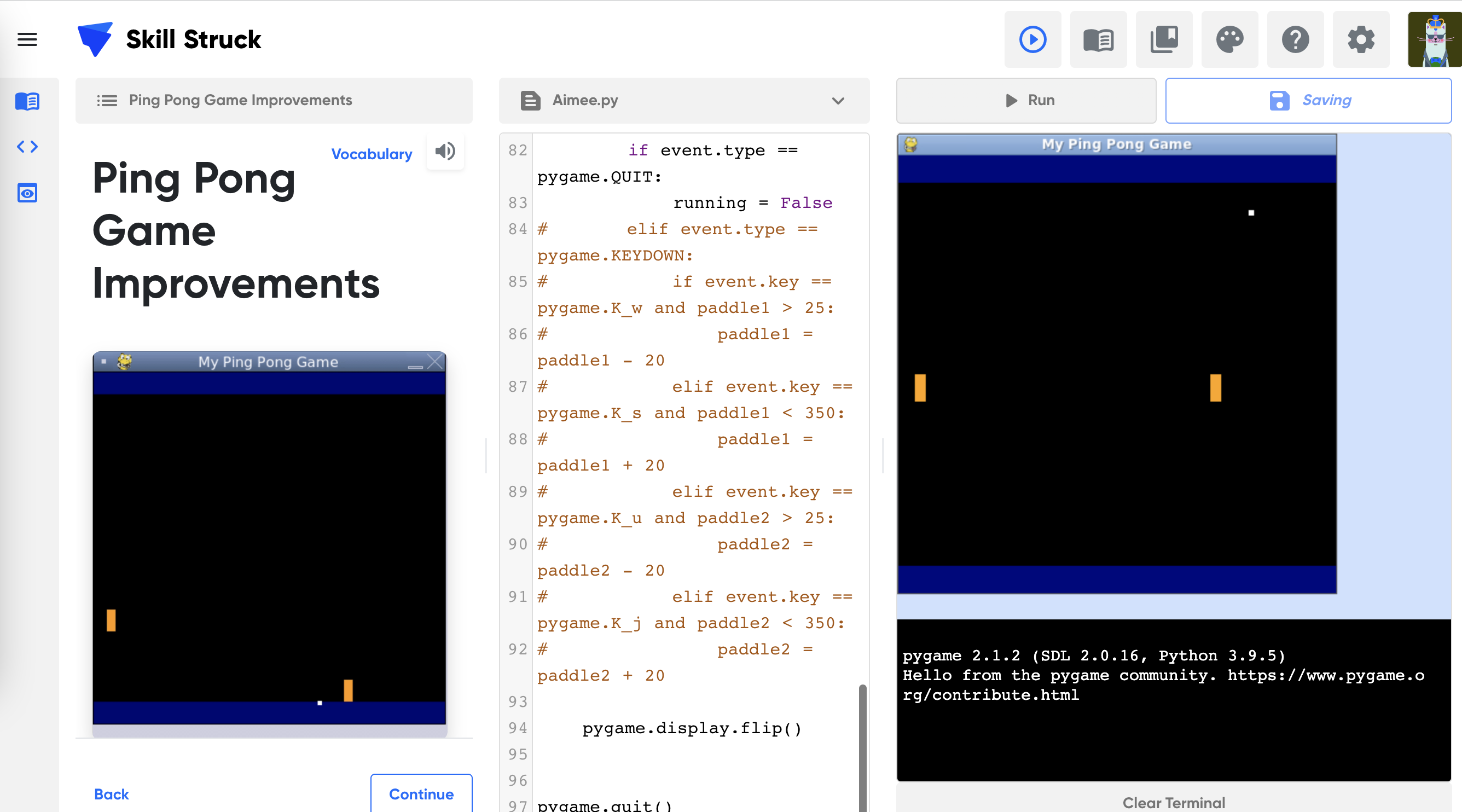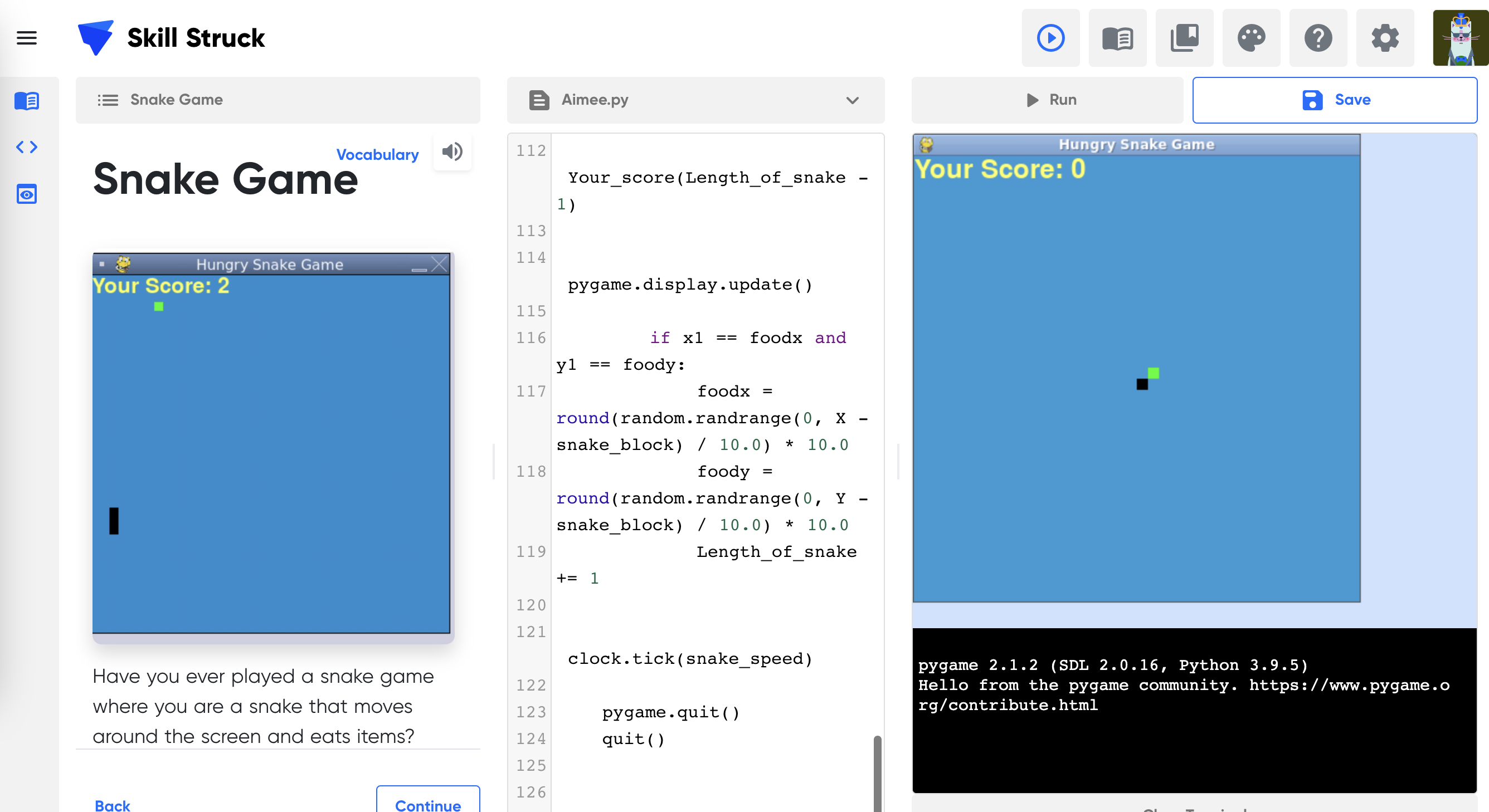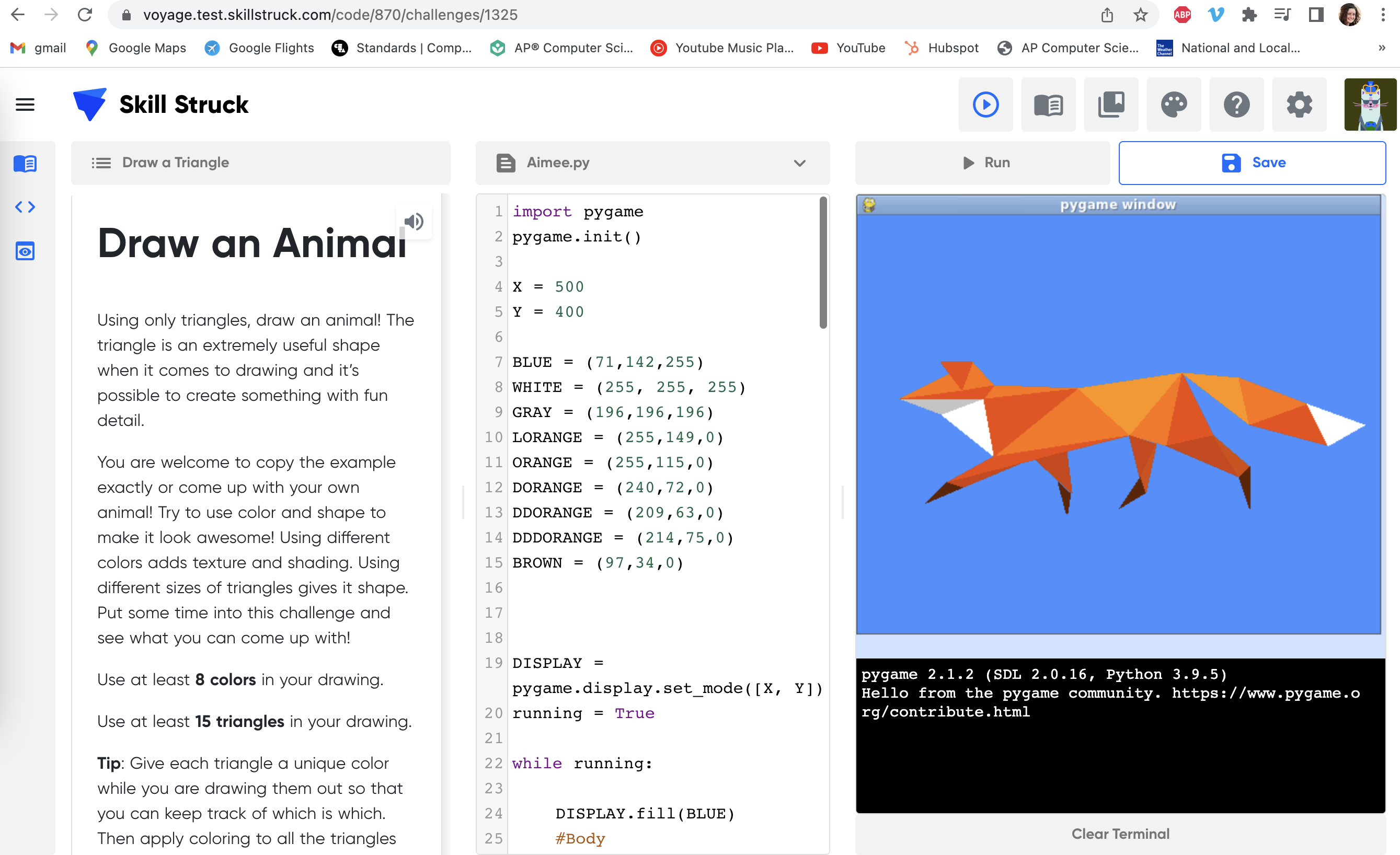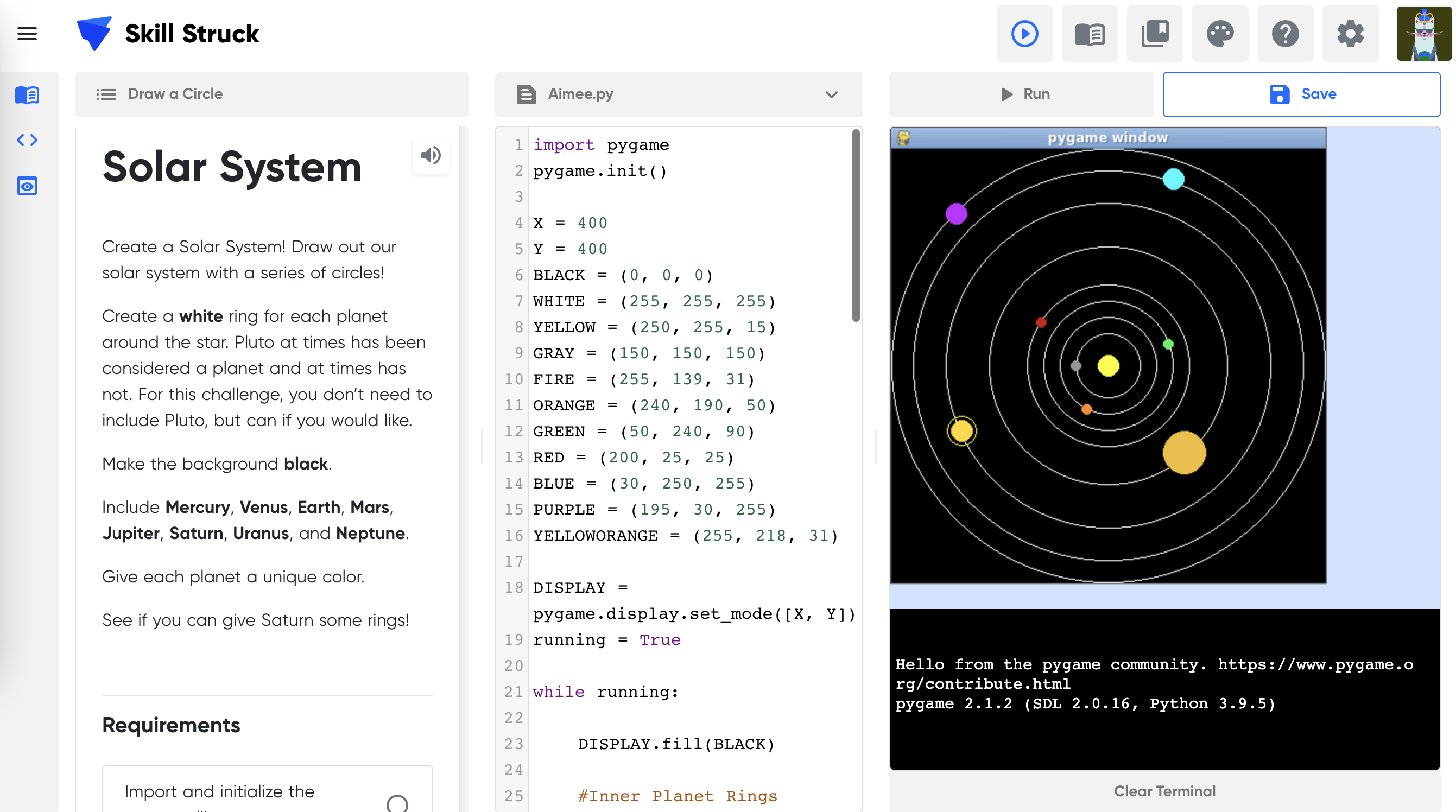FREE K-12 AI LITERACY COURSES FOR THE 2025-2026 SCHOOL YEAR! Learn more here.
- Skill Struck
- Course Catalog
- Creative Coding
Creative Coding
This course walks students through basic Python concepts within the context of game design. Students will also explore other topics such as history of gaming, genres, game styles, and gamification strategies.
3 times a week over 16 weeks
6th grade
7th grade
8th grade
9th grade
10th grade
11th grade
12th grade
Semester
Voyage
Python
- Course Summary
- Course Outline
- Standard Alignment
- Course Project
This course includes coding exercises and practice on the Skill Struck platform as well as collaborative classroom activities, discussion points, supplemental material, and unplugged activities. Students learn the basics of Python and implement the concepts they learn by creating drawings, animations, and computer games. Students complete projects to demonstrate their game design and Python skills.
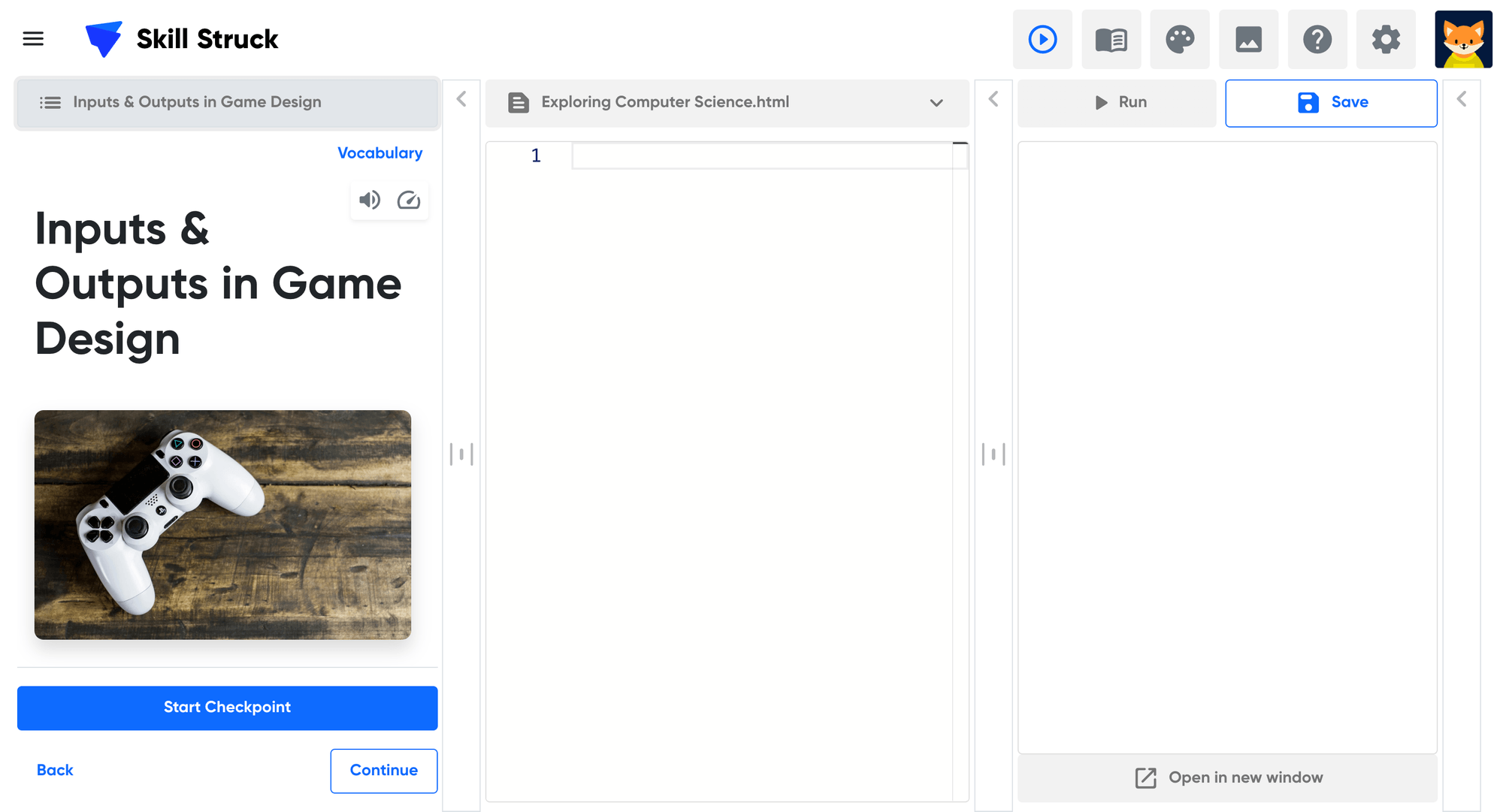
-
CC.1 History of Computers & Introduction to Python in Game Design
Learning Outcomes:
Students explore what computers are and how computers have evolved over time. They also learn what the Python programming language is and how to create a Python file.
Topics covered:
History of Computers
Python & Game Design Introduction
Standard alignment:
3B-AP-22, 3B-AP-21, 3B-AP-19, 3B-AP-14, 3B-AP-12, 3B-AP-11, 3B-AP-10, 3A-AP-18, 3A-AP-17, 3A-AP-16, 3A-AP-13, 2-IC-20, 2-AP-17, 2-AP-14, 2-AP-13, 2-AP-11, 2-DA-07
-
CC.2 Computer Parts & Pieces/Hardware v Software & Variables in Game Design
Learning Outcomes:
Students examine the different parts of a computer and discuss the differences between hardware and software. They learn how to create a variable and explore the meaning of abstraction.
Topics covered:
Computer Parts
Hardware and Software
Variables
Standard alignment:
3B-AP-22, 3B-AP-21, 3B-AP-19, 3B-AP-14, 3B-AP-12, 3B-AP-11, 3B-AP-10, 3A-AP-18, 3A-AP-17, 3A-AP-16, 3A-AP-13, 2-AP-17, 2-AP-14, 2-AP-13, 2-AP-12, 2-AP-11, 2-DA-07, 3A-CS-02, 3A-CS-01, 2-CS-03, 2-CS-02
-
CC.3 How the Internet Works & Input/Output in Game Design
Learning Outcomes:
Students examine the internet by learning how to effectively search the internet and exploring how packets work with the internet. Students also create inputs/outputs in their code.
Topics covered:
Overview of the Internet
Packets
Input/Output
Standard alignment:
3B-AP-22, 3B-AP-21, 3B-AP-19, 3B-AP-14, 3B-AP-12, 3B-AP-11, 3B-AP-10, 3A-AP-18, 3A-AP-17, 3A-AP-16, 3A-AP-13, 2-AP-17, 2-AP-14, 2-AP-13, 2-AP-12, 2-AP-11, 2-DA-07, 2-NI-04
-
CC.4 How the Internet Works Continued & Syntax & Comments for Game Design
Learning Outcomes:
Students explore structure within the internet. They also examine Python syntax and add comments to document their code.
Topics covered:
Internet Structures
Syntax
Comments
Standard alignment:
2-AP-17,2-AP-11,2-NI-04,3A-AP-16,3A-AP-17,3A-AP-18,3B-AP-11,3B-AP-14,3B-AP-16,3B-AP-19,3B-AP-21,3B-AP-22,2-DA-07,2-AP-16
-
CC.5 Troubleshooting Techniques & Variable Types in Game Design
Learning Outcomes:
Students learn how to diagnose and solve problems with technology. Students declare and print different types of variables.
Topics covered:
Troubleshooting
Variable Types
Standard alignment:
3B-AP-22, 3B-AP-21, 3B-AP-19, 3B-AP-14, 3B-AP-12, 3B-AP-11, 3B-AP-10, 3A-AP-18, 3A-AP-17, 3A-AP-16, 3A-AP-13, 3A-CS-03, 2-AP-17, 2-AP-14, 2-AP-13, 2-AP-12, 2-AP-11, 2-DA-07, 2-CS-03
-
CC.6 Lists & Math in Game Design
Learning Outcomes:
Students learn how math relates to game design and explore how to group data using lists.
Topics covered:
Lists in Game Design
Math in Game Design
Standard alignment:
3B-AP-22, 3B-AP-21, 3B-AP-19, 3B-AP-14, 3B-AP-12, 3B-AP-11, 3B-AP-10, 3A-AP-18, 3A-AP-17, 3A-AP-16, 3A-AP-14, 3A-AP-13, 2-AP-17, 2-AP-14, 2-AP-13, 2-AP-12, 2-AP-11, 2-DA-07
-
CC.7 Debugging Strategies & If Statements in Game Design
Learning Outcomes:
Students examine how to use troubleshooting techniques to find bugs in their code. Students practice creating if statements with conditionals.
Topics covered:
Troubleshooting
Debugging Strategies
If Statements
Standard alignment:
3B-AP-22, 3B-AP-21, 3B-AP-19, 3B-AP-14, 3B-AP-12, 3B-AP-11, 3B-AP-10, 3A-AP-18, 3A-AP-17, 3A-AP-16, 3A-AP-15, 3A-AP-13, 2-AP-17, 2-AP-14, 2-AP-13, 2-AP-12, 2-AP-11, 2-DA-07, 2-CS-03
-
CC.8 Careers in Web Development & Conditionals in Game Design
Learning Outcomes:
Students explore different careers in technology. They dive deeper into conditionals and learn about AND and OR conditions.
Topics covered:
Career Exploration
Conditionals in Game Design
Standard alignment:
3B-AP-22, 3B-AP-21, 3B-AP-19, 3B-AP-14, 3B-AP-12, 3B-AP-11, 3B-AP-10, 3A-AP-18, 3A-AP-17, 3A-AP-16, 3A-AP-15, 3A-AP-13, 2-IC-20, 2-AP-17, 2-AP-14, 2-AP-13, 2-AP-12, 2-AP-11, 2-DA-07
-
CC.9 Further Career Exploration & Else If Statements in Game Design
Learning Outcomes:
Students conduct research on a career in the computer industry. Students create else if statements that check for more than one condition.
Topics covered:
Career Exploration
Else If Statements in Game Design
Standard alignment:
3B-AP-22, 3B-AP-21, 3B-AP-19, 3B-AP-14, 3B-AP-12, 3B-AP-11, 3B-AP-10, 3A-AP-18, 3A-AP-17, 3A-AP-16, 3A-AP-15, 3A-AP-13, 2-IC-20, 2-AP-17, 2-AP-14, 2-AP-13, 2-AP-12, 2-AP-11, 2-DA-07
-
CC.10 Digital Citizenship & Functions in Game Design
Learning Outcomes:
Students discuss what it means to be a good digital citizen in today's world. Students learn how to create and call functions.
Topics covered:
Digital Citizenship
Technology and Treatment
Functions
Standard alignment:
3B-AP-22, 3B-AP-21, 3B-AP-19, 3B-AP-14, 3B-AP-12, 3B-AP-11, 3B-AP-10, 3A-AP-18, 3A-AP-17, 3A-AP-16, 3A-AP-13, 2-IC-20, 2-AP-17, 2-AP-14, 2-AP-13, 2-AP-12, 2-AP-11, 2-DA-07, 2-NI-05
-
CC.11 Digital Safety & While Loops in Game Design
Learning Outcomes:
Students learn how to be digitally safe. Students learn how to use while loops and how to quit loops.
Topics covered:
Digital Safety
While Loops in Game Design
Standard alignment:
3B-AP-22, 3B-AP-21, 3B-AP-19, 3B-AP-18, 3B-AP-14, 3B-AP-13, 3B-AP-12, 3B-AP-11, 3B-AP-10, 3B-NI-04, 3A-AP-18, 3A-AP-17, 3A-AP-16, 3A-AP-13, 3A-NI-08, 3A-NI-07, 3A-NI-06, 3A-NI-05, 2-AP-17, 2-AP-14, 2-AP-13, 2-AP-12, 2-AP-11, 2-DA-07
-
CC.12 Programming Languages & Function Parameters in Game Design
Learning Outcomes:
Students explore the role computers play in our lives. They compare different programming languages and learn about the importance of function parameters in game design.
Topics covered:
Computers and Your World
Programming Languages
Function Parameters
Standard alignment:
3B-AP-24, 3B-AP-22, 3B-AP-21, 3B-AP-19, 3B-AP-14, 3B-AP-13, 3B-AP-12, 3B-AP-11, 3B-AP-10, 3A-AP-18, 3A-AP-17, 3A-AP-16, 3A-AP-13, 2-IC-20, 2-AP-17, 2-AP-14, 2-AP-13, 2-AP-12, 2-AP-11, 2-DA-07
-
CC.13 Binary
Learning Outcomes:
Students explore the binary numbering system and create messages using binary.
Topics covered:
Binary
Standard alignment:
3A-DA-09, 2-DA-07, 2-NI-06
-
CC.14 Binary Continued
Learning Outcomes:
Students review the binary numbering system and create an art project using binary.
Topics covered:
Binary
Standard alignment:
3A-CS-01, 3A-DA-09, 2-NI-06, 2-DA-07
-
CC.15 Digital Footprint & Pygame Basics
Learning Outcomes:
Students discuss what it means to create a positive digital footprint. Students are introduced to Pygame and walk through the basics of this Python module.
Topics covered:
Digital Footprint
Copyright
Introduction to Pygame
Standard alignment:
3B-IC-26, 3B-IC-25, 3B-AP-22, 3B-AP-21, 3B-AP-19, 3B-AP-16, 3B-AP-14, 3B-AP-13, 3B-AP-12, 3B-AP-11, 3B-AP-10, 3A-IC-28, 3A-IC-24, 3A-AP-23, 3A-AP-20, 3A-AP-18, 3A-AP-17, 3A-AP-16, 3A-AP-13, 2-IC-20, 2-AP-17, 2-AP-16, 2-AP-14, 2-AP-13, 2-AP-12, 2-AP-11, 2-DA-07
-
CC.16 Digital Accessibility & Background for Drawing Shapes in Pygame
Learning Outcomes:
Students define digital accessibility and explain why it's important. Students add a background color to their Pygame window.
Topics covered:
Accessibility
Introduction to Drawing Shapes in Pygame
Standard alignment:
3B-AP-22, 3B-AP-21, 3B-AP-19, 3B-AP-16, 3B-AP-14, 3B-AP-13, 3B-AP-12, 3B-AP-11, 3B-AP-10, 3A-IC-25, 3A-AP-23, 3A-AP-21, 3A-AP-18, 3A-AP-17, 3A-AP-16, 3A-AP-13, 2-IC-21, 2-IC-20, 2-AP-17, 2-AP-16, 2-AP-14, 2-AP-13, 2-AP-12, 2-AP-11, 2-DA-07, 2-CS-01
-
CC.17 Social Media Advice Panel & Draw a Circle
Learning Outcomes:
Students discuss how to use social media appropriately. They learn how to draw a circle in Pygame.
Topics covered:
Social Media Use
Drawing a Circle in Pygame
Standard alignment:
3B-IC-27, 3B-IC-25, 3B-AP-22, 3B-AP-21, 3B-AP-19, 3B-AP-16, 3B-AP-14, 3B-AP-13, 3B-AP-12, 3B-AP-11, 3B-AP-10, 3A-IC-24, 3A-AP-23, 3A-AP-18, 3A-AP-17, 3A-AP-16, 3A-AP-13, 2-IC-20, 2-AP-17, 2-AP-16, 2-AP-14, 2-AP-13, 2-AP-12, 2-AP-11, 2-DA-07
-
CC.18 Data Compression & Draw a Rectangle
Learning Outcomes:
Students learn about how we use data compression to save space. Students draw a rectangle in Pygame.
Topics covered:
Data Compression
Lossless Text Compression
Drawing a Rectangle in Pygame
Standard alignment:
3B-AP-22, 3B-AP-21, 3B-AP-19, 3B-AP-16, 3B-AP-14, 3B-AP-13, 3B-AP-12, 3B-AP-11, 3B-AP-10, 3A-AP-23, 3A-AP-18, 3A-AP-17, 3A-AP-16, 3A-AP-13, 3A-DA-10, 2-AP-17, 2-AP-16, 2-AP-14, 2-AP-13, 2-AP-12, 2-AP-11, 2-DA-07
-
CC.19 Space Saver Puzzle & Draw a Triangle
Learning Outcomes:
Students put together a puzzle and explore how the puzzle relates to data storage. Students draw a triangle in Pygame.
Topics covered:
Data
Computer Storage
Drawing a Triangle in Pygame
Standard alignment:
3B-AP-22, 3B-AP-21, 3B-AP-19, 3B-AP-16, 3B-AP-14, 3B-AP-13, 3B-AP-12, 3B-AP-11, 3B-AP-10, 3A-AP-23, 3A-AP-18, 3A-AP-17, 3A-AP-16, 3A-AP-13, 2-AP-17, 2-AP-16, 2-AP-14, 2-AP-13, 2-AP-12, 2-AP-11, 2-DA-07
-
CC.20 Storage & Draw a Straight Line
Learning Outcomes:
Students discuss their experiences with data, storage, data collection, and more. Students learn how to draw a straight line in Pygame.
Topics covered:
Storage
Data
Drawing a Straight Line in Pygame
Standard alignment:
3B-AP-22, 3B-AP-21, 3B-AP-19, 3B-AP-16, 3B-AP-14, 3B-AP-13, 3B-AP-12, 3B-AP-11, 3B-AP-10, 3A-AP-23, 3A-AP-18, 3A-AP-17, 3A-AP-16, 3A-AP-13, 2-AP-17, 2-AP-16, 2-AP-14, 2-AP-13, 2-AP-12, 2-AP-11, 2-DA-07
-
CC.21 Data & Draw an Arc
Learning Outcomes:
Students examine the history of data storage. Students learn how to draw an arc in Pygame.
Topics covered:
Data Storage
Bytes
Drawing an Arc in Pygame
Standard alignment:
3B-AP-22, 3B-AP-21, 3B-AP-19, 3B-AP-16, 3B-AP-14, 3B-AP-13, 3B-AP-12, 3B-AP-11, 3B-AP-10, 3A-AP-23, 3A-AP-18, 3A-AP-17, 3A-AP-16, 3A-AP-13, 3A-DA-09, 2-AP-17, 2-AP-16, 2-AP-14, 2-AP-13, 2-AP-12, 2-AP-11, 2-DA-07
-
CC.22 Market Research & Draw a Smiley Face
Learning Outcomes:
Students conduct their own market research and create a visualization of the data they collect. Students create a drawing of a smiley face in Pygame.
Topics covered:
Market Research
Conducting Research
Drawing a Smiley Face in Pygame
Standard alignment:
3B-AP-22, 3B-AP-21, 3B-AP-19, 3B-AP-16, 3B-AP-14, 3B-AP-13, 3B-AP-12, 3B-AP-11, 3B-AP-10, 3A-AP-23, 3A-AP-18, 3A-AP-17, 3A-AP-16, 3A-AP-13, 3A-DA-12, 3A-DA-11, 2-IC-22, 2-AP-17, 2-AP-16, 2-AP-15, 2-AP-14, 2-AP-13, 2-AP-12, 2-AP-11, 2-DA-08, 2-DA-07
-
CC.23 Team Project Kickoff
Learning Outcomes:
Students are introduced to their first project of the course which is a team project. Students walk through the guidelines of the project which involves creating a drawing of a superhero cape. Students begin working with their teams on their projects.
Topics covered:
Team Project Overview
Team Project Planning
Team Project Time
Standard alignment:
3B-AP-22, 3B-AP-21, 3B-AP-20, 3B-AP-19, 3B-AP-17, 3B-AP-16, 3B-AP-14, 3B-AP-13, 3B-AP-12, 3B-AP-11, 3B-AP-10, 3A-IC-27, 3A-AP-23, 3A-AP-22, 3A-AP-18, 3A-AP-17, 3A-AP-16, 3A-AP-13, 2-IC-22, 2-AP-18, 2-AP-17, 2-AP-16, 2-AP-15, 2-AP-14, 2-AP-13, 2-AP-12, 2-AP-11, 2-DA-07
-
CC.24 Feedback
Learning Outcomes:
Students work on their team projects and practice giving consructive feedback to other groups in order to help them improve their projects.
Topics covered:
Team Project Time
Providing Feedback
Standard alignment:
3B-AP-23, 3B-AP-22, 3B-AP-21, 3B-AP-20, 3B-AP-19, 3B-AP-17, 3B-AP-16, 3B-AP-14, 3B-AP-13, 3B-AP-12, 3B-AP-11, 3B-AP-10, 3A-IC-27, 3A-AP-23, 3A-AP-22, 3A-AP-19, 3A-AP-18, 3A-AP-17, 3A-AP-16, 3A-AP-13, 2-IC-22, 2-AP-18, 2-AP-17, 2-AP-16, 2-AP-15, 2-AP-14, 2-AP-13, 2-AP-12, 2-AP-11, 2-DA-07
-
CC.25 Team Project Presentations
Learning Outcomes:
Students finish up their team projects then present them to the class.
Topics covered:
Team Project Time
Team Project Presentations
Standard alignment:
3B-AP-22, 3B-AP-21, 3B-AP-20, 3B-AP-19, 3B-AP-16, 3B-AP-14, 3B-AP-13, 3B-AP-12, 3B-AP-11, 3B-AP-10, 3A-IC-27, 3A-AP-23, 3A-AP-22, 3A-AP-19, 3A-AP-18, 3A-AP-17, 3A-AP-16, 3A-AP-13, 2-IC-22, 2-AP-18, 2-AP-17, 2-AP-16, 2-AP-15, 2-AP-14, 2-AP-13, 2-AP-12, 2-AP-11, 2-DA-07
-
CC.26 Self Driving Car Pitch & Types of Computer Games
Learning Outcomes:
Students work in groups to create a visual plan that helps make self-driving cars accessible to all people. Students also explore different computer game genres.
Topics covered:
Accessibility
Computer Game Genres
Standard alignment:
3B-AP-14, 3A-AP-17, 2-IC-21, 2-IC-20, 2-AP-13, 2-CS-01
-
CC.27 Artificial Intelligence & Algorithms
Learning Outcomes:
Students explore Artificial Intelligence and debate whether or not Strong AI is a good idea. Students also explore the role that algorithms play in computer games.
Topics covered:
Artificial Intelligence
Algorithms
Standard alignment:
3B-AP-22, 3B-AP-21, 3B-AP-19, 3B-AP-16, 3B-AP-14, 3B-AP-13, 3B-AP-12, 3B-AP-11, 3B-AP-10, 3A-AP-23, 3A-AP-18, 3A-AP-17, 3A-AP-16, 3A-AP-13, 2-IC-20, 2-AP-17, 2-AP-16, 2-AP-14, 2-AP-13, 2-AP-12, 2-AP-11, 2-AP-10, 2-DA-07
-
CC.28 Communication Style & Random in Game Design
Learning Outcomes:
Students discuss the different types of ways people communicate in today's world. Students also learn about the importance of random in game design.
Topics covered:
Communication
Random in Game Design
Standard alignment:
3B-AP-22, 3B-AP-21, 3B-AP-19, 3B-AP-16, 3B-AP-14, 3B-AP-13, 3B-AP-12, 3B-AP-11, 3B-AP-10, 3A-AP-23, 3A-AP-18, 3A-AP-17, 3A-AP-16, 3A-AP-13, 2-IC-20, 2-AP-17, 2-AP-16, 2-AP-14, 2-AP-13, 2-AP-12, 2-AP-11, 2-DA-07
-
CC.29 Digital Equity & Text on the Screen
Learning Outcomes:
Students explore the role that equity and accessibility have within the digital world. Students learn how to display text on the screen in Pygame.
Topics covered:
Digital Divide
Digital Equity
Creating Text on the Screen
Standard alignment:
3B-IC-27, 3B-IC-26, 3B-AP-22, 3B-AP-21, 3B-AP-19, 3B-AP-16, 3B-AP-14, 3B-AP-13, 3B-AP-12, 3B-AP-11, 3B-AP-10, 3A-IC-25, 3A-IC-24, 3A-AP-23, 3A-AP-21, 3A-AP-18, 3A-AP-17, 3A-AP-16, 3A-AP-13, 2-IC-21, 2-IC-20, 2-AP-17, 2-AP-16, 2-AP-14, 2-AP-13, 2-AP-12, 2-AP-11, 2-DA-07, 2-CS-01
-
CC.30 Secret Shapes & Timer Counting Up
Learning Outcomes:
Students work together to complete an activity that requires strong communication, then discuss the important role that communication plays when it comes to cybersecurity. In Pygame, students create a timer that counts up.
Topics covered:
Communication
Cybersecurity
Creating a Timer Counting Up
Standard alignment:
3B-AP-22, 3B-AP-21, 3B-AP-19, 3B-AP-16, 3B-AP-14, 3B-AP-13, 3B-AP-12, 3B-AP-11, 3B-AP-10, 3A-AP-23, 3A-AP-18, 3A-AP-17, 3A-AP-16, 3A-AP-13, 2-AP-17, 2-AP-16, 2-AP-14, 2-AP-13, 2-AP-12, 2-AP-11, 2-DA-07
-
CC.31 Cryptography & Timer Counting Down
Learning Outcomes:
Students explore morse code and how to use encryption to increase security. Students create a timer counting down in Pygame.
Topics covered:
Cryptography
Morse Code
Cybersecurity
Creating a Timer Counting Down
Standard alignment:
3B-AP-22, 3B-AP-21, 3B-AP-19, 3B-AP-18, 3B-AP-16, 3B-AP-14, 3B-AP-13, 3B-AP-12, 3B-AP-11, 3B-AP-10, 3B-NI-04, 3A-AP-23, 3A-AP-18, 3A-AP-17, 3A-AP-16, 3A-AP-13, 3A-NI-08, 3A-NI-07, 3A-NI-06, 2-AP-17, 2-AP-16, 2-AP-14, 2-AP-13, 2-AP-12, 2-AP-11, 2-DA-07, 2-NI-06
-
CC.32 Cipher & Escape Button Functionality
Learning Outcomes:
Students dig deeper into encryption and explore the use of the pig pen cipher. Students add a way to end their game when it is finished.
Topics covered:
Encryption
Pig Pen Cipher
Cybersecurity
Creating an Escape Button
Standard alignment:
3B-AP-22, 3B-AP-21, 3B-AP-19, 3B-AP-16, 3B-AP-14, 3B-AP-13, 3B-AP-12, 3B-AP-11, 3B-AP-10, 3B-NI-04, 3A-AP-23, 3A-AP-18, 3A-AP-17, 3A-AP-16, 3A-AP-13, 2-AP-17, 2-AP-16, 2-AP-14, 2-AP-13, 2-AP-12, 2-AP-11, 2-DA-07, 2-NI-06
-
CC.33 Types of Threat & Animate Drawings
Learning Outcomes:
Students explore and discuss different internet scams and learn how to detect phishing. Students are introduced to the concept of animation in Pygame.
Topics covered:
Types of Threat
Phising
Drawing Animation
Standard alignment:
3B-AP-22, 3B-AP-21, 3B-AP-19, 3B-AP-18, 3B-AP-16, 3B-AP-14, 3B-AP-13, 3B-AP-12, 3B-AP-11, 3B-AP-10, 3B-NI-04, 3A-IC-30, 3A-IC-24, 3A-AP-23, 3A-AP-18, 3A-AP-17, 3A-AP-16, 3A-AP-13, 3A-NI-08, 3A-NI-07, 3A-NI-06, 3A-NI-05, 2-IC-23, 2-IC-20, 2-AP-17, 2-AP-16, 2-AP-14, 2-AP-13, 2-AP-12, 2-AP-11, 2-DA-07, 2-NI-05
-
CC.34 Legal & Ethical Concerns & Animate Drawings Part 2
Learning Outcomes:
Students examine the concept of bias and look into the legal and ethical concerns in innovations. Students create a flip book to represent how a sprite sheet works.
Topics covered:
Bias
Computer Innovations
Legal & Ethical Concerns in Innovations
Sprite Sheets
Standard alignment:
3B-IC-28, 3B-IC-27, 3B-IC-26, 3B-IC-25, 3A-IC-30, 3A-IC-27, 3A-IC-26, 3A-IC-25, 3A-IC-24, 3A-AP-17, 2-IC-23, 2-AP-13
-
CC.35 Advancing Skills & Animate Drawings Part 3
Learning Outcomes:
Students discuss how technology impacts different career paths. Students create their own sprite sheet online.
Topics covered:
Career Exploration
Technology Shifts in Careers
Sprite Sheets
Standard alignment:
3A-IC-24, 3A-AP-17, 2-IC-20, 2-AP-13
-
CC.36 Personal Data & Bounce Your Drawings
Learning Outcomes:
Students explore different methods of market research and data collection. Students learn how to bounce their drawings in Pygame.
Topics covered:
Personal Data
Unseen Market Research
Bouncing Drawings
Standard alignment:
3B-IC-28, 3B-IC-27, 3B-IC-26, 3B-AP-22, 3B-AP-21, 3B-AP-19, 3B-AP-18, 3B-AP-16, 3B-AP-14, 3B-AP-13, 3B-AP-12, 3B-AP-11, 3B-AP-10, 3B-NI-04, 3A-IC-30, 3A-IC-29, 3A-AP-23, 3A-AP-18, 3A-AP-17, 3A-AP-16, 3A-AP-13, 3A-NI-08, 3A-NI-07, 3A-NI-06, 2-IC-23, 2-AP-17, 2-AP-16, 2-AP-14, 2-AP-13, 2-AP-12, 2-AP-11, 2-DA-07
-
CC.37 Documenting Code & Move Drawing with Keyboard
Learning Outcomes:
Students add comments to their code and explore the importance of code documentation.
Topics covered:
Code Documentation
Comments
Moving a Drawing with the Keyboard
Standard alignment:
3B-AP-22, 3B-AP-21, 3B-AP-19, 3B-AP-16, 3B-AP-14, 3B-AP-13, 3B-AP-12, 3B-AP-11, 3B-AP-10, 3A-AP-23, 3A-AP-18, 3A-AP-17, 3A-AP-16, 3A-AP-13, 2-AP-19, 2-AP-17, 2-AP-16, 2-AP-14, 2-AP-13, 2-AP-12, 2-AP-11, 2-DA-07
-
CC.38 Break Down Big Problems & Move a Drawing with Mouse
Learning Outcomes:
Students pariticpate in an activity that helps demonstrate the importance of breaking big problems down into smaller pieces. Students also learn how to move their drawings with a mouse.
Topics covered:
Breaking Down Big Problems
Moving a Drawing with the Mouse
Standard alignment:
3B-AP-22, 3B-AP-21, 3B-AP-19, 3B-AP-16, 3B-AP-14, 3B-AP-13, 3B-AP-12, 3B-AP-11, 3B-AP-10, 3A-AP-23, 3A-AP-18, 3A-AP-17, 3A-AP-16, 3A-AP-13, 2-AP-17, 2-AP-16, 2-AP-14, 2-AP-13, 2-AP-12, 2-AP-11, 2-DA-07
-
CC.39 Party Planner & Clicking the Mouse Event
Learning Outcomes:
Students continue to practice breaking down big problems into smaller tasks. Students also learn how to make their drawings respond when the mouse is clicked.
Topics covered:
Breaking Down Big Problems
Clicking the Mouse Event
Standard alignment:
3B-AP-22, 3B-AP-21, 3B-AP-19, 3B-AP-16, 3B-AP-14, 3B-AP-13, 3B-AP-12, 3B-AP-11, 3B-AP-10, 3A-AP-23, 3A-AP-18, 3A-AP-17, 3A-AP-16, 3A-AP-13, 2-AP-17, 2-AP-16, 2-AP-14, 2-AP-13, 2-AP-12, 2-AP-11, 2-DA-07
-
CC.40 Problem Solver Path & Ping Pong Game
Learning Outcomes:
Students practice problem solving and embracing their mistakes in a path discovery activity. Students create a ping pong game using Pygame.
Topics covered:
Problem Solving
Breaking Down Big Problems
Introduction to the Ping Pong Game
Standard alignment:
3B-AP-22, 3B-AP-21, 3B-AP-19, 3B-AP-16, 3B-AP-14, 3B-AP-13, 3B-AP-12, 3B-AP-11, 3B-AP-10, 3A-AP-23, 3A-AP-18, 3A-AP-17, 3A-AP-16, 3A-AP-13, 2-AP-17, 2-AP-16, 2-AP-14, 2-AP-13, 2-AP-12, 2-AP-11, 2-DA-07
-
CC.41 Flow Charts & Ping Pong Game Part 2
Learning Outcomes:
Students explore how flow charts are used when making decisions and problem solving. Students create a flow chart of their own then continue working on their ping pong game in Pygame.
Topics covered:
Flow Charts for Decision Making
Ping Pong Game Continued
Standard alignment:
3B-AP-22, 3B-AP-21, 3B-AP-19, 3B-AP-16, 3B-AP-14, 3B-AP-13, 3B-AP-12, 3B-AP-11, 3B-AP-10, 3A-AP-23, 3A-AP-18, 3A-AP-17, 3A-AP-16, 3A-AP-13, 2-AP-17, 2-AP-16, 2-AP-14, 2-AP-13, 2-AP-12, 2-AP-11, 2-DA-07
-
CC.42 Minefield Challenge & Ping Pong Game Improvements
Learning Outcomes:
Students work through an obstacle course to practice problem solving. Students then add improvements to their ping poing game in Pygame.
Topics covered:
Problem Solving
Ping Pong Game Improvements
Standard alignment:
3B-AP-22, 3B-AP-21, 3B-AP-19, 3B-AP-16, 3B-AP-14, 3B-AP-13, 3B-AP-12, 3B-AP-11, 3B-AP-10, 3A-AP-23, 3A-AP-18, 3A-AP-17, 3A-AP-16, 3A-AP-13, 2-AP-17, 2-AP-16, 2-AP-14, 2-AP-13, 2-AP-12, 2-AP-11, 2-DA-07
-
CC.43 Problem Solver Skits & Snake Game
Learning Outcomes:
Students dive deeper into problem solving by creating skits to show how they would address a problem. Students then explore parts of a game that they learned how to build in this course.
Topics covered:
Problem Solving
Creating the Snake Game
Standard alignment:
3B-AP-22, 3B-AP-21, 3B-AP-19, 3B-AP-16, 3B-AP-14, 3B-AP-13, 3B-AP-12, 3B-AP-11, 3B-AP-10, 3A-AP-23, 3A-AP-18, 3A-AP-17, 3A-AP-16, 3A-AP-13, 2-AP-17, 2-AP-16, 2-AP-14, 2-AP-13, 2-AP-12, 2-AP-11, 2-DA-07
-
CC.44 Independent Project Kickoff
Learning Outcomes:
Students are introduced to their second project in this course which is an independent project. Students discuss how to work effectively on an independent project, walk through the project guidelines, then begin working on their projects.
Topics covered:
Independent Project Introduction
Tips for Working on an Independent Project
Independent Project Time
Standard alignment:
3B-AP-22, 3B-AP-21, 3B-AP-19, 3B-AP-17, 3B-AP-16, 3B-AP-14, 3B-AP-13, 3B-AP-12, 3B-AP-11, 3B-AP-10, 3A-AP-23, 3A-AP-18, 3A-AP-17, 3A-AP-16, 3A-AP-13, 2-AP-18, 2-AP-17, 2-AP-16, 2-AP-15, 2-AP-14, 2-AP-13, 2-AP-12, 2-AP-11, 2-DA-07
-
CC.45 Independent Project Feedback
Learning Outcomes:
Students identify their goals for their projects then provide constructive feedback to help one another with their projects. Students have time to work on their independent projects.
Topics covered:
Independent Project Goals
Independent Project Time
Independent Project Feedback
Standard alignment:
3B-AP-23, 3B-AP-22, 3B-AP-21, 3B-AP-19, 3B-AP-17, 3B-AP-16, 3B-AP-14, 3B-AP-13, 3B-AP-12, 3B-AP-11, 3B-AP-10, 3A-AP-23, 3A-AP-19, 3A-AP-18, 3A-AP-17, 3A-AP-16, 3A-AP-13, 2-AP-18, 2-AP-17, 2-AP-16, 2-AP-15, 2-AP-14, 2-AP-13, 2-AP-12, 2-AP-11, 2-DA-07
-
CC.46 Independent Project Time
Learning Outcomes:
Students participate in a team building exercise then have time to continue working on their independent projects.
Topics covered:
Team Building
Independent Project Time
Standard alignment:
3B-AP-22, 3B-AP-21, 3B-AP-19, 3B-AP-17, 3B-AP-16, 3B-AP-14, 3B-AP-13, 3B-AP-12, 3B-AP-11, 3B-AP-10, 3A-AP-23, 3A-AP-18, 3A-AP-17, 3A-AP-16, 3A-AP-13, 2-AP-18, 2-AP-17, 2-AP-16, 2-AP-15, 2-AP-14, 2-AP-13, 2-AP-12, 2-AP-11, 2-DA-07
-
CC.47 Independent Project Presentations
Learning Outcomes:
Students make final changes to their projects then present their projects to the class.
Topics covered:
Independent Project Presentations
Standard alignment:
3A-AP-23
-
CC.48 Reflections
Learning Outcomes:
Students reflect on everything they have learned in this course. They will discuss the importance of learning how to code and compare their thoughts and feelings to how they felt at the beginning of the course.
Topics covered:
Project Review
Class Reflections
The Importance of Coding
Standard alignment:
2-IC-20
Download the 2022 Skill Struck Standards Alignment + Correlation Guide to view a general list of our standard alignments, or find your state's specific alignment below:
Creative Coding
In this course, students will complete challenges that help solidify concepts as they use skills in a variety of ways. In order to complete tasks, students will creatively apply what they've learned by using different approaches to reach a goal. This experience closely follows challenges they would face in a technical interview, allowing them to practice.p
-
145 Student Activities
260 Teacher Resources
31 Checkpoints
-
195 Quiz Questions
Autograder
English and Spanish
Skill Struck Reviews

Having a mapped out, structured way to learn and experience the Computer Science curriculum really freed up time for me to give students one-on-one attention. It also gave me more opportunities to give the students additional programming assignments to help them understand the concepts better.
Scott Couch
CS Teacher, Maeser Prep Academy

The program and the people behind it are innovative, intelligent, and organized. The platform is very user-friendly and l have been able to guide my students easily through the curriculum.
Dillon Gilpin
High School CS Teacher, Duchesne County School District

All of the content is fun and engaging for our students! Regarding the support and partnership, they are always on top of everything. Small issues are resolved quickly, and that is not typical with other EdTech companies.
Donna Woods
CTE Cyber Pathway Instructor, Moreno Valley United School District