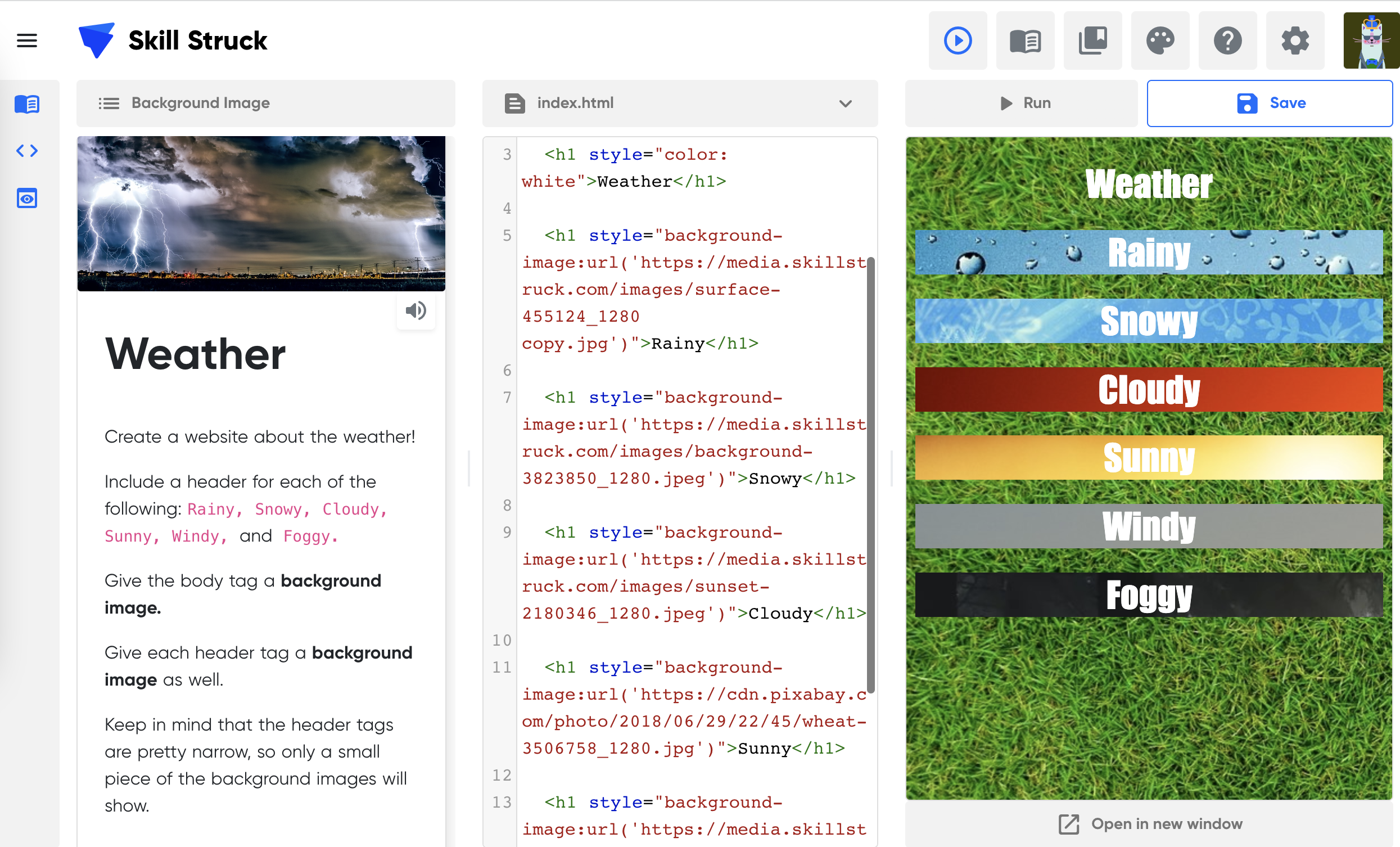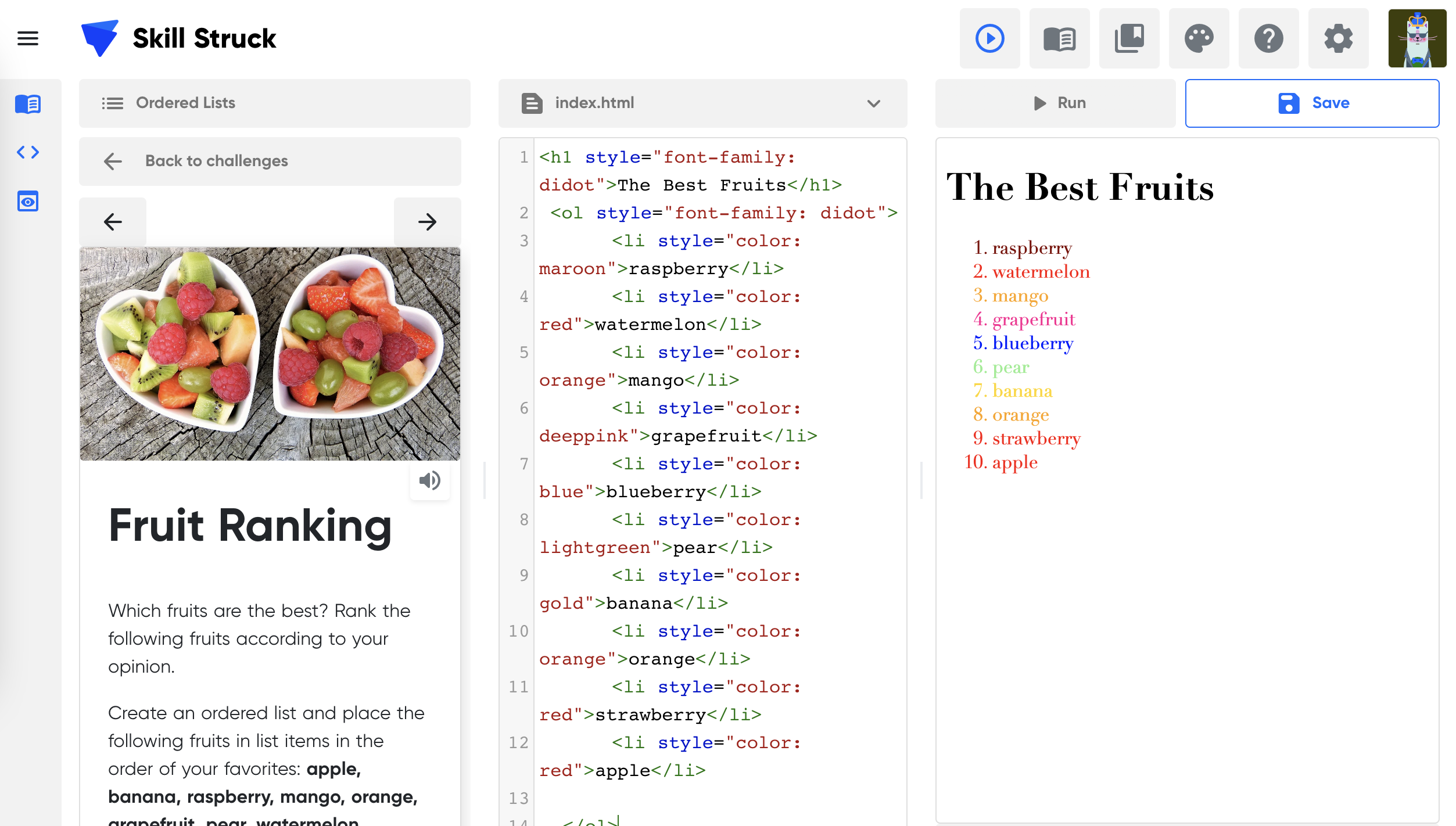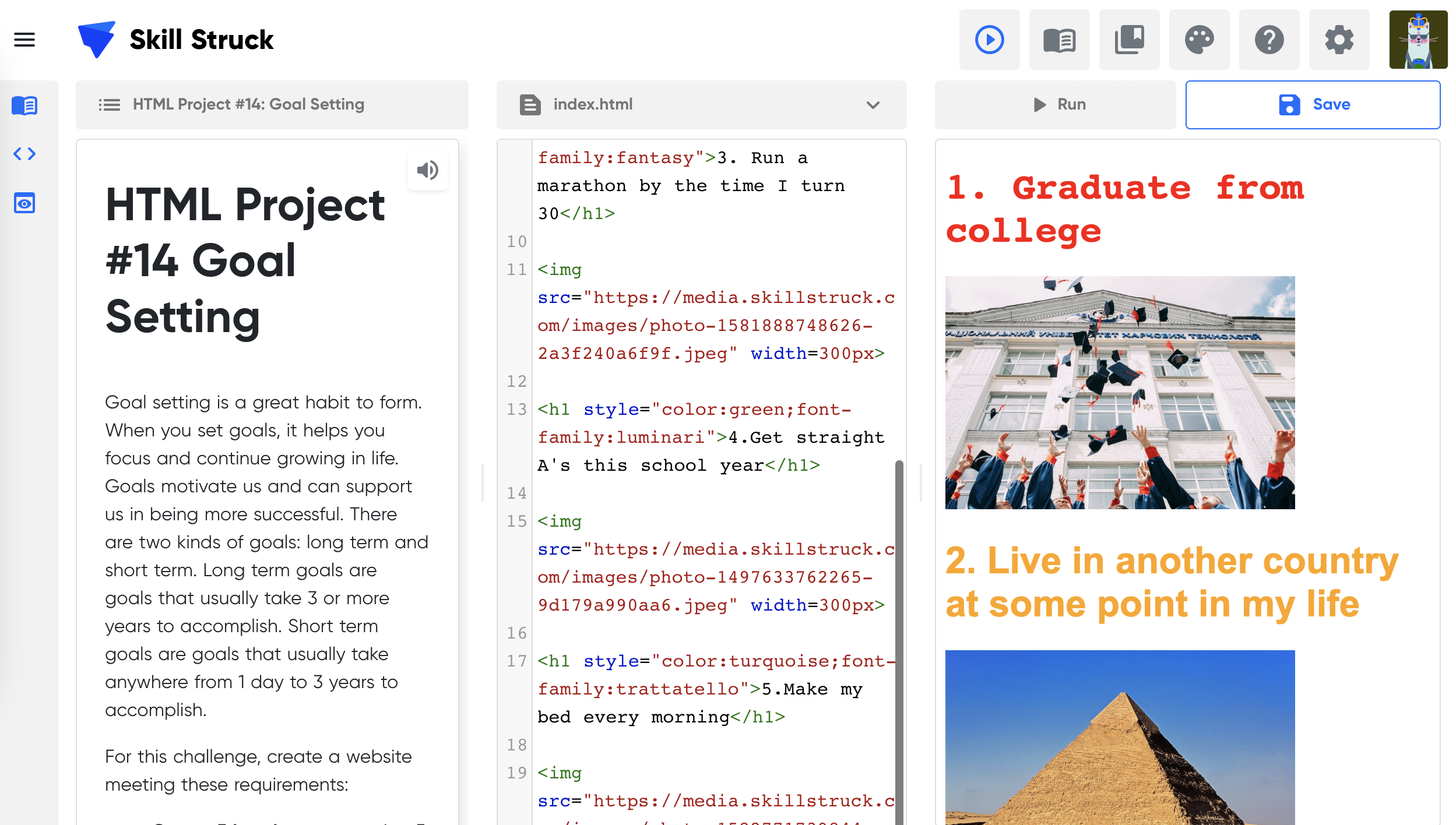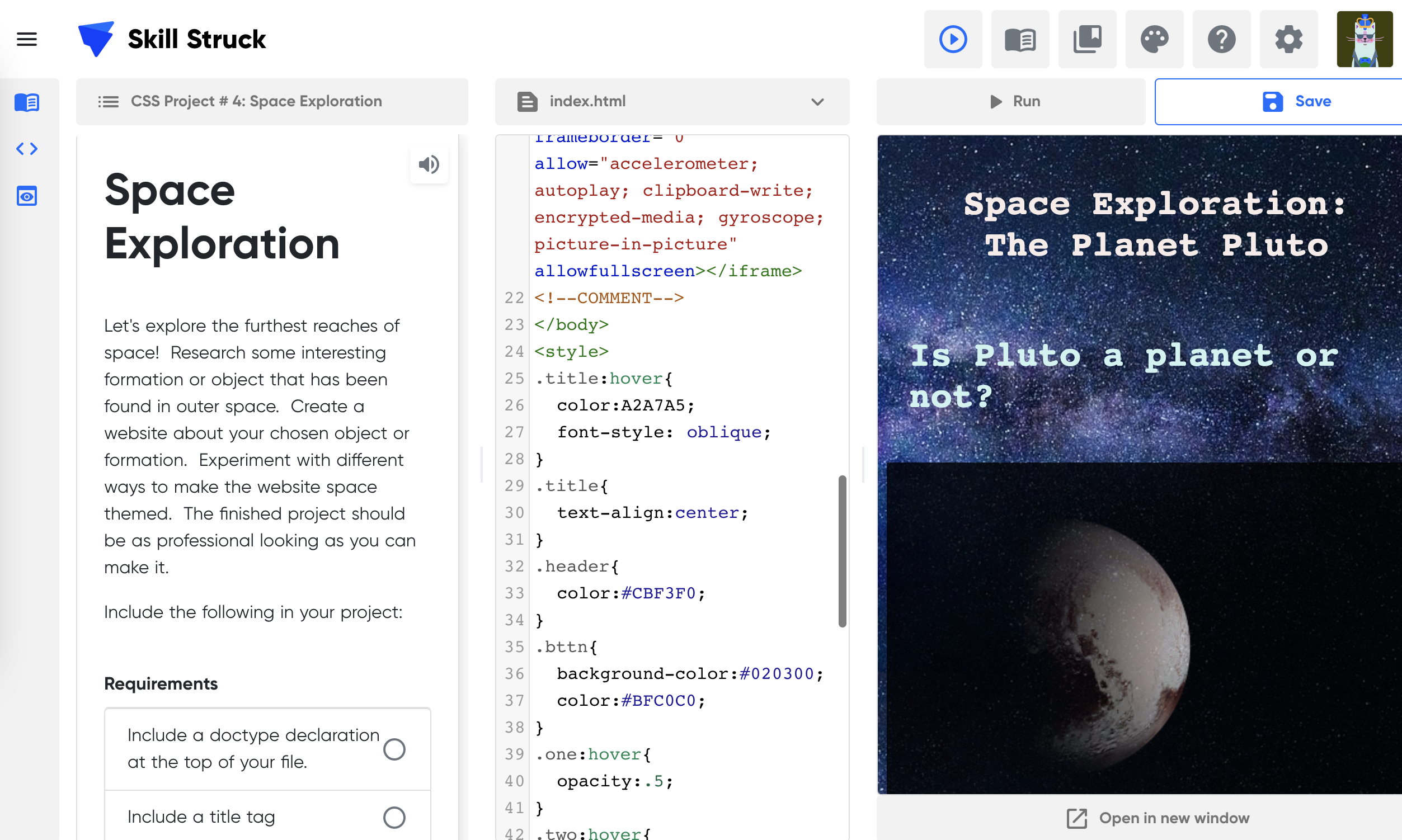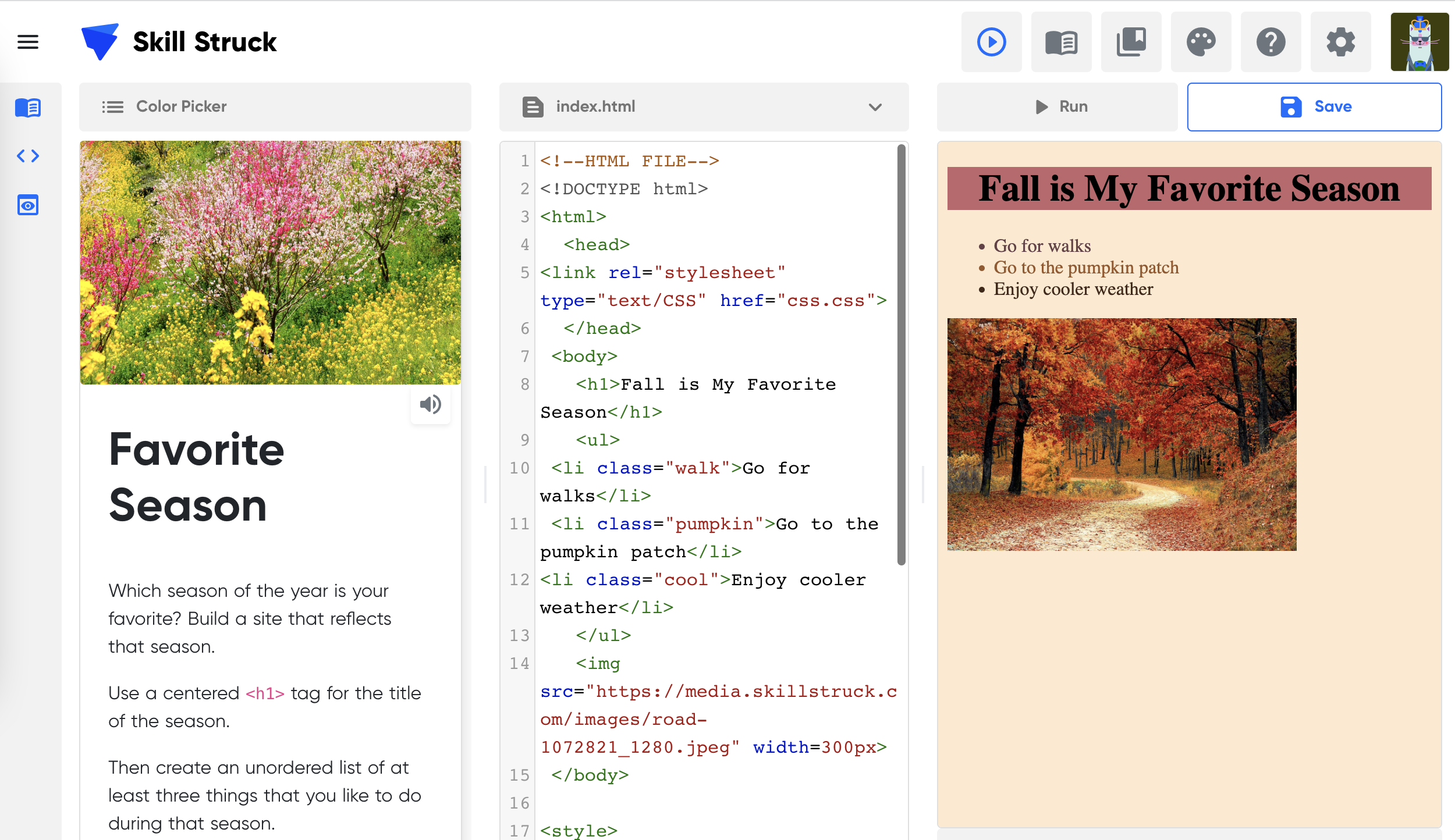FREE K-12 AI LITERACY COURSES FOR THE 2025-2026 SCHOOL YEAR! Learn more here.
- Skill Struck
- Course Catalog
- Web Development
Web Development
This course walks students through both the basics and more advanced concepts of HTML and CSS alongside other topics such as digital citizenship, the internet, and data. Intended for students between grades 6 and 12.
3 times a week over 16 weeks
Voyage
HTML
CSS
Semester
6th grade
7th Grade
8th Grade
9th Grade
10th Grade
11th Grade
12th Grade
- Course Summary
- Course Outline
- Standard Alignment
- Course Project
HTML and CSS are the languages used to build and style websites. Students will be able to build their own websites throughout this course. The curriculum includes coding exercises and practices on the Skill Struck platform interspersed with classroom collaboration activities, discussion points, supplemental materials, and unplugged activities. This course walks students through the basics of coding alongside other topics. This integrated approach keeps lessons diverse and students engaged. Students work individually and as teams to build innovative and competitive coding solutions.
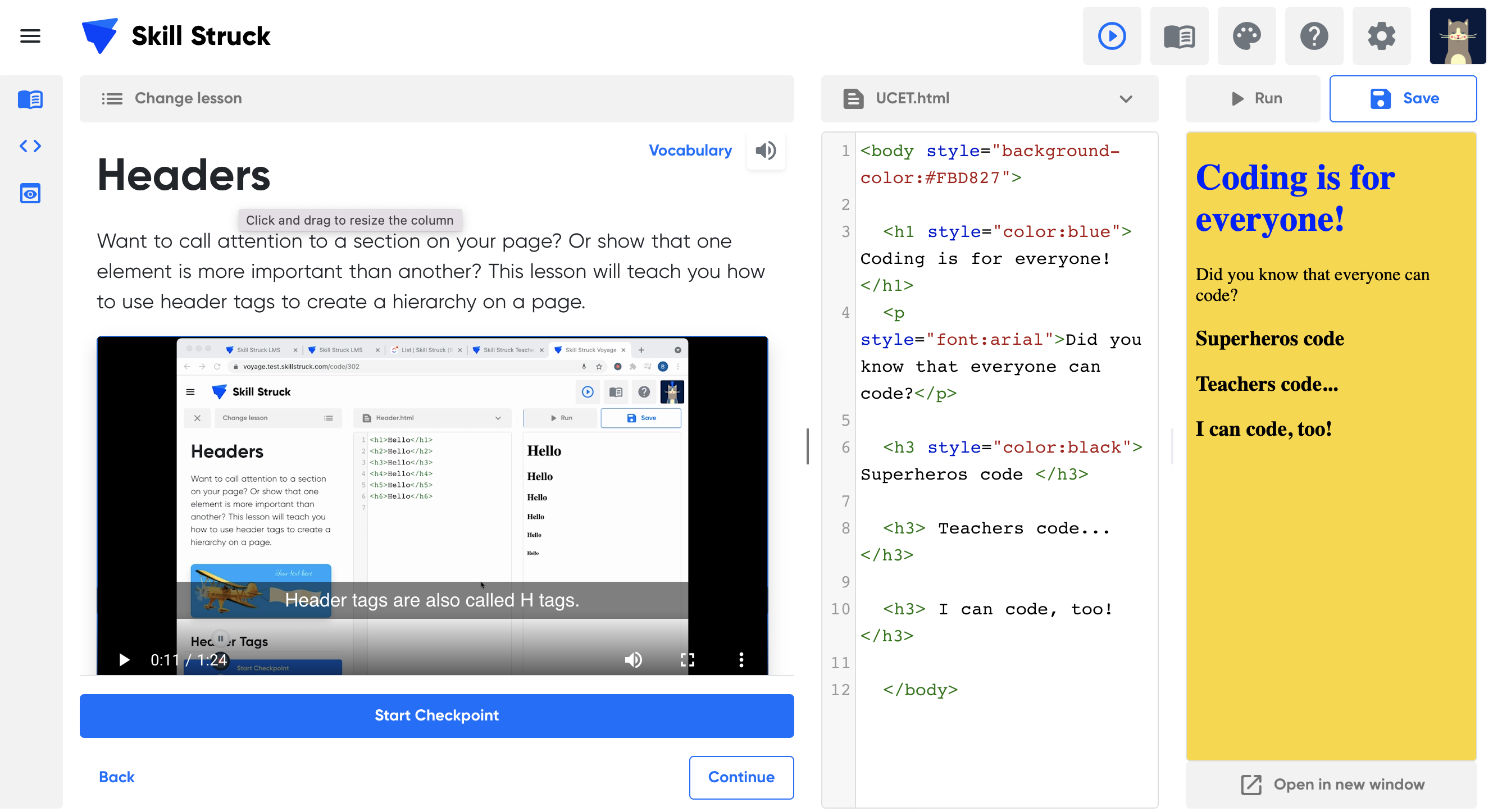
-
WD.1 History of Computers & HTML Basics & Headings
Learning Outcomes:
Students learn about the history of computer science and the first basic steps of HTML.
Topics covered:
History of Computer Science
HTML Basics
HTML Heading
Standard alignment:
2-IC-20, 3A-AP-18, 3A-AP-17, 2-AP-11, 2-DA-07
-
WD.2 Computer Parts & Pieces/Hardware v Software & Text Colors
Learning Outcomes:
Students learn the different parts and pieces that make up a computer and how each part contributes to the whole. They learn to add color to their text in HTML.
Topics covered:
Computer Parts
Hardware v Software
Text Colors
Standard alignment:
2-CS-02, 2-CS-03, 3A-AP-18, 3A-AP-17, 2-AP-16, 2-AP-11, 2-DA-07, 3B-AP-22, 3B-AP-24
-
WD.3 How the Internet Works & Fonts
Learning Outcomes:
Students learn the basics of how the internet actually works and how to add fonts to their text in HTML.
Topics covered:
How the internet works
Fonts
Standard alignment:
2-NI-04, 2-AP-11, 2-AP-17, 2-AP-16, 2-DA-07, 3B-AP-22, 3B-AP-21, 3B-AP-19, 3B-AP-16, 3B-AP-14, 3B-AP-11, 3A-AP-18, 3A-AP-17, 3A-AP-16
-
WD.4 How the Internet Works Continued & HTML as a Language/HTML Structure
Learning Outcomes:
Students examine more specifics of how different components work together to make the internet function as we know it. They add structure to their HTML files.
Topics covered:
How the Internet Works
HTML as a Language
HTML Structure
Standard alignment:
2-NI-04, 3B-NI-03, 3A-CS-03, 2-AP-11, 2-CS-02, 3A-AP-13, 3A-AP-16, 3A-AP-17, 3A-AP-18, 3A-AP-23, 3B-AP-14, 3B-AP-19, 3A-IC-24
-
WD.5 Troubleshooting Techniques & Background Color/HTML Title
Learning Outcomes:
Students discover basic troubleshooting strategies for some common troubles with technology. They add background colors and titles to their HTML file.
Topics covered:
Troubleshooting
Background Color
HTML Title
Standard alignment:
2-AP-17, 2-CS-03, 2-AP-11, 3A-AP-13, 3A-AP-16, 3A-AP-17, 3A-AP-18, 3A-AP-23, 3B-AP-14, 3B-AP-19, 3B-AP-22
-
WD.6 Troubleshooting Scenarios & Paragraphs/Breaks & Dividers
Learning Outcomes:
Students practice using troubleshooting techniques to solve some examples of issues with technology. They add paragraphs, breaks, and dividers to their HTML file.
Topics covered:
Troubleshooting
Paragraphs
Breaks/Dividers
Standard alignment:
2-AP-11, 2-CS-03, 2-AP-17, 3A-AP-13, 3A-AP-16, 3A-AP-17, 3A-AP-18, 3B-AP-14, 3B-AP-19, 3B-AP-22
-
WD.7 Debugging Strategies & Ordered/Unordered Lists
Learning Outcomes:
Students discover some strategies for debugging their code and fixing their own issues. They add ordered and unordered lists to their HTML file.
Topics covered:
Debugging Strategies
Ordered/Unordered Lists
Standard alignment:
2-AP-11, 2-CS-03, 3A-AP-13, 3A-AP-16, 3A-AP-17, 3A-AP-18, 3A-AP-23, 3B-AP-14, 3B-AP-19, 3B-AP-22, 3B-AP-24
-
WD.8 Careers in Web Development & Text Align
Learning Outcomes:
Students explore different careers in Web Development and what kinds of schooling and preparation are needed. They add text align to their HTML file.
Topics covered:
Career Exploration
Text Align
Standard alignment:
2-IC-20, 2-AP-17, 2-AP-11, 3A-AP-13, 3A-AP-16, 3A-AP-17, 3A-AP-18, 3B-AP-11, 3B-AP-14, 3B-AP-22, 3B-AP-19
-
WD.9 Further Career Exploration & Links
Learning Outcomes:
Students dive deeper into a career of their choice and learn more specifics about what it takes to go into that career field.
Topics covered:
Career Exploration
Links
Standard alignment:
2-AP-11, 2-AP-17, 2-IC-20, 3A-AP-13, 3A-AP-16, 3A-AP-17, 3A-AP-18, 3B-AP-11, 3B-AP-14, 3B-AP-19, 3B-AP-22
-
WD.10 Digital Citizenship & Images
Learning Outcomes:
Students analyze what it means to be a good Digita Citizen and how to be respectful with technology. They add images to their HTML files.
Topics covered:
Digital Citizenship
Images
Standard alignment:
2-IC-20, 2-NI-05, 2-AP-17, 2-AP-11, 3A-AP-13, 3A-AP-16, 3A-AP-17, 3A-AP-18, 3B-AP-14, 3B-AP-19, 3B-AP-21, 3B-AP-22
-
WD.11 Digital Safety & Buttons
Learning Outcomes:
Students explore some strategies to keep safe while using technology. They add buttons to their HTML files.
Topics covered:
Digital Safety
Buttons
Standard alignment:
2-AP-17, 3A-NI-05, 3A-AP-13, 3A-AP-16, 3A-AP-17, 3A-AP-18, 3B-AP-14, 3B-AP-21, 3B-AP-22, 3B-AP-19
-
WD.12 Programming Languages & Background Image
Learning Outcomes:
Students examine some different programming languages and the advantages and disadvantages of each. They add background images to their HTML files.
Topics covered:
Programming Languages
Background Image
Standard alignment:
2-AP-13, 2-AP-17, 2-IC-20, 3A-AP-13, 3A-AP-16, 3A-AP-17, 3A-AP-18, 3B-AP-10, 3B-AP-14, 3B-AP-19, 3B-AP-21, 3B-AP-22
-
WD.13 Digital Footprint & Videos
Learning Outcomes:
Students analyze what a digital footprint is and take a look at their own digital footprint so far. They discuss strategies to have a healthy footprint. They add videos to their HTML files.
Topics covered:
Digital Footprint
Videos
Standard alignment:
2-AP-17, 2-IC-20, 3A-IC-24, 3B-IC-25, 3B-IC-26, 3A-AP-13, 3A-AP-16, 3A-AP-17, 3A-AP-18, 3B-AP-14, 3B-AP-19, 3B-AP-21, 3B-AP-22
-
WD.14 Digital Accessibility & Image Link
Learning Outcomes:
Students critically think about the accessibility of different programs and applications. They add image links to their HTML files.
Topics covered:
Digital Accessibility
Image Link
Standard alignment:
2-IC-21, 2-IC-20, 2-AP-17, 2-AP-13, 2-CS-01, 3A-AP-17, 3A-AP-21, 3A-IC-25, 3A-AP-13, 3A-AP-16, 3A-AP-18, 3B-AP-14, 3B-AP-19, 3B-AP-21
-
WD.15 Social Media Advice Panel & Marquees
Learning Outcomes:
Students discuss how to have a healthy relationship with social media and technology in their personal life. They add marquees to their HTML file.
Topics covered:
Social Media
Marquees
Standard alignment:
2-AP-13, 2-AP-17, 2-IC-20, 3A-AP-13, 3A-AP-16, 3A-AP-17, 3A-AP-18, 3B-AP-14, 3B-AP-19, 3B-AP-21, 3B-AP-22, 3B-IC-25, 3B-IC-27, 3A-IC-24
-
WD.16 Team Project Kickoff
Learning Outcomes:
Students form teams and create a plan to work together to accomplish given objectives in a programming project.
Topics covered:
Team Project
Standard alignment:
2-CS-01, 2-CS-02, 2-DA-07, 2-AP-11, 2-AP-13, 2-AP-15, 2-AP-16, 2-AP-17, 2-AP-18, 2-IC-22, 3A-DA-09, 3A-AP-13, 3A-AP-16, 3A-AP-17, 3A-AP-18, 3A-AP-23, 3B-AP-10, 3B-AP-11, 3B-AP-14, 3B-AP-19, 3B-AP-21, 3B-AP-22, 3B-AP-17, 3A-AP-22
-
WD.17 Feedback
Learning Outcomes:
Students practice giving and recieiving feedback with other teams on their programming projects.
Topics covered:
Team Project
Feedback
Standard alignment:
2-CS-01, 2-CS-02, 2-DA-07, 2-AP-11, 2-AP-13, 2-AP-15, 2-AP-16, 2-AP-17, 2-AP-18, 2-IC-22, 3A-DA-09, 3A-AP-13, 3A-AP-16, 3A-AP-17, 3A-AP-18, 3A-AP-19, 3A-AP-23, 3B-AP-10, 3B-AP-11, 3B-AP-14, 3B-AP-19, 3B-AP-21, 3B-AP-22, 3B-AP-17, 3A-AP-22
-
WD.18 Team Project Presentations
Learning Outcomes:
Teams present their projects and what they learned with the class.
Topics covered:
Team Project Presentations
Standard alignment:
2-CS-01, 2-CS-02, 2-DA-07, 2-AP-11, 2-AP-13, 2-AP-15, 2-AP-16, 2-AP-17, 2-AP-18, 2-IC-22, 2-AP-19, 3A-DA-09, 3A-AP-13, 3A-AP-16, 3A-AP-17, 3A-AP-18, 3A-AP-19, 3A-AP-22, 3A-AP-23, 3B-AP-10, 3B-AP-11, 3B-AP-14, 3B-AP-19, 3B-AP-21, 3B-AP-22
-
WD.19 Intro to CSS & Connecting Your CSS File to an HTML File
Learning Outcomes:
Students are introduced to the CSS language and the benefits of having an external style sheet. They create separate CSS files and connect them to their HTML files.
Topics covered:
Intro to CSS
External Style Sheet
Standard alignment:
3B-AP-22, 3B-AP-21, 3B-AP-19, 3B-AP-11, 3B-AP-10, 3A-AP-18, 3A-AP-17, 3A-AP-16, 3A-AP-13
-
WD.20 Text Shadow & Rounded Corners
Learning Outcomes:
Students add text shadowing and rounded corners to their CSS and HTML files.
Topics covered:
Text Shadow
Rounded Corners
Standard alignment:
3B-AP-22, 3B-AP-19, 3B-AP-14, 3B-AP-11, 3A-AP-18, 3A-AP-17, 3A-AP-16, 3A-AP-13, 2-AP-17
-
WD.21 Data Compression & Box Shadow
Learning Outcomes:
Students explore the need for data compression and the difference between lossy and lossless compression techniques. They add box shadows to their CSS and HTML files.
Topics covered:
Data Compression
Box Shadow
Standard alignment:
2-AP-11, 3A-AP-13, 3A-AP-16, 3A-AP-17, 3A-AP-18, 3B-AP-10, 3B-AP-11, 3B-AP-19, 3B-AP-21, 3B-AP-22
-
WD.22 Storage & Color Gradient
Learning Outcomes:
Students examine the challenges and advantages of modern data storage approaches. They add color gradient to their CSS and HTML files.
Topics covered:
Color Gradient
Storage
Standard alignment:
2-AP-11, 2-AP-13, 2-AP-17, 2-AP-16, 3A-AP-13, 3A-AP-16, 3A-AP-17, 3A-AP-18, 3B-AP-10, 3B-AP-11, 3B-AP-14, 3B-AP-19, 3B-AP-21, 3B-AP-22, 3B-AP-12
-
WD.23 Documenting Code & Comments in HTML/CSS
Learning Outcomes:
Students learn the importance of good code documentation and how to add comments in their HTML and CSS files.
Topics covered:
Documenting Code
Comments in HTML/CSS
Standard alignment:
2-AP-11, 2-AP-13, 2-AP-19, 3A-AP-16, 3A-AP-17, 3A-AP-18, 3B-AP-10, 3B-AP-11, 3B-AP-14, 3B-AP-19, 3B-AP-21, 3B-AP-22, 3A-AP-23
-
WD.24 Classes & Color Picker
Learning Outcomes:
Students learn how to differentiate their tags by using class names. They also practice using the color picker in their CSS and HTML files.
Topics covered:
Classes
Color Picker
Standard alignment:
3B-AP-22, 3B-AP-21, 3B-AP-19, 3B-AP-14, 3B-AP-11, 3B-AP-10, 3A-AP-23, 3A-AP-18, 3A-AP-17, 3A-AP-16, 3A-AP-13, 3A-DA-09, 2-AP-16, 2-AP-11, 2-DA-07
-
WD.25 Data & Margin and Padding
Learning Outcomes:
Students practice gathering data and analyzing it for patterns. They add margins and padding to their CSS and HTML files.
Topics covered:
Data
Margins
Padding
Standard alignment:
2-DA-07, 2-AP-11, 2-AP-13, 2-AP-17, 3A-AP-13, 3A-AP-16, 3A-AP-17, 3A-AP-18, 3B-AP-10, 3B-AP-11, 3B-AP-14, 3B-AP-19, 3B-AP-21, 3B-AP-22
-
WD.26 Pseudo Selectors & Opacity
Learning Outcomes:
Students learn how to change appearance when the cursor hovers over an item by using pseudo selectors. They add opacity to their CSS and HTML files.
Topics covered:
Pseudo Selectors
Opacity
Standard alignment:
3B-AP-22, 3B-AP-21, 3B-AP-19, 3B-AP-14, 3B-AP-11, 3B-AP-10, 3A-AP-23, 3A-AP-18, 3A-AP-17, 3A-AP-16, 3A-AP-13, 2-AP-16, 2-AP-11, 2-DA-07
-
WD.27 Design Tips & Div Tags
Learning Outcomes:
Students criticaly examine design choices and learn some strategies for effective web design. They further compartmentalize their code with the use of Div tags.
Topics covered:
Design Tips
Div Tags
Standard alignment:
2-AP-11, 2-AP-13, 2-AP-17, 3A-AP-13, 3A-AP-16, 3A-AP-17, 3A-AP-18, 3B-AP-10, 3B-AP-11, 3B-AP-14, 3B-AP-19, 3B-AP-21, 3B-AP-22
-
WD.28 Button Design & List Styles
Learning Outcomes:
Students learn more advanced ways to design buttons and lists on their HTML files.
Topics covered:
Button Design
List Styles
Standard alignment:
3B-AP-21, 3B-AP-19, 3B-AP-11, 3B-AP-10, 3A-AP-23, 3A-AP-18, 3A-AP-17, 3A-AP-16, 3A-AP-13, 3A-DA-09, 2-AP-16, 2-AP-11, 2-DA-07
-
WD.29 Market Research & CSS Icons
Learning Outcomes:
Students discover the need for market research and practice collecting data to better understand a population. They add icons to their CSS and HTML files.
Topics covered:
Market Research
CSS Icons
Standard alignment:
2-DA-08, 2-AP-15, 2-IC-22, 3A-DA-11, 3A-AP-17, 3A-AP-13, 3A-AP-16, 3A-AP-18, 3B-AP-10, 3B-AP-11, 3B-AP-14, 3B-AP-19, 3B-AP-21, 3B-AP-22
-
WD.30 Borders and Positioning
Learning Outcomes:
Students learn how to add borders and more advanced approaches to positioning items on their web pages.
Topics covered:
Borders
Positioning
Standard alignment:
3B-AP-22, 3B-AP-21, 3B-AP-19, 3B-AP-14, 3B-AP-11, 3B-AP-10, 3A-AP-23, 3A-AP-18, 3A-AP-17, 3A-AP-16, 3A-AP-13, 3A-DA-09, 2-AP-16, 2-AP-11, 2-DA-07
-
WD.31 Media Queries & Background Image Style
Learning Outcomes:
Students learn to make their web pages responsive to different screen sizes as they add media queries to their CSS and HTML code. They add styling to their background images.
Topics covered:
Media Queries
Background Image Styles
Standard alignment:
3B-AP-22, 3B-AP-21, 3B-AP-19, 3B-AP-14, 3B-AP-11, 3B-AP-10, 3A-AP-23, 3A-AP-18, 3A-AP-17, 3A-AP-16, 3A-AP-13, 3A-DA-09, 2-AP-16, 2-AP-11, 2-DA-07
-
WD.32 Cryptography & Bootstrap Intro
Learning Outcomes:
Students are introduced to the cybersecurity concept of cryptography and practice encrypting messages. They are also introduced to Bootstrap and learn to connect to the Bootstrap library.
Topics covered:
Bootstrap
Cryptography
Standard alignment:
3B-NI-04, 3B-AP-18, 2-NI-06, 2-DA-07, 2-AP-11, 2-AP-13, 2-AP-17, 3A-AP-13, 3A-AP-16, 3A-AP-17, 3A-AP-18, 3B-AP-10, 3B-AP-11, 3B-AP-14, 3B-AP-19, 3B-AP-21, 3B-AP-22
-
WD.33 Cipher & Bootstrap Classes
Learning Outcomes:
Students explore other encryption techniques as they practice with the pig pen cipher. They practice using different Bootstrap classes in their CSS And HTML files.
Topics covered:
Cipher
Bootstrap Classes
Standard alignment:
2-NI-06, 2-DA-07, 2-AP-11, 2-AP-13, 2-AP-17, 3B-NI-04, 3A-AP-13, 3A-AP-16, 3A-AP-17, 3A-AP-18, 3A-AP-15, 3B-AP-10, 3B-AP-11, 3B-AP-14, 3B-AP-19, 3B-AP-21, 3B-AP-22
-
WD.34 Legal & Ethical Concerns & Bootstrap Grid
Learning Outcomes:
Students analyze different legal and ethical concerns that arise with advancing technologies in today's world. They learn to add Bootstrap Grids to their CSS and HTML files.
Topics covered:
Legal and Ethical Concerns
Bootstrap Grid
Standard alignment:
3A-AP-18, 2-AP-11, 2-AP-13, 2-AP-17, 2-IC-23, 3A-AP-13, 3A-AP-16, 3A-AP-17, 3B-AP-10, 3B-AP-11, 3B-AP-14, 3B-AP-19, 3B-AP-21, 3B-AP-22
-
WD.35 12 Column Grid & Jumbotron
Learning Outcomes:
Students get further practice using Bootstrap's 12 column grid. They also add Jumbotrons to their CSS and HTML files.
Topics covered:
12 Column Grid
Jumbotron
Standard alignment:
3B-AP-22, 3B-AP-21, 3B-AP-19, 3B-AP-14, 3B-AP-11, 3B-AP-10, 3A-AP-23, 3A-AP-18, 3A-AP-17, 3A-AP-16, 3A-AP-13, 3A-DA-09, 2-AP-16, 2-AP-11, 2-DA-07
-
WD.36 Personal Data & Cards
Learning Outcomes:
Students examine how personal data can be collected and explore their own opinions on the prevalence of personal data online. They learn to add cards to their CSS and HTML files.
Topics covered:
Personal Data
Cards
Standard alignment:
2-IC-23, 3A-IC-29, 3A-IC-30, 2-AP-11, 2-AP-13, 2-AP-17, 3A-AP-13, 3A-AP-16, 3A-AP-17, 3A-AP-18, 3B-AP-10, 3B-AP-11, 3B-AP-14, 3B-AP-19, 3B-AP-21, 3B-AP-22
-
WD.37 Types of Threat & Carousels
Learning Outcomes:
Students explore different kinds of threats that exist in technology and ways they can protect or prevent against them. They learn to add carousels to their HTML and CSS files.
Topics covered:
Types of Threat
Carousels
Standard alignment:
3A-NI-05, 3A-NI-06, 3A-NI-07, 3A-IC-24, 3A-IC-30, 2-NI-05, 2-AP-11, 2-AP-13, 2-AP-17, 2-IC-20, 2-IC-23, 3A-AP-13, 3A-AP-16, 3A-AP-17, 3A-AP-18, 3B-AP-10, 3B-AP-14, 3B-AP-19, 3B-AP-21, 3B-AP-22
-
WD.38 Bootstrap Nav Bar & Bootstrap Dropdown
Learning Outcomes:
Students learn more options that the Bootstrap library has to offer as they add a nav bar and dropdown to their CSS and HTML files.
Topics covered:
Bootstrap Nav Bar
Bootstrap Dropdown
Standard alignment:
3B-AP-22, 3B-AP-21, 3B-AP-19, 3B-AP-14, 3B-AP-11, 3B-AP-10, 3A-AP-23, 3A-AP-18, 3A-AP-17, 3A-AP-16, 3A-AP-13, 3A-DA-09, 2-AP-16, 2-AP-11, 2-DA-07
-
WD.39 Digital Equity & Animations
Learning Outcomes:
Students examine the Digital Divide and how different people have varying access to technology. They learn to add animations to their CSS and HTML files.
Topics covered:
Digital Equity
Animations
Standard alignment:
2-IC-21, 2-IC-20, 2-AP-17, 2-CS-01, 2-AP-11, 2-AP-13, 3A-AP-13, 3A-AP-16, 3A-AP-17, 3A-AP-18, 3B-AP-10, 3B-AP-11, 3B-AP-14, 3B-AP-19, 3B-AP-21, 3B-AP-22, 3A-AP-21, 3A-IC-25, 3B-IC-26, 3B-IC-27
-
WD.40 Transform & Transition
Learning Outcomes:
Students learn to add tranformation and transitions to their HTML and CSS files.
Topics covered:
Transform
Transition
Standard alignment:
3B-AP-22, 3B-AP-21, 3B-AP-19, 3B-AP-14, 3B-AP-11, 3B-AP-10, 3A-AP-23, 3A-AP-18, 3A-AP-17, 3A-AP-16, 3A-AP-13, 3A-DA-09, 2-AP-16, 2-AP-11, 2-DA-07
-
WD.41 Break Down Big Problems & Tables Intro
Learning Outcomes:
Students learn some strategies to break down big projects into smaller, more manageable pieces. They are introduced to tables in HTML.
Topics covered:
Tables
Break Down Big Probems
Standard alignment:
2-AP-11, 2-AP-13, 2-AP-17, 3A-AP-13, 3A-AP-16, 3A-AP-17, 3A-AP-18, 3B-AP-10, 3B-AP-11, 3B-AP-14, 3B-AP-19, 3B-AP-21
-
WD.42 Secret Shape & Tables Continued
Learning Outcomes:
Students practice creative probem solving through a team activity as they try to creat shapes with a rope while blindfolded. They learn more details about creating tables in HTML.
Topics covered:
Tables
Problem Solving
Standard alignment:
2-AP-11, 2-AP-13, 2-AP-17, 3A-AP-13, 3A-AP-16, 3A-AP-17, 3A-AP-18, 3B-AP-10, 3B-AP-11, 3B-AP-14, 3B-AP-19, 3B-AP-21, 3B-AP-22
-
WD.43 Party Planner & Table Styles
Learning Outcomes:
Students practice breaking down a big project into smaller pieces by planning out a party. They learn how to add styling to their tables in CSS And HTML.
Topics covered:
Tables
Break Down Big Probems
Standard alignment:
2-AP-11, 2-AP-13, 2-AP-17, 3A-AP-17
-
WD.44 Problem Solver Path & Forms
Learning Outcomes:
Students further practice creative problem solving as they algorithmically work through a pathway puzzle. They are introduced to creating forms on their CSS and HTML files.
Topics covered:
Problem Solving
Forms
Standard alignment:
2-AP-11, 2-AP-13, 2-AP-17, 3A-AP-13, 3A-AP-16, 3A-AP-17, 3A-AP-18, 3B-AP-10, 3B-AP-11, 3B-AP-14, 3B-AP-19, 3B-AP-21, 3B-AP-22
-
WD.45 Minefield Challenge & Text Input
Learning Outcomes:
Students practice communicating with peers through a blindfolded unplugged activity; They learn to create a text input on their forms in HTML and CSS.
Topics covered:
Communication
Text Input
Standard alignment:
2-AP-11, 2-AP-13, 2-AP-17, 3A-AP-13, 3A-AP-16, 3A-AP-17, 3A-AP-18, 3B-AP-10, 3B-AP-11, 3B-AP-14, 3B-AP-19, 3B-AP-21, 3B-AP-22
-
WD.46 What's in a Backpack and Radio Input
Learning Outcomes:
Students discuss how there are often many different ways to create a piece of code that works. Many approaches can be correct. They learn to add radio options for their HTML forms.
Topics covered:
Radio Input
Standard alignment:
2-AP-11, 3A-AP-13, 3A-AP-16, 3A-AP-17, 3A-AP-18, 3B-AP-10, 3B-AP-11, 3B-AP-14, 3B-AP-19, 3B-AP-21, 3B-AP-22
-
WD.47 Artificial Intelligence & Submit Input
Learning Outcomes:
Students examine the presence of AI and the pros and cons of pursuing further innovations in machine learning. They learn to create a submission for inputs on their HTML and CSS forms
Topics covered:
Artificial Intelligence
Submit Input
Standard alignment:
2-AP-11, 2-AP-12, 2-AP-17, 2-IC-20, 3A-AP-13, 3A-AP-16, 3A-AP-17, 3A-AP-18, 3B-AP-10, 3B-AP-11, 3B-AP-14, 3B-AP-19, 3B-AP-21, 3B-AP-22
-
WD.48 Reflections
Learning Outcomes:
Students have an opportunity to reflect on their progress over the course of the class. They examine the presence of computer science in their future and discuss ways that knowledge of computers will benefit them.
Topics covered:
Why Computer Science Matters
Standard alignment:
2-IC-20
Download the 2022 Skill Struck Standards Alignment + Correlation Guide to view a general list of our standard alignments, or find your state's specific alignment below:
Web Development
In this course, students will complete challenges that help solidify concepts as they use skills in a variety of ways. In order to complete tasks, students will creatively apply what they've learned by using different approaches to reach a goal. This experience closely follows challenges they would face in a technical interview, allowing them to practice. Students will create a variety of websites using different web development skills.
488 Student Activities
106 Teacher Resources
65 Checkpoints
2 Pre/Post Test
-
208 Quiz Questions
Autograder
English and Spanish
Skill Struck Reviews

Having a mapped out, structured way to learn and experience the Computer Science curriculum really freed up time for me to give students one-on-one attention. It also gave me more opportunities to give the students additional programming assignments to help them understand the concepts better.
Scott Couch
CS Teacher, Maeser Prep Academy

The program and the people behind it are innovative, intelligent, and organized. The platform is very user-friendly and l have been able to guide my students easily through the curriculum.
Dillon Gilpin
High School CS Teacher, Duchesne County School District

All of the content is fun and engaging for our students! Regarding the support and partnership, they are always on top of everything. Small issues are resolved quickly, and that is not typical with other EdTech companies.
Donna Woods
CTE Cyber Pathway Instructor, Moreno Valley United School District