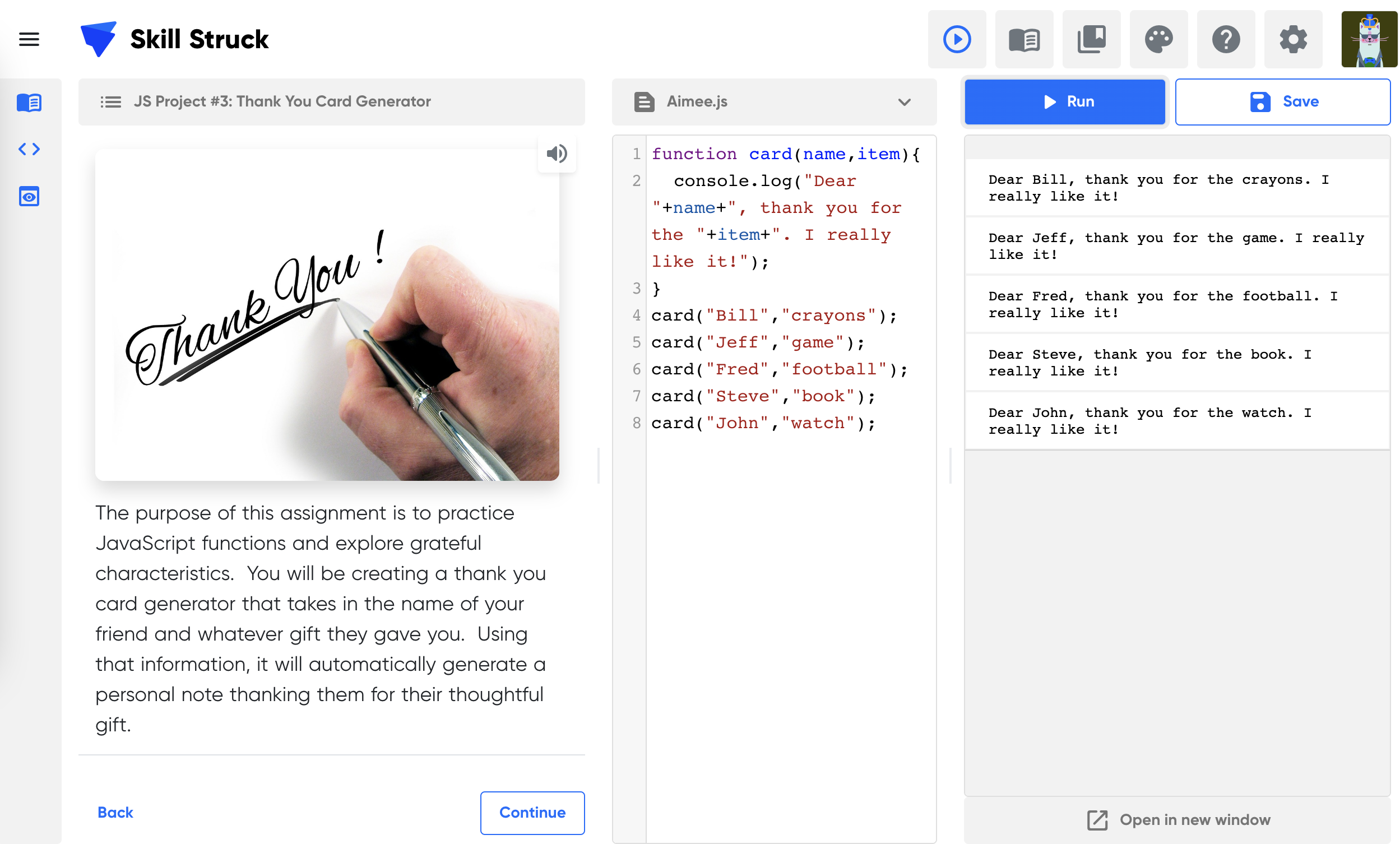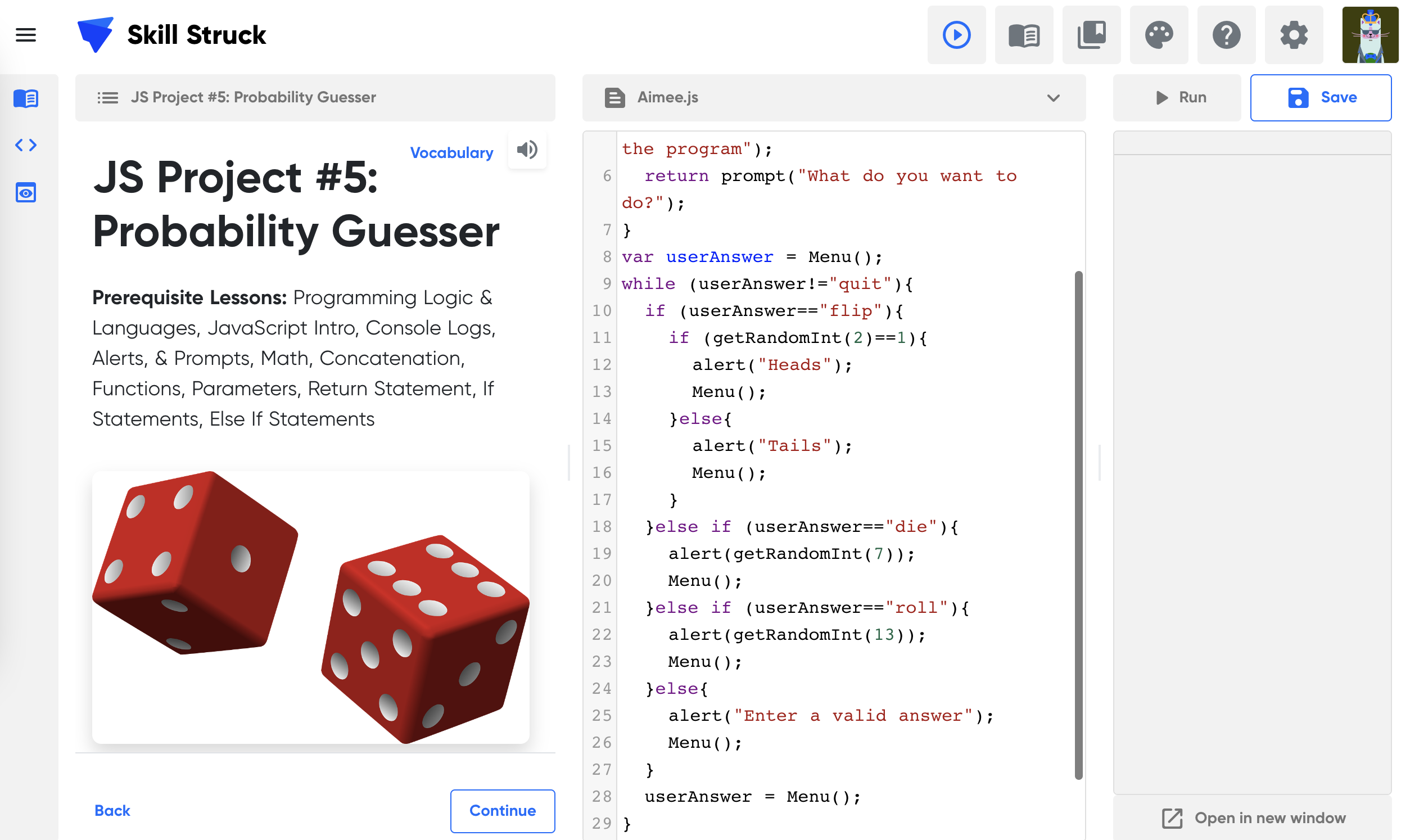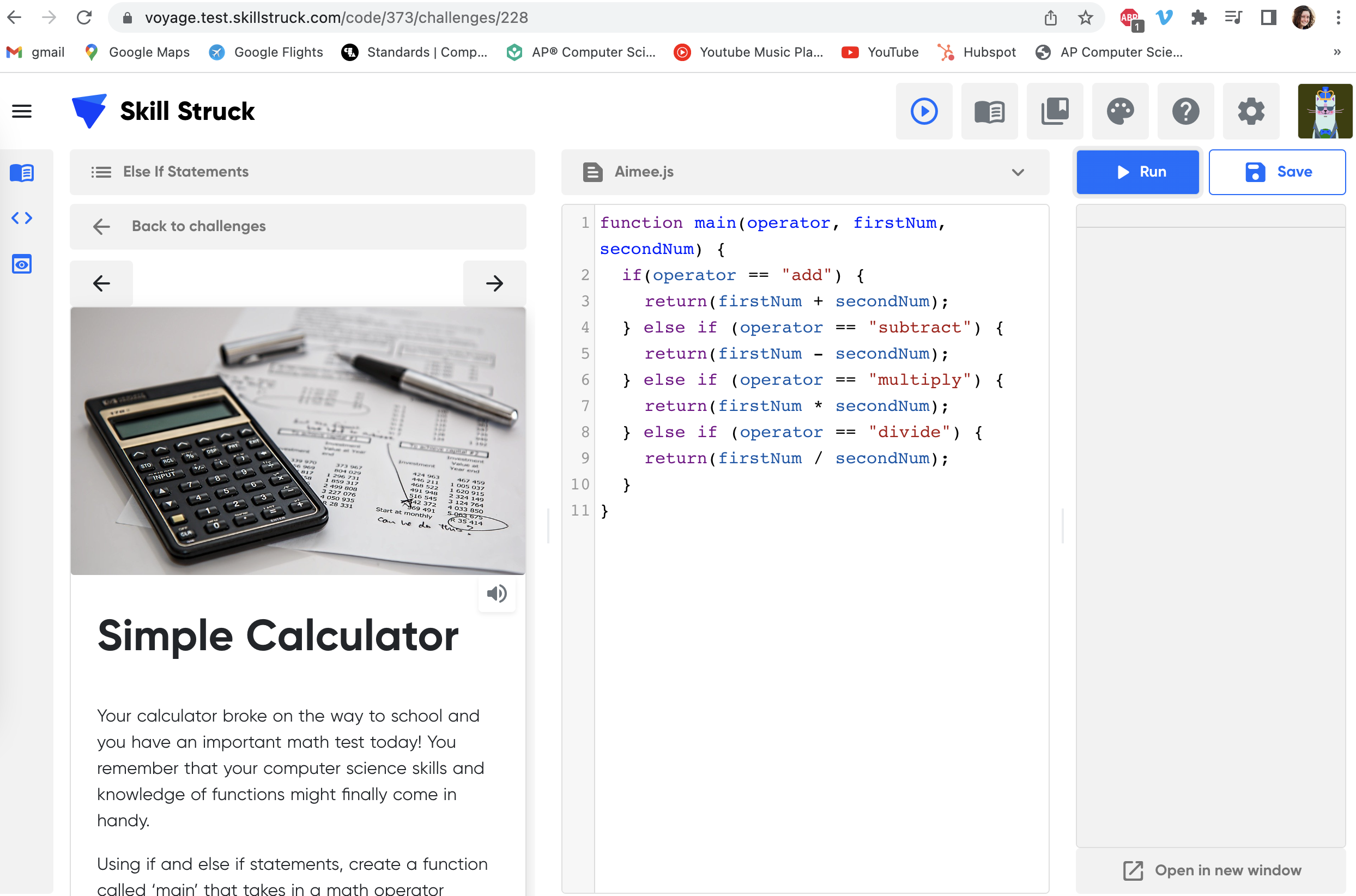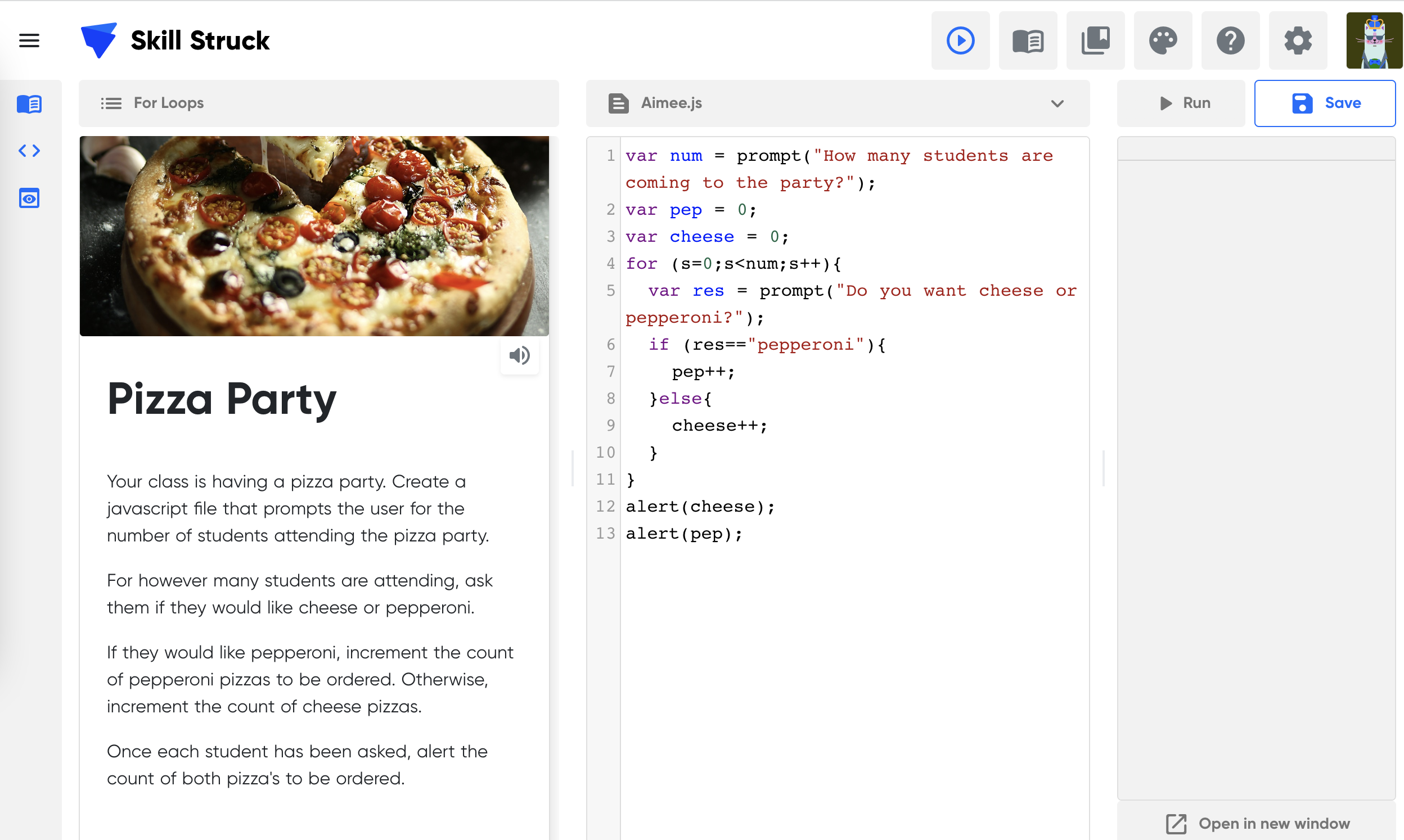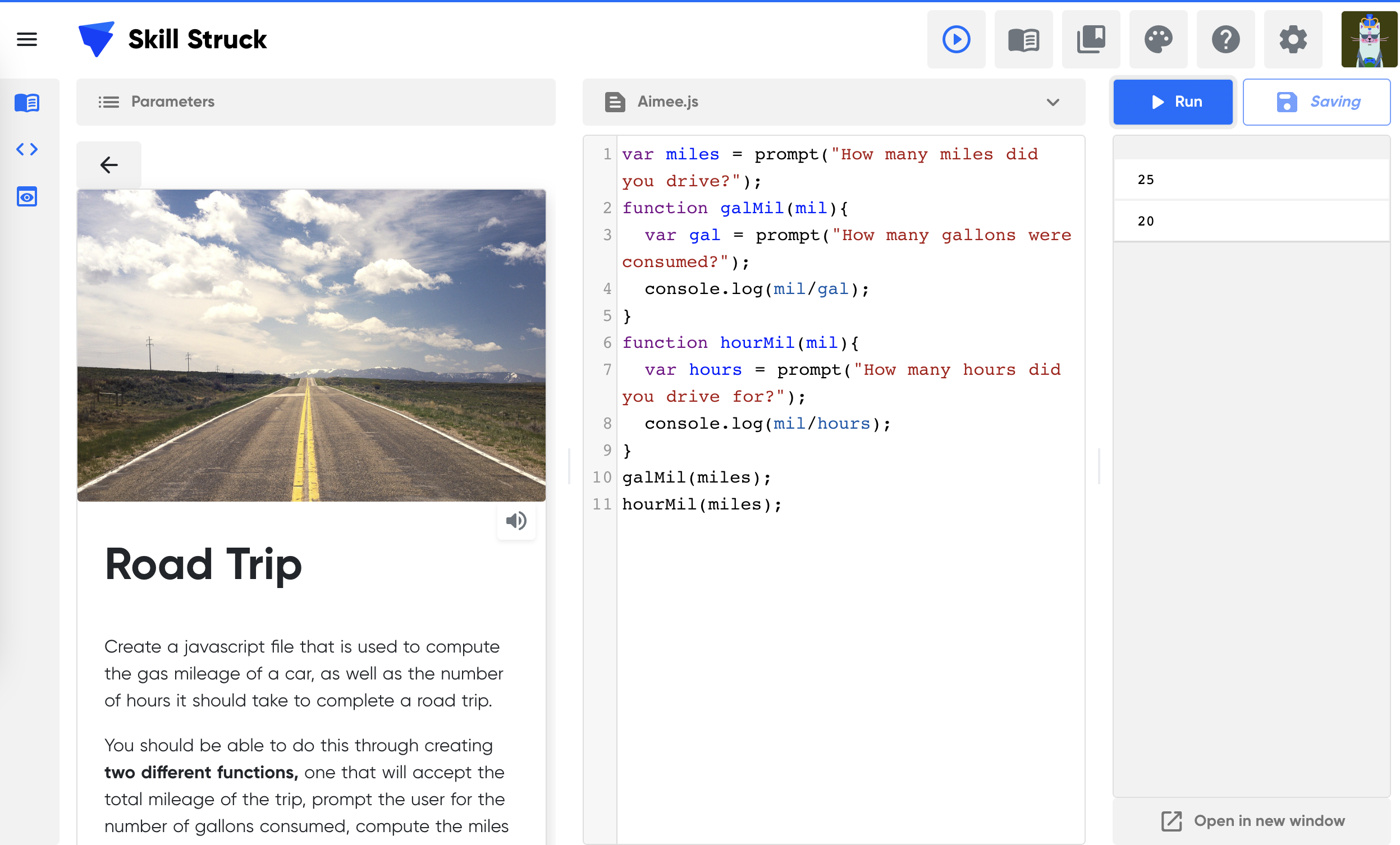FREE K-12 AI LITERACY COURSES FOR THE 2025-2026 SCHOOL YEAR! Learn more here.
- Skill Struck
- Course Catalog
- JavaScript 1
JavaScript 1
This course walks students through the basics of coding with JavaScript alongside other topics such as digital citizenship, the internet, and data. Intended for students between grades 6 and 12.
3x a week over 16 weeks
Voyage
JavaScript
Semester
6th grade
7th grade
8th grade
9th grade
10th grade
11th grade
12th grade
11th grade
12th grade
- Course Summary
- Course Outline
- Standard Alignment
- Course Project
The curriculum includes coding exercises and practice on the Skill Struck platform interspersed with classroom collaboration activities, discussion points, supplemental materials, and unplugged activities. This course walks students through the basics of coding alongside other topics. This integrated approach keeps lessons diverse and students engaged. Students work individually and as teams to build innovative and competitive coding solutions.
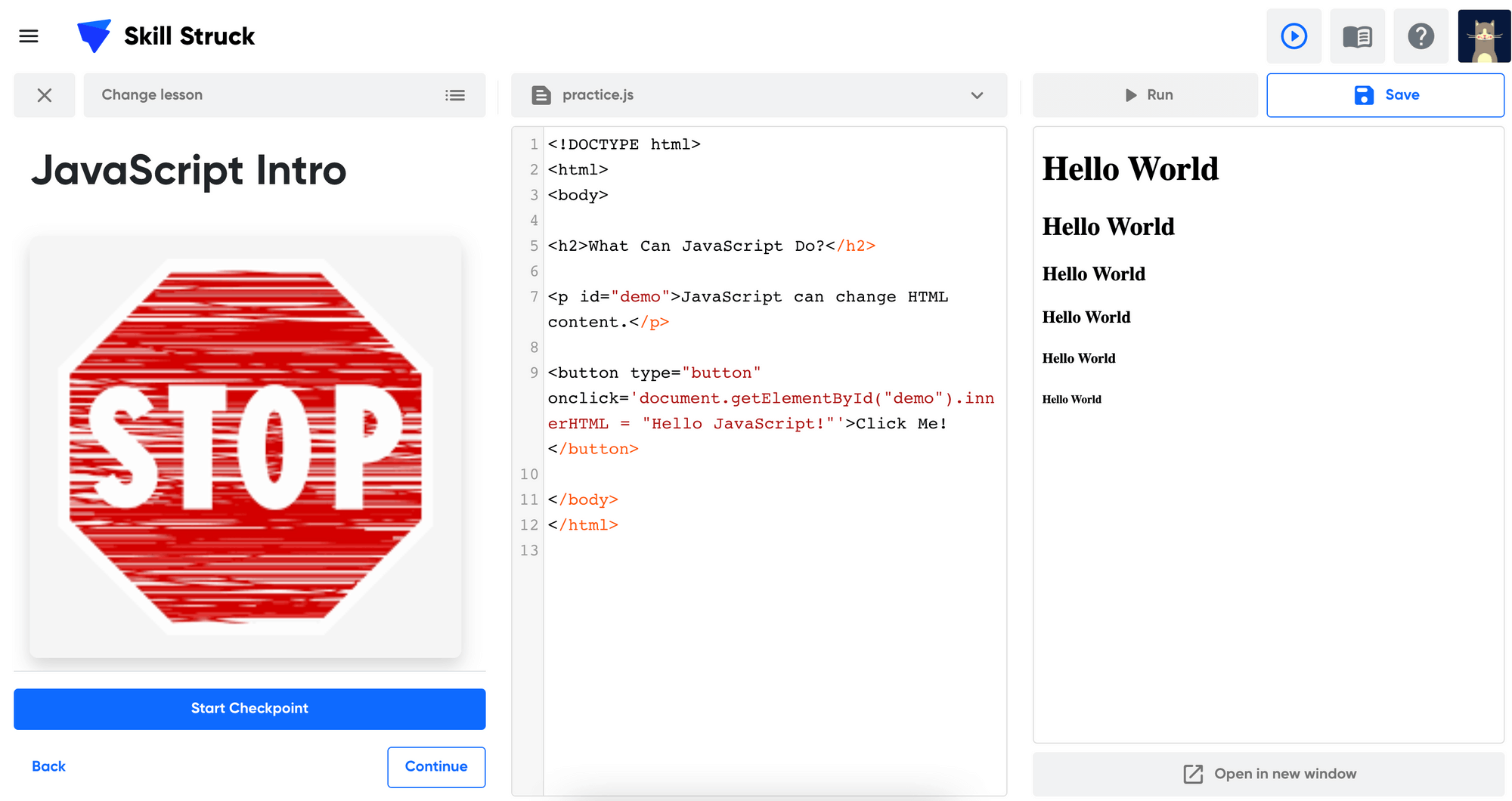
-
J1.1 What is Computer Programming?
Learning Outcomes:
Students explore how they feel about computer science and dream about what they want to be when they grow up. They will learn about what computer programming is and what they could possibly do with it.
Topics covered:
What is Programming Discussion
Dream Future Activity
Body Language Activity
Standard alignment:
2-IC-20
-
J1.2 Passwords
Learning Outcomes:
Students discover the vast variety of places we use passwords in our everyday lives. They discuss password strength and smart practices in generating passwords. They explore ways to keep track of passwords in a digital world.
Topics covered:
Password Strength Exploration
Keeping Track of Passwords Activity
Password Places Activity
Standard alignment:
2-IC-20, 2-NI-05
-
J1.3 Password Strength
Learning Outcomes:
Students analyze different ways to create strong and secure passwords. They participate in a password strength unplugged activity and practice creating passwords that would be secure.
Topics covered:
Password Corners Activity
Password Strength Activity
Digital Safety
Password Strength Discussion
Standard alignment:
2-IC-20, 2-NI-05, 2-IC-23
-
J1.4 Digital Citizenship
Learning Outcomes:
Students walk through what makes a good digital citizen and assess their own computer use for unhealthy habits. They will talk about what a digital footprint is and will be oriented to the Skill Struck Platform.
Topics covered:
Tracking Computer Use Activity
Digital Footprint
Getting on the Skill Struck Site
Digital Citizenship Discussion
Standard alignment:
2-NI-05, 2-NI-06, 2-IC-20, 2-IC-23
-
J1.5 JavaScript Introduction
Learning Outcomes:
Students will be introduced to the JavaScript language and practice making console.log statements, alerts, and prompts.
Topics covered:
Console logs, Alerts, and Prompts
Intro to JavaScript
Standard alignment:
2-AP-11, 2-AP-17
-
J1.6 Social Media
Learning Outcomes:
Students will take a fresh look at what social media does for everyday life and exercise a new perspective through an alien activity.
Topics covered:
Teaching an Alien Activity
Social Media
Standard alignment:
2-NI-05, 2-AP-11, 2-AP-17, 2-IC-20, 2-IC-23
-
J1.7 How the Internet Works
Learning Outcomes:
Students will discover how the internet works with all the different hardware pieces that makee it possible. To reinforce concepts, they will diagram the functionality of the internet visually on a piece of paper and share it with the class.
Topics covered:
Diagram the Internet Activity
Share the Internet Diagram with the Class
How the Internet Works Discussion
Standard alignment:
2-NI-04
-
J1.8 Internet Packets
Learning Outcomes:
Students will review how the protocols and packets of the interent work through a castle construction activity. They will learn how to do math through JavaScript.
Topics covered:
Math in JavaScript
Castle Problem Activity
Standard alignment:
2-NI-04, 2-DA-07, 2-AP-11, 2-AP-13, 2-AP-16, 2-AP-17
-
J1.9 Internet Protocols
Learning Outcomes:
Students review how to do math with the JavaScript language through math challenges. They will analyze how internet protocol works through an unplugged lining up activity.
Topics covered:
Internet Protocols Activity
Math Challenges
Standard alignment:
2-NI-04, 2-AP-11, 2-AP-13, 2-AP-16, 2-AP-17
-
J1.10 Concatenation
Learning Outcomes:
Students will learn how to do concatenation in JavaScript. They will discover what cookies are on the internet and the best way to manage cookies in their lives.
Topics covered:
Cookies
Concatenation
Standard alignment:
2-NI-04, 2-NI-05, 2-AP-11, 2-AP-13, 2-AP-17, 2-IC-20, 2-IC-23
-
J1.11 Digital Privacy
Learning Outcomes:
Students will analyze how their personal data can be used by large companies in society and explore how they feel about their data. They will talk about how data should be private or public.
Topics covered:
Concatenation Challenge
Privacy in Society
Standard alignment:
2-NI-05, 2-AP-11, 2-AP-13, 2-AP-17, 2-IC-20, 2-IC-23
-
J1.12 Phishing
Learning Outcomes:
Students will analyze how their personal data can be used by large companies in society and explore how they feel about their data. They will talk about how data should be private or public.
Topics covered:
Concatenation Challenge
Privacy in Society
Standard alignment:
2-NI-05, 2-AP-11, 2-AP-13, 2-AP-17, 2-IC-20, 2-IC-23
-
J1.13 Problem Solving Strategies
Learning Outcomes:
Students will exercise problem solving strategies through a cross the river activity. They will learn how to build functions in JavaScript.
Topics covered:
Functions
Cross the River Activity
Standard alignment:
2-AP-11, 2-AP-13, 2-AP-14, 2-AP-17
-
J1.14 Cipher Solving
Learning Outcomes:
Students will practice the cybersecurity concept of cryptography through practicing with the Atbash cipher. They will learn to add parameters to their functions in JavaScript.
Topics covered:
Parameters
Atbash Cipher Activity
Standard alignment:
2-NI-06, 2-DA-07, 2-AP-11, 2-AP-13, 2-AP-14, 2-AP-17
-
J1.15 Magic Carpet
Learning Outcomes:
Students will discover their natural tendencies towards problem solving through a Magic Carpet activity. They will practice building functions using parameters through JavaScript challenges.
Topics covered:
Functions Challenges
Parameters Challenges
Magic Carpet
Standard alignment:
2-AP-11, 2-AP-13, 2-AP-14, 2-AP-15, 2-AP-17
-
J1.16 Data Representation
Learning Outcomes:
Students will practice representing data in different ways through building pie charts and bar graphs. They will explore when different methods of data representation might be advantageous in a situation.
Topics covered:
Bar Graph Activity
Pie Chart Activity
Standard alignment:
2-DA-07, 2-DA-08, 2-DA-09, 2-IC-22
-
J1.17 Data Collection
Learning Outcomes:
Students will practice recieving feedback from their peers through using a google form. They will review how to create functions in the JavaScript language.
Topics covered:
Functions Challenges
Google Forms Data Collection Activity
Standard alignment:
2-DA-07, 2-DA-08, 2-DA-09, 2-AP-11, 2-AP-13, 2-AP-14, 2-AP-17, 2-IC-22
-
J1.18 Return Statement
Learning Outcomes:
Students will learn how to add return statements to their JavaScript functions. They will also learn how to add comments in JavaScript.
Topics covered:
Commenting in JavaScript
Return Statements
Standard alignment:
2-AP-11, 2-AP-13, 2-AP-14, 2-AP-17, 2-AP-19
-
J1.19 Careers in Web Development
Learning Outcomes:
Students will explore different careers in web development. They will think about how they feel about the different career options and explore what might be of interest to them. They will learn how to add if statements to their JavaScript files.
Topics covered:
If Statements
Careers in Web Development
Standard alignment:
2-AP-11, 2-AP-12, 2-AP-13, 2-AP-17, 2-IC-20
-
J1.20 If Statements
Learning Outcomes:
Students will explore deeper into a web development career and learn more specifics about that career. They will learn to add conditions to their if statements.
Topics covered:
If Statements Conditions
Web Development Career Exploration
Standard alignment:
2-AP-11, 2-AP-12, 2-AP-13, 2-AP-17, 2-IC-20
-
J1.21 Resume
Learning Outcomes:
Students will assess what makes a good resume and discuss ways to help build their resume and how that relates to computer science. They will practice their if statements through some JavaScript challenges.
Topics covered:
Resume Discussion
Resume Poster Activity
If Statements Challenges
Standard alignment:
2-AP-11, 2-AP-12, 2-AP-13, 2-AP-17, 2-IC-20
-
J1.22 Break Down Big Projects
Learning Outcomes:
Students will add more customizability to their code as they learn how to add else if statements to their if statements in JavaScript. They will discover ways to breeak down down big projects into smaller chunks.
Topics covered:
Break Down Big Problems Discussion
If Else Statements
Standard alignment:
2-AP-11, 2-AP-12, 2-AP-13, 2-AP-17
-
J1.23 Arctic Excursion
Learning Outcomes:
Students will embark on an arctic excursion and discover ways to break down big projects into smaller chunks in order to achieve a task.
Topics covered:
Fan Test
Arctic Excursion Processing
Actic Excursion
Standard alignment:
2-AP-13, 2-AP-15, 2-AP-17, 2-AP-18
-
J1.24 Tip Calculator Project
Learning Outcomes:
Students will practice what they've learned as they work to build a tip calculator in JavaScript. They will combine concepts to be able to create a working program.
Topics covered:
Tip Calculator Project
Standard alignment:
2-AP-11, 2-AP-12, 2-AP-13, 2-AP-17
-
J1.25 Accessibility
Learning Outcomes:
Students will analyze what it means to be accessible and how that might apply to a computer program. They will learn how to add arrays to their JavaScript files.
Topics covered:
Arrays
Accessibility
Standard alignment:
2-CS-01, 2-DA-07, 2-AP-11, 2-AP-13, 2-AP-17
-
J1.26 App Design
Learning Outcomes:
Students will apply what they've learned about accessibility as they imagine an app they would like to create and how it would work for different kinds of people. They will learn how to access elements in an array in JavaScript.
Topics covered:
Accessing Elements in Arrays
App Design
Standard alignment:
2-CS-01, 2-CS-02, 2-AP-11, 2-AP-13, 2-AP-17, 2-IC-20, 2-IC-21
-
J1.27 Arrays
Learning Outcomes:
Students will review what digital citizenship means to them. They will practice accessing elements in arrays through challenges and will learn how to determine array length in JavaScript.
Topics covered:
Accessing Elements in Arrays
Array Length
Digital Citizenship Discussion
Standard alignment:
2-AP-11, 2-AP-13, 2-AP-17, 2-IC-20, 2-IC-21
-
J1.28 Adding to and Removing from Arrays
Learning Outcomes:
Students will explore more of what they can do with arrays in JavaScript. They will learn how to add to an array and remove from an array.
Topics covered:
Removing from Arrays
Adding to an Array
Standard alignment:
2-AP-11, 2-AP-13, 2-AP-17
-
J1.29 Troubleshooting Strategies
Learning Outcomes:
Students will discover the different components in a computer and what they do. They will assess different troubleshooting techniques and applying the best approach for varying scenarios.
Topics covered:
Troubleshooting Techniques
Computer Anatomy
Standard alignment:
2-CS-02, 2-CS-03, 2-AP-13
-
J1.30 Changing Elements in Arrays
Learning Outcomes:
Students will further their understanding of JavaScript arrays as they learn to insert into and change elements in the arrays.
Topics covered:
Changing Elements in Arrays
Inserting into Arrays
Standard alignment:
2-AP-11, 2-AP-13, 2-AP-17
-
J1.31 Algorithms
Learning Outcomes:
Students will explore what an algorithm is and how they can create algorithms for different situations. They will practice creating their own algorithms through a mirror drawing activity.
Topics covered:
Create Your Own Algorithm
Mirror Drawing Activity
What is an Algorithm Discussion
Standard alignment:
2-DA-07, 2-AP-10, 2-AP-13, 2-AP-15, 2-AP-19
-
J1.32 For Loops
Learning Outcomes:
Students will learn how to make their algorithms sustainable by adding for loops into their JavaScript files. They will further practice the concept of looping by completing challenges.
Topics covered:
For Loops
Standard alignment:
2-AP-10, 2-AP-11, 2-AP-12, 2-AP-13, 2-AP-15
-
J1.33 Flow Charts
Learning Outcomes:
Students will learn what a flow chart is and discover how to apply flow charts to creating algorithms in computer programming. They will practice creating their own flow charts to illustrate the movement of algorithms.
Topics covered:
Create Your Own Flow Chart
Flow Charts and Algorithms
Flow Charts Demonstration
Standard alignment:
2-AP-10, 2-AP-11, 2-AP-12, 2-AP-13, 2-AP-15
-
J1.34 Binary
Learning Outcomes:
Students will explore how to create messages in binary and will practice sending secrete messages encoded into binary. They will apply their understanding of binary to an art project that will have a secret message hidden insice it.
Topics covered:
Secret Messages Activity
Binary Art Project
Binary Demonstration
Standard alignment:
2-NI-04, 2-NI-06, 2-DA-07
-
J1.35 For Loops Unplugged
Learning Outcomes:
Students will polish their understanding of loops in programming through an unplugged activity where they create a loop as a class. They will continue to learn more aspects of the for loop in JavaScript.
Topics covered:
For Loops Continued
Class Loop Activity
Standard alignment:
2-AP-11, 2-AP-12, 2-AP-13, 2-AP-17
-
J1.36 JavaScript Projects
Learning Outcomes:
Students will practice their JavaScript concepts as they build a probability guessing project. They will also build a program for a parking lot business in JavaScript.
Topics covered:
Parking Lot Project
Probability Guesser Project
Standard alignment:
2-AP-11, 2-AP-12, 2-AP-13, 2-AP-15
-
J1.37 Computers and Your World
Learning Outcomes:
Students will analyze how the presence of computers affects the world they live in and different aspects of their everyday living. They will learn how to apply nesting to their loops in JavaScript.
Topics covered:
Nested Loops
Computers and Your World Discussion
Standard alignment:
2-AP-11, 2-AP-12, 2-AP-13, 2-AP-17, 2-IC-20
-
J1.38 AI, Machine Learning, and Automation
Learning Outcomes:
Students will explore how artificial intelligence, machine learning, and automation affect their everyday lives. They will discuss potential ethical dillemmas with furthering research in these areas. They will learn how to add while loops to their JavaScript files.
Topics covered:
While Loops
AI, Machine Learning, and Automation Discussion
Standard alignment:
2-AP-11, 2-AP-12, 2-AP-13, 2-AP-17, 2-IC-20, 2-IC-23
-
J1.39 What's in a Backpack?
Learning Outcomes:
Students will practice their problem solving approaches through an unplugged backpack activity. They will practice applying nested loops to programming with some nested loops challenges.
Topics covered:
While Loops Challenges
What's in the Backpack Activity
Standard alignment:
2-AP-11, 2-AP-12, 2-AP-13, 2-AP-15, 2-AP-17, 2-IC-20
-
J1.40 Arrays and Loops
Learning Outcomes:
Students will combine what they've learned about arrays and loops to be able to loop through arrays they've built. They will creative problem solving approaches through a perfect shapes class activity.
Topics covered:
Perfect Shapes Unplugged Activity
Looping through Arrays
Standard alignment:
2-AP-11, 2-AP-12, 2-AP-13, 2-AP-15, 2-AP-17, 2-IC-20, 2-IC-22
-
J1.41 Team Project Planning
Learning Outcomes:
Students will walk through the requirements for their team projects. They will form teams and lay out a plan to be able to finish on time. They will split up responsibilities and start on their team project.
Topics covered:
Team Project Timeline Planning
Team Project Time
Team Project Requirements
Standard alignment:
2-AP-11, 2-AP-12, 2-AP-13, 2-AP-15, 2-AP-17, 2-AP-18, 2-AP-19, 2-IC-22
-
J1.42 Building Your Team
Learning Outcomes:
Students will build relationships with their team members as they do a team building activity. They will have time to work on their team project.
Topics covered:
Team Project Time
Two Truths and One Lie Activity
Standard alignment:
2-AP-11, 2-AP-12, 2-AP-13, 2-AP-15, 2-AP-17, 2-AP-18, 2-AP-19, 2-IC-22
-
J1.43 Team Project Time
Learning Outcomes:
Students will have time to work on their team project. They will collaborate on the requirements and refer to their timeline to be able to finish on time.
Topics covered:
Team Project Time
Standard alignment:
2-AP-11, 2-AP-12, 2-AP-13, 2-AP-15, 2-AP-17, 2-AP-18, 2-AP-19, 2-IC-22
-
J1.44 Feedback
Learning Outcomes:
Students will build their growth mindset as they give and recieve constructive feedback for team projects. They will have time to work on their team projects and apply the feedback they received.
Topics covered:
Team Project Time
Feedback
Standard alignment:
2-AP-11, 2-AP-12, 2-AP-13, 2-AP-15, 2-AP-17, 2-AP-18, 2-AP-19, 2-IC-22
-
J1.45 Team Project Accessibility
Learning Outcomes:
Students will analyze their team projects through an accessibility lens and adjust their project to accommodate more people. They will have time to work on their projects and make them as accessible as possible.
Topics covered:
Team Project Time
Team Project Accessibility
Standard alignment:
2-AP-11, 2-AP-12, 2-AP-13, 2-AP-15, 2-AP-17, 2-AP-18, 2-AP-19, 1B-IC-20, 2-IC-21, 2-IC-22
-
J1.46 Team Project Presentations
Learning Outcomes:
Students will present their team projects to the class. They will practice reporting on their own code and recount how their collaboration went with the team.
Topics covered:
Team Project Presentations
Standard alignment:
2-AP-11, 2-AP-12, 2-AP-13, 2-AP-15, 2-AP-17, 2-AP-18, 2-AP-19, 2-IC-22
-
J1.47 Concept Review
Learning Outcomes:
Students will discover how much they've learned in this course as they do a concept review activity. Choosing a concept from earlier in the class, the teacher will demonstrate how to use it as students reflect on all the things they've learned. They will work on a JavaScript challenge to demonstrate some of their skills.
Topics covered:
JS Project
Concept Review Demonstration
Standard alignment:
2-AP-11, 2-AP-13, 2-AP-17
-
J1.48 Why Computer Science Matters
Learning Outcomes:
Students will walk through all the different programming and computer science topics they have learned in this class. They will discuss why computer science is an important subject to understand for their lives, both now and in the future.
Topics covered:
Project Review
Why Computer Science Matters Discussion
Overview of Concepts Learned
Standard alignment:
2-IC-20
Download the 2022 Skill Struck Standards Alignment + Correlation Guide to view a general list of our standard alignments, or find your state's specific alignment below:
JavaScript 1
In this course, students will complete challenges that help solidify concepts as they use skills in a variety of ways. In order to complete tasks, students will creatively apply what they've learned by using different approaches to reach a goal. This experience closely follows challenges they would face in a technical interview, allowing them to practice.
264 Student Activities
86 Teacher Resources
31 Checkpoints
2 Pre/Post Test
-
63 Quiz Questions
Autograder
English and Spanish
Skill Struck Reviews

Having a mapped out, structured way to learn and experience the Computer Science curriculum really freed up time for me to give students one-on-one attention. It also gave me more opportunities to give the students additional programming assignments to help them understand the concepts better.
Scott Couch
CS Teacher, Maeser Prep Academy

The program and the people behind it are innovative, intelligent, and organized. The platform is very user-friendly and l have been able to guide my students easily through the curriculum.
Dillon Gilpin
High School CS Teacher, Duchesne County School District

All of the content is fun and engaging for our students! Regarding the support and partnership, they are always on top of everything. Small issues are resolved quickly, and that is not typical with other EdTech companies.
Donna Woods
CTE Cyber Pathway Instructor, Moreno Valley United School District