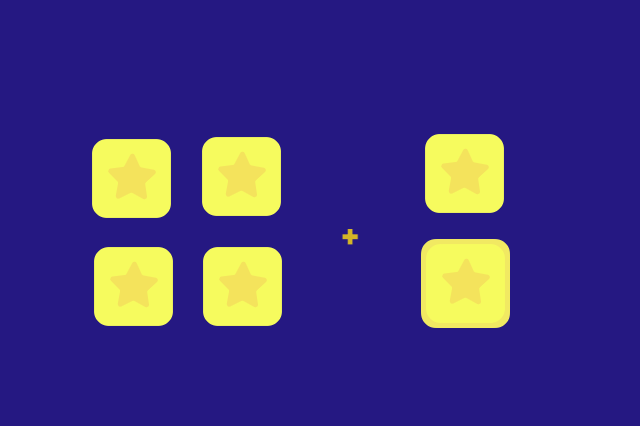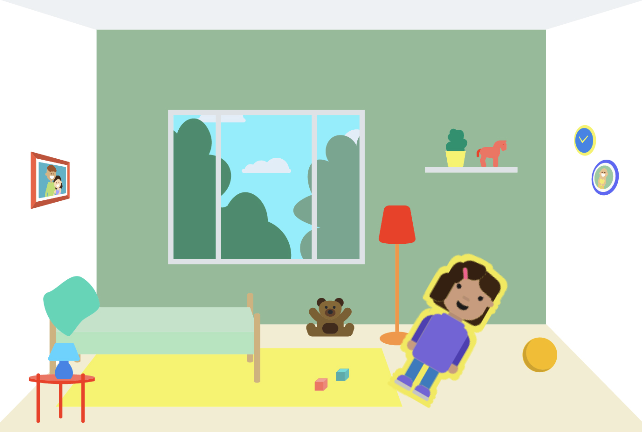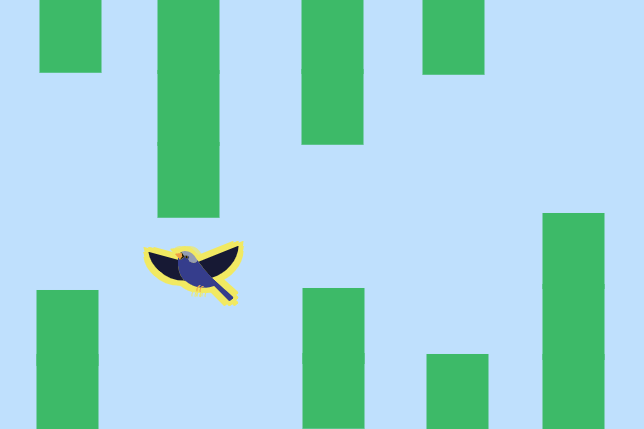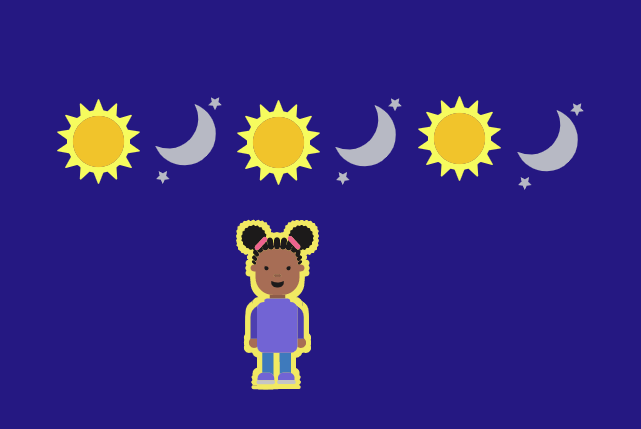FREE K-12 AI LITERACY COURSES FOR THE 2025-2026 SCHOOL YEAR! Learn more here.
- Skill Struck
- Course Catalog
- Kindergarten
Kindergarten
Computer science basics for Kindergarten.
30 minutes; can be taught 1x/month, 2-3x/month, or 4x/month
Kindergarten
Launch Pad
Year
Unit
- Course Summary
- Course Outline
- Standard Alignment
- Course Project
Students build foundational knowledge of computer basics to support them in the beginning of their computer science journey.
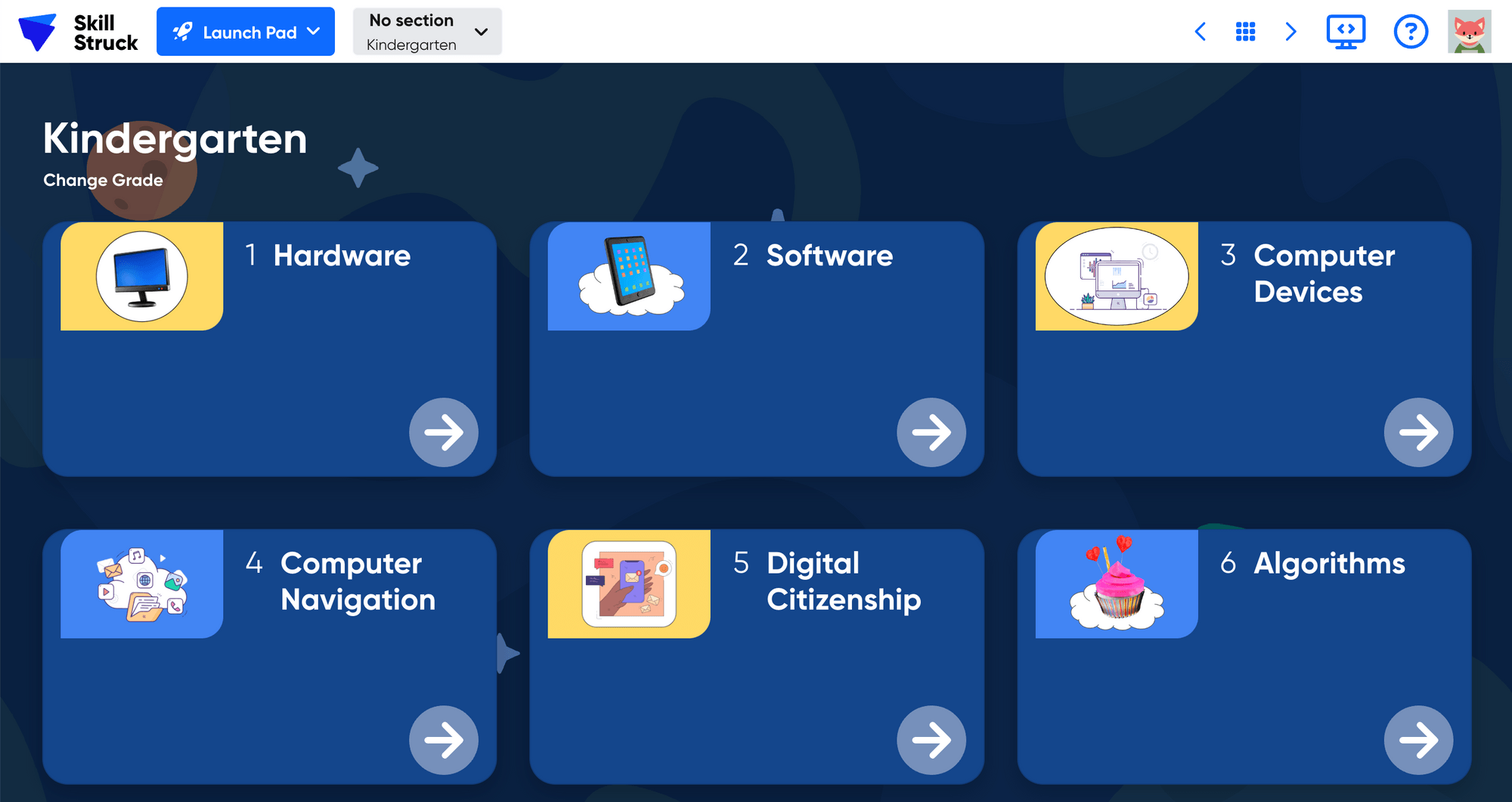
-
K.1 What is a Computer?
Learning Outcomes:
Students learn which devices are considered computers and which are not.
Topics covered:
What defines a computer
Computing devices
Standard alignment:
1A-CS-01, 1A-CS-02
-
K.2 Computer Devices
Learning Outcomes:
Students explore the purposes and functions of varying computer devices.
Topics covered:
Computer devices and their functions
Standard alignment:
1A-CS-01
-
K.3 Hardware
Learning Outcomes:
Students learn the basic hardware and parts of a computer.
Topics covered:
Computer Hardware
Standard alignment:
1A-CS-02
-
K.4 Software
Learning Outcomes:
Students learn what software is along with basic software programs they might be familiar with.
Topics covered:
Computer Software
Standard alignment:
1A-CS-01
-
K.5 Computer Navigation
Learning Outcomes:
Students focus on improving their computer navigation skills (i.e. using a mouse or touchpad, dragging and dropping, clicking 'Save') in this activity.
Topics covered:
Mouse navigation
Drag and drop
What "Save" means
Standard alignment:
1A-CS-01
-
K.6 Identifying Computer Problems
Learning Outcomes:
Students learn how to identify computer problems and communicate that information
Topics covered:
Computer Hardware
Computer Software
Identifying computer problems
Standard alignment:
1A-CS-01, 1A-CS-02, 1A-CS-03
-
K.7 Pattern Decoding
Learning Outcomes:
Students will learn what decoding means and how to decode messages using patterns and critical thinking skills.
Topics covered:
Decoding
Standard alignment:
1A-AP-08, 1A-AP-09, 1A-AP-11
-
K.8 The Internet
Learning Outcomes:
Students learn the basics of how the internet works in this activity.
Topics covered:
Networks
Communication
How the internet works
Standard alignment:
1A-IC-16
-
K.9 Technology in Our Lives
Learning Outcomes:
Use this lesson to discuss with students how technology has impacted our lives.
Topics covered:
Technology's impact on our lives
Standard alignment:
1A-IC-16
-
K.10 Kindness and Empathy
Learning Outcomes:
The class discusses what it means to be kind and lists specific ways they can be a kind kid.
Topics covered:
Showing kindness
Standard alignment:
-
K.11 Be Respectful
Learning Outcomes:
Students learn the importance of being respectful in this digital citizenship lesson.
Topics covered:
Being a respectful digital citizen
Standard alignment:
1A-IC-17
-
K.12 Be Responsible
Learning Outcomes:
Students learn the importance of being responsible in this digital citizenship lesson.
Topics covered:
Being a responsible digital citizen
Standard alignment:
1A-IC-17
-
K.13 When Technology Causes Big Feelings
Learning Outcomes:
Use the activities in this lesson to name emotions and discuss strategies for students to use when they experience some of these feelings.
Topics covered:
Common emotions felt when using technology
Stop, Think, Choose
Standard alignment:
-
K.14 Decision Making
Learning Outcomes:
This lesson explains intent vs impact in decision making. This can be a helpful social and emotional learning concept for students to learn as they enter the digital citizenship world.
Topics covered:
Intent v. Impact
Stop, Think, Choose
Standard alignment:
-
K.15 Private vs Public Information
Learning Outcomes:
Students learn the difference between private and public information in this educational activity.
Topics covered:
Private Information
Public Information
Standard alignment:
1A-IC-18
-
K.16 Passwords and Logging Out
Learning Outcomes:
Teach students the importance of using strong passwords and logging out when using computers.
Topics covered:
Passwords
Logging Out
Standard alignment:
1A-NI-04, 1A-IC-18
-
K.17 Giving Credit to Others
Learning Outcomes:
Students learn the importance of crediting others and how to do so in this lesson.
Topics covered:
Proper Attribution
Standard alignment:
1A-AP-13
-
K.18 Digital Footprint
Learning Outcomes:
Teach students what a digital footprint is and the importance of leaving a positive mark when using the computer.
Topics covered:
Factors that contribute to a digital footprint
Standard alignment:
1A-IC-17
-
K.19 Algorithms Introduction
Learning Outcomes:
Students are introduced to what algorithms are in this fun unplugged activity.
Topics covered:
Algorithms
Standard alignment:
1A-AP-08, 1A-AP-11
-
K.20 Algorithms Review
Learning Outcomes:
Students solidify their understanding of algorithms and the importance of sequencing in these activities.
Topics covered:
Algorithms
Sequences
Standard alignment:
1A-AP-08, 1A-AP-11
-
K.21 Debugging
Learning Outcomes:
Students learn that a bug is an error, or mistake. They practice debugging familiar patterns and sequences to solidify this new understanding.
Topics covered:
Debugging algorithms
Standard alignment:
1A-AP-14
-
K.22 Algorithm Mazes
Learning Outcomes:
Further students' understanding of algorithms in this fun unplugged activity!
Topics covered:
Algorithms
Debugging
Standard alignment:
1A-AP-08, 1A-AP-11, 1A-AP-15
-
K.23 Computational Thinking
Learning Outcomes:
Students broaden their reasoning skills in this computational thinking lesson where they are challenged to decompose a problem and create an algorithm.
Topics covered:
Reasoning
Decomposing steps
Debugging
Algorithms
Standard alignment:
1A-AP-08, 1A-AP-11, 1A-AP-14
-
K.24 Introduction to Coding Algorithms
Learning Outcomes:
Students learn how to build algorithms using Skill Struck's Blocks program.
Topics covered:
Program planning
Decomposing steps
Coding algorithms
Sequences
Standard alignment:
1A-CS-01, 1A-DA-05, 1A-AP-08, 1A-AP-10, 1A-AP-11, 1A-AP-12, 1A-AP-14, 1A-AP-15
-
K.25 Events and Motion
Learning Outcomes:
Students practice programming events and motion using block coding in this lesson.
Topics covered:
Program planning
Decomposing steps
Coding algorithms
Sequences
Events
Standard alignment:
1A-CS-01, 1A-DA-05, 1A-AP-08, 1A-AP-10, 1A-AP-11, 1A-AP-12, 1A-AP-14, 1A-AP-15
-
K.26 Looks
Learning Outcomes:
Students practice changing the look of their programs using block coding in this lesson.
Topics covered:
Program planning
Decomposing steps
Coding algorithms
Sequences
Looks
Standard alignment:
1A-CS-01, 1A-DA-05, 1A-AP-08, 1A-AP-10, 1A-AP-11, 1A-AP-12, 1A-AP-14, 1A-AP-15
-
K.27 Adding Text
Learning Outcomes:
Students practice adding text using block coding in this lesson.
Topics covered:
Program planning
Decomposing steps
Coding algorithms
Sequences
Adding text
Standard alignment:
1A-CS-01, 1A-DA-05, 1A-AP-08, 1A-AP-10, 1A-AP-11, 1A-AP-12, 1A-AP-14, 1A-AP-15
-
K.28 Loops
Learning Outcomes:
Students practice programming loops using block coding in this lesson.
Topics covered:
Program planning
Decomposing steps
Coding algorithms
Sequences
Loops
Standard alignment:
1A-CS-01, 1A-DA-05, 1A-AP-08, 1A-AP-10, 1A-AP-11, 1A-AP-12, 1A-AP-14, 1A-AP-15
-
K.29 Multiple Sprites
Learning Outcomes:
Students practice programming multiple sprites using block coding in this lesson.
Topics covered:
Program planning
Decomposing steps
Coding algorithms
Sequences
Coding multiple sprites
Standard alignment:
1A-CS-01, 1A-DA-05, 1A-AP-08, 1A-AP-10, 1A-AP-11, 1A-AP-12, 1A-AP-14, 1A-AP-15
-
K.30 Data in Patterns
Learning Outcomes:
Students practice identifying patterns in data.
Topics covered:
Forming predictions
Identifying patterns
Creating patterns
Standard alignment:
1A-DA-06, 1A-DA-07, 1A-AP-09
-
K.31 Pizza Data
Learning Outcomes:
Students enhance their data knowledge and practice forming predictions based on the information collected in this unplugged activity.
Topics covered:
Forming predictions
Data charts
Collecting and presenting data
Identifying patterns
Standard alignment:
1A-DA-06, 1A-DA-07, 1A-AP-09
-
K.32 Recess Data
Learning Outcomes:
Students continue to solidify their data knowledge and practice forming predictions based on the information collected in this unplugged activity.
Topics covered:
Forming predictions
Data charts
Collecting and presenting data
Identifying patterns
Standard alignment:
1A-DA-06, 1A-DA-07, 1A-AP-09
-
K.33 Sorting Data
Learning Outcomes:
Students collect and sort data based on the information gathered.
Topics covered:
Forming predictions
Data charts
Collecting, sorting, and presenting data
Identifying patterns
Standard alignment:
1A-DA-06, 1A-DA-07, 1A-AP-09
-
K.34 Weather Data
Learning Outcomes:
Students track the weather and form predictions for weather in following days based on the data they collect.
Topics covered:
Forming predictions
Data charts
Collecting, sorting, and presenting data
Identifying patterns
Standard alignment:
1A-DA-06, 1A-DA-07, 1A-AP-09
Download the 2022 Skill Struck Standards Alignment + Correlation Guide to view a general list of our standard alignments, or find your state's specific alignment below:
Kindergarten
The projects in this course will help students develop the foundational algorithm-building skills that will propel them in their coding journey.
107 Student Activities
69 Teacher Resources
1 Pre/Post Test
-
4 Quiz Questions
Autograder
English and Spanish
Skill Struck Reviews

Having a mapped out, structured way to learn and experience the Computer Science curriculum really freed up time for me to give students one-on-one attention. It also gave me more opportunities to give the students additional programming assignments to help them understand the concepts better.
Scott Couch
CS Teacher, Maeser Prep Academy

The program and the people behind it are innovative, intelligent, and organized. The platform is very user-friendly and l have been able to guide my students easily through the curriculum.
Dillon Gilpin
High School CS Teacher, Duchesne County School District

All of the content is fun and engaging for our students! Regarding the support and partnership, they are always on top of everything. Small issues are resolved quickly, and that is not typical with other EdTech companies.
Donna Woods
CTE Cyber Pathway Instructor, Moreno Valley United School District