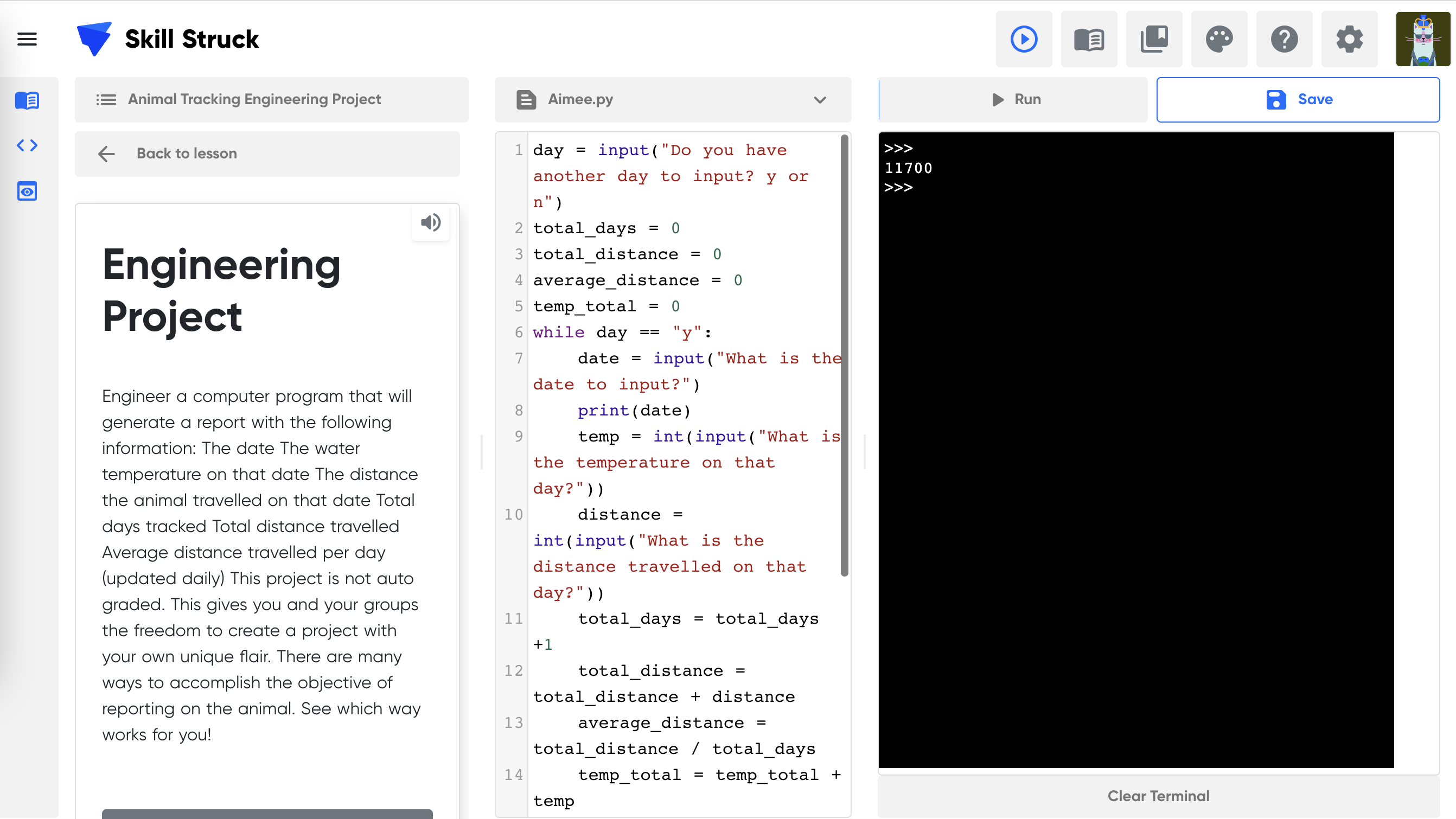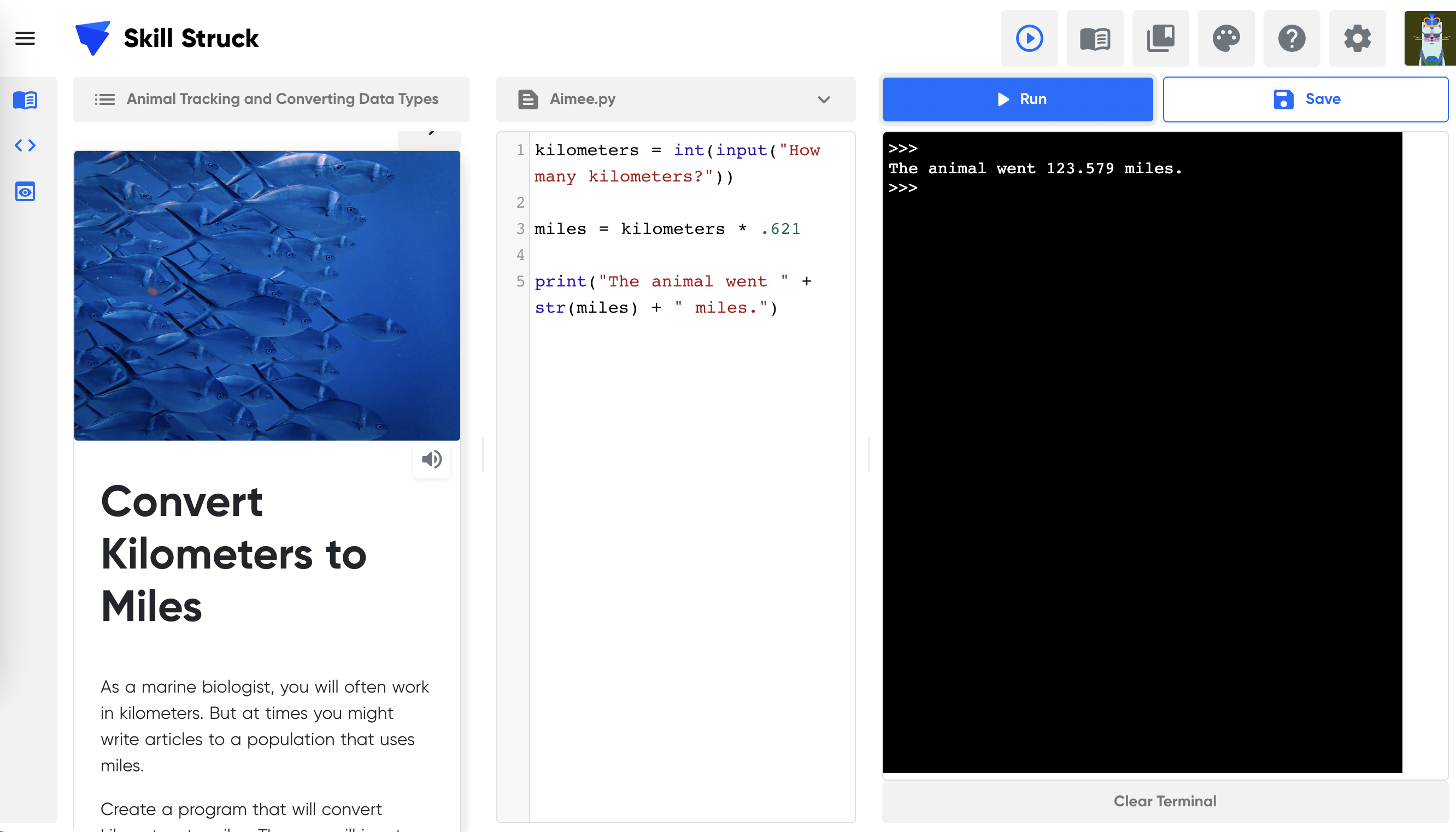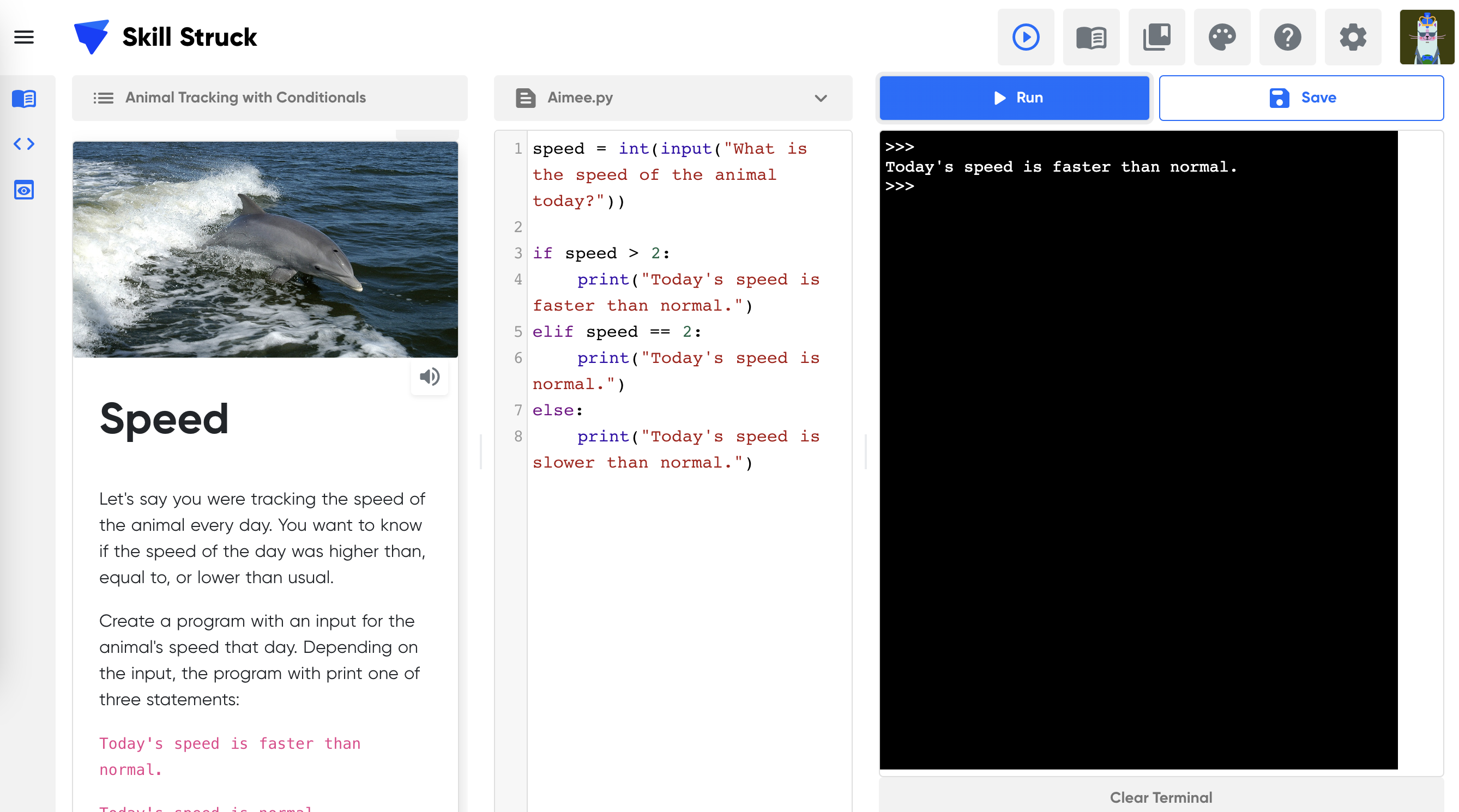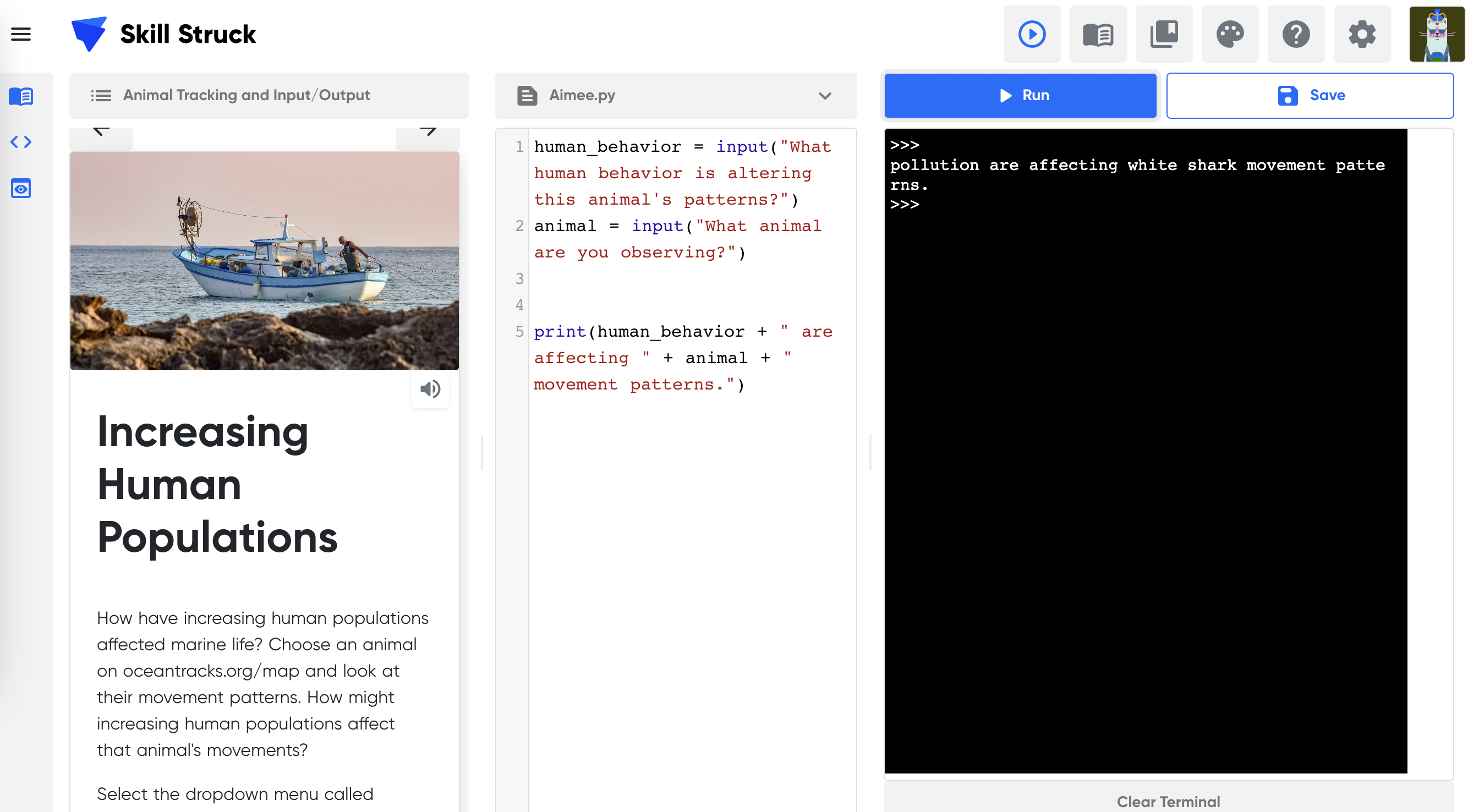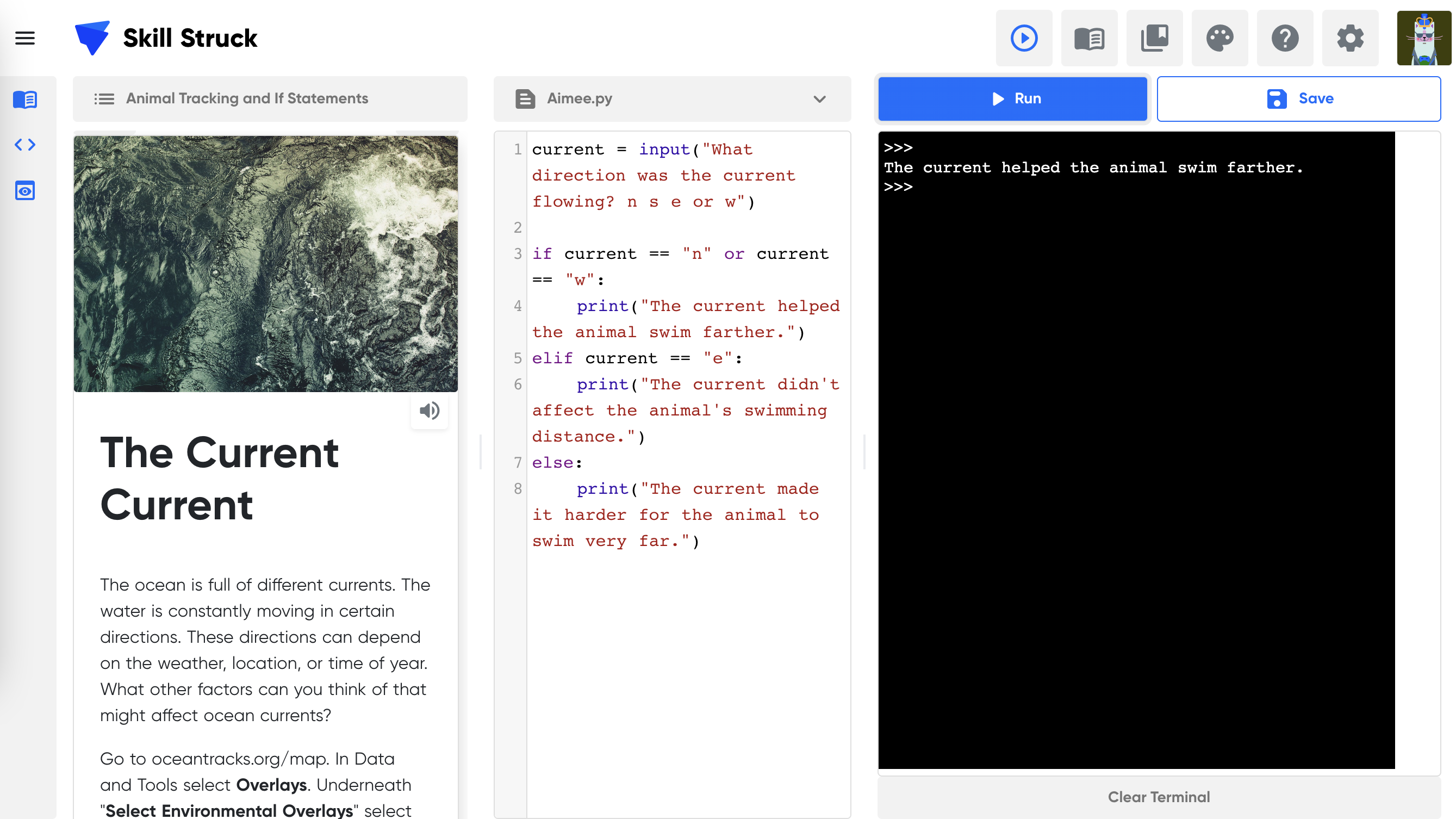FREE K-12 AI LITERACY COURSES FOR THE 2025-2026 SCHOOL YEAR! Learn more here.
- Skill Struck
- Course Catalog
- Technology Applications
Technology Applications
This is an introductory course to various fields of computer science such as binary, troubleshooting, coding, and innovations.
3 times a week for 9 weeks
Unit
Voyage
Python
6th grade
7th grade
8th grade
- Course Summary
- Course Outline
- Standard Alignment
- Course Project
This course includes coding exercises and practice on the Skill Struck platform as well as collaborative classroom activities, discussion points, supplemental material, and unplugged activities. Students learn the basics of Python and implement the concepts they learn by creating simple programs. Along with these programming concepts, students will learn about digital safety, digital citizenship, computers, the internet, and more.

-
TA1: Computer Parts and Pieces, Copyright, & Basic Computer Navigation
Learning Outcomes:
Students explore the different parts and pieces that make up a computer. They discuss copyright and ethical use of information.
Topics covered:
Computer Parts & Pieces
Copyright
Computer navigation
Standard alignment:
-
TA2: Digital Safety & Basic Computer Navigation
Learning Outcomes:
Students explore ways to be safe while using technology and how to navigate computers.
Topics covered:
Digital Safety
Computer navigation
Standard alignment:
-
TA3: Digital Footprint & Internet Navigation
Learning Outcomes:
Students analyze what a digital footprint is and how to have a healthy footprint. They learn techniques for internet navigation.
Topics covered:
Digital Footprint
Internet Navigation
Standard alignment:
-
TA4: Digital Accessibility & Google Docs
Learning Outcomes:
Students discuss accessibility and learn ways to make things digitally accessible. They learn the basics of Google docs.
Topics covered:
Digital Accessibility
Google Docs
Standard alignment:
-
TA5: Types of Threat & Google Docs Continued
Learning Outcomes:
Students learn different kinds of threats with technology and learn more about Google Docs.
Topics covered:
Types of Threat
Google Docs
Standard alignment:
-
TA6: Careers in Software Development & Troubleshooting Techniques
Learning Outcomes:
Students explore different careers in software development and learn some simple troubleshooting techniques.
Topics covered:
Career Exploration
Troubleshooting
Standard alignment:
-
TA7: Further Career Exploration & Troubleshooting Scenarios
Learning Outcomes:
Students continue to explore different careers and practice troubleshooting through some example scenarios.
Topics covered:
Career Exploration
Troubleshooting
Standard alignment:
-
TA8: Digital Citizenship
Learning Outcomes:
Students examine what it means to be a good digital citizen.
Topics covered:
Digital Citizenship
Standard alignment:
-
TA9: Digital Citizenship Research Project
Learning Outcomes:
Students begin a research project about digital citizenship and learn about looking up information online.
Topics covered:
Digital Citizenship
Research
Standard alignment:
-
TA10: Google Slides
Learning Outcomes:
Students learn the basics behind creating Google Slides presentations
Topics covered:
Google Slides
Standard alignment:
-
TA11: Research Project Feedback & Work Time
Learning Outcomes:
Students learn about giving and receiving feedback on their research projects.
Topics covered:
Digital Citizenship
Feedback
Standard alignment:
-
TA12: Research Project Work Time
Learning Outcomes:
Students have time to work on their digital citizenship research project.
Topics covered:
Digital Citizenship
Research
Standard alignment:
-
TA13: Research Project Presentations
Learning Outcomes:
Students have the opportunity to present their research project for the class.
Topics covered:
Digital Citizenship
Presentation
Standard alignment:
-
TA14: Computer Boundaries & Google Drive
Learning Outcomes:
Students explore healthy boundaries around technology and learn the basics of storing information on Google Drive.
Topics covered:
Computer Boundaries
Google Drive
Standard alignment:
-
TA15: Email Etiquette & Binary
Learning Outcomes:
Students learn some strategies for being respectful while writing emails. They learn about representing information using binary.
Topics covered:
Email
Binary
Standard alignment:
-
TA16: Market Research
Learning Outcomes:
Studnets are introduced to Market Research and practice conducting some resarch of their own.
Topics covered:
Market Research
Standard alignment:
-
TA17: Google Sheets
Learning Outcomes:
Students learn the basics behind creating Google Sheets. They practice entering the data they gathered from the market research lesson.
Topics covered:
Google Sheets
Standard alignment:
-
TA18: Google Chat & Computer Innovations
Learning Outcomes:
Students learn the basics of Google Chat and the impact of computing innovations across different fields.
Topics covered:
Google Chat
Computer Innovations
Standard alignment:
-
TA19: Resume Building
Learning Outcomes:
Students learn some tips for building a resume and practice creating their own.
Topics covered:
Resume
Standard alignment:
-
TA20: Interviewing Basics
Learning Outcomes:
Students learn about interviewing skills and practice answering some interview question.
Topics covered:
Interviewing
Standard alignment:
-
TA21: Teachable Machine
Learning Outcomes:
Students learn about machine learning and AI by teaching a machine a simple process.
Topics covered:
Machine Learning
Standard alignment:
-
TA22: Computer Science Advertisement & Animal Tracking Introduction and Variables
Learning Outcomes:
Students are introduced to simple coding concepts through a conservation lens.
Topics covered:
Variables
Standard alignment:
-
TA23: Exploring OceanTracks & Animal Tracking and Variable Types
Learning Outcomes:
Students learn about variable types in Python and practice creating different data types.
Topics covered:
Variable Types
Standard alignment:
-
TA24: Animal Research & Animal Tracking and Input/Output & Converting Data Types
Learning Outcomes:
Students further their understanding of the animals they are tracking and learn to add input statements in Python. They also learn about converting between data types.
Topics covered:
Input/Output
Converting Data Types
Standard alignment:
-
TA25: Flow Charts & Animal Tracking and If Statements and Conditionals
Learning Outcomes:
Students learn to add if statements and conditionals to their Python code. They practice representing algorithms with flow charts.
Topics covered:
If Statements
Conditionals
Flow Charts
Standard alignment:
-
TA26: Human Impacts & Animal Tracking Engineering Project
Learning Outcomes:
Students begin their engineering project to bring together all their coding skills into one program.
Topics covered:
Engineering Project
Standard alignment:
-
TA27: How Can We Help? & Animal Tracking Engineering Project Continued
Learning Outcomes:
Students explore different ways humans can help with conservation efforts and continue working on their engineering project.
Topics covered:
Engineering Project
Standard alignment:
Download the 2022 Skill Struck Standards Alignment + Correlation Guide to view a general list of our standard alignments, or find your state's specific alignment below:
Technology Applications
In this course, students will explore the migratory patterns of different animals and how coding can help with conservation efforts. They will practice analyzing large data sets and will look for patterns. They will complete challenges that help solidify concepts as they use skills in a variety of ways. In order to complete tasks, students will creatively apply what they've learned by using different approaches to reach a goal.
18 Student Activities
81 Teacher Resources
6 Checkpoints
-
170 Quiz Questions
Autograder
English and Spanish
Skill Struck Reviews

Having a mapped out, structured way to learn and experience the Computer Science curriculum really freed up time for me to give students one-on-one attention. It also gave me more opportunities to give the students additional programming assignments to help them understand the concepts better.
Scott Couch
CS Teacher, Maeser Prep Academy

The program and the people behind it are innovative, intelligent, and organized. The platform is very user-friendly and l have been able to guide my students easily through the curriculum.
Dillon Gilpin
High School CS Teacher, Duchesne County School District

All of the content is fun and engaging for our students! Regarding the support and partnership, they are always on top of everything. Small issues are resolved quickly, and that is not typical with other EdTech companies.
Donna Woods
CTE Cyber Pathway Instructor, Moreno Valley United School District